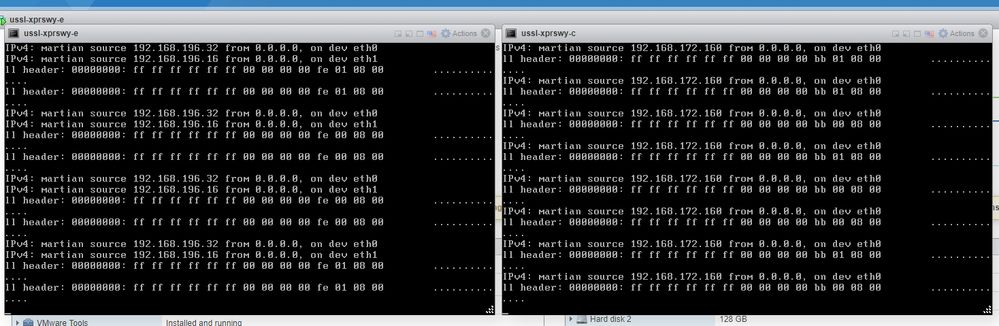- Cisco Community
- Technology and Support
- Collaboration
- TelePresence and Video Infrastructure
- Re: Expressway C and E flooded with 'IPV4: martian source' message on
- Subscribe to RSS Feed
- Mark Topic as New
- Mark Topic as Read
- Float this Topic for Current User
- Bookmark
- Subscribe
- Mute
- Printer Friendly Page
- Mark as New
- Bookmark
- Subscribe
- Mute
- Subscribe to RSS Feed
- Permalink
- Report Inappropriate Content
02-08-2019 11:28 AM - edited 03-18-2019 02:38 PM
I'm not sure what's going on here. I've got an Expressway C and Expressway C built on VMware (UCS C240M5 server, vmware
6.5.0 Update 1 (Build 5969303). We're not using these in production yet but as I was learning about them (I'm not an Expressway expert) and getting them configured, I noticed all these messages that contiguously stream by on the command line. I can't use the command line because these messages flood the console (2 or 3 messages per second). Can you give me a hint as to why these messages are coming. Is it likely something misconfigured on the network interfaces for these two virtual machines (expressways) or something else?
Solved! Go to Solution.
- Labels:
-
Room Endpoints
Accepted Solutions
- Mark as New
- Bookmark
- Subscribe
- Mute
- Subscribe to RSS Feed
- Permalink
- Report Inappropriate Content
04-09-2020 08:58 AM
Yes. This was Cisco’s fix for me after I opened a ticket. Text from their reply in the ticket below:
We understood that the reason for these martian errors to be displayed in the console of the server is because traffic is hitting one of the virtual interfaces and the errors are displayed from the Linux output because the server may not know the route to send the traffic to the requested destination.
We understand that these errors will not affect the functionality of the server and that also can be triggered after a factory reset because the static routes in the server are deleted but that currently that would not be the situation and that after reviewing everything we are certain to say that the server is working in good conditions.
We used a command through root user to temporarily suppress the log output in the console interface, below more details about the commands to Temporarily suppress console logging:
### How to view current console logging settings ###
cat /proc/sys/kernel//printk
### Disable console logging which effectively is just lowering the console logging level to 1 (alert) ###
dmesg --console-off
### Re-enable console logging ###
dmesg --console-on
Note: These setting changes will not persist across reboots.
- Mark as New
- Bookmark
- Subscribe
- Mute
- Subscribe to RSS Feed
- Permalink
- Report Inappropriate Content
04-09-2020 08:20 AM
any update
- Mark as New
- Bookmark
- Subscribe
- Mute
- Subscribe to RSS Feed
- Permalink
- Report Inappropriate Content
04-09-2020 08:57 AM - edited 04-09-2020 08:59 AM
Edit:
Text removed - Duplicate reply.
- Mark as New
- Bookmark
- Subscribe
- Mute
- Subscribe to RSS Feed
- Permalink
- Report Inappropriate Content
04-09-2020 08:58 AM
Yes. This was Cisco’s fix for me after I opened a ticket. Text from their reply in the ticket below:
We understood that the reason for these martian errors to be displayed in the console of the server is because traffic is hitting one of the virtual interfaces and the errors are displayed from the Linux output because the server may not know the route to send the traffic to the requested destination.
We understand that these errors will not affect the functionality of the server and that also can be triggered after a factory reset because the static routes in the server are deleted but that currently that would not be the situation and that after reviewing everything we are certain to say that the server is working in good conditions.
We used a command through root user to temporarily suppress the log output in the console interface, below more details about the commands to Temporarily suppress console logging:
### How to view current console logging settings ###
cat /proc/sys/kernel//printk
### Disable console logging which effectively is just lowering the console logging level to 1 (alert) ###
dmesg --console-off
### Re-enable console logging ###
dmesg --console-on
Note: These setting changes will not persist across reboots.
- Mark as New
- Bookmark
- Subscribe
- Mute
- Subscribe to RSS Feed
- Permalink
- Report Inappropriate Content
12-20-2022 04:29 AM
Login with root
#dmesg -n 1
Discover and save your favorite ideas. Come back to expert answers, step-by-step guides, recent topics, and more.
New here? Get started with these tips. How to use Community New member guide