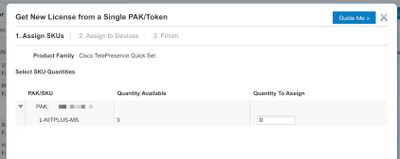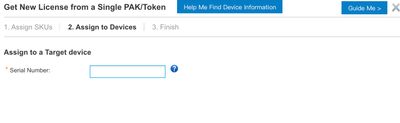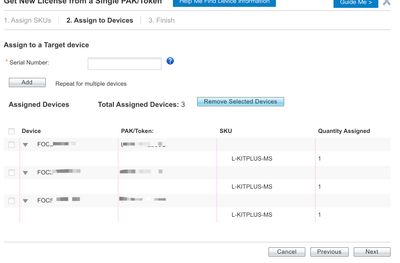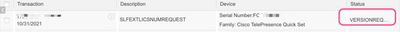- Cisco Community
- Technology and Support
- Collaboration
- TelePresence and Video Infrastructure
- How to assign L-KITPLUS-MS to multiple Room Kit Plus devices?
- Subscribe to RSS Feed
- Mark Topic as New
- Mark Topic as Read
- Float this Topic for Current User
- Bookmark
- Subscribe
- Mute
- Printer Friendly Page
How to assign L-KITPLUS-MS to multiple Room Kit Plus devices?
- Mark as New
- Bookmark
- Subscribe
- Mute
- Subscribe to RSS Feed
- Permalink
- Report Inappropriate Content
10-31-2021 10:17 AM
I have 3 sets of room kit plus,and I ordered 3 L-KITPLUS-MS to enable the multipoint conference function for all room kit plus. But in the end I only got one PAK code. On the website cisco.com/go/license when generating the license file, I found that the license file could not be successfully generated.
On this page, how should I fill in the allocated quantity so that it can be allocated to 3 devices?
If I fill in 3, only one device serial number will appear in the next step. If I fill in 1, 3 devices can be added in the next step.
But I feel that it is a bit wrong to fill in 3 of these. Is there any difference between these two?
No matter I fill in 1 or 3, the license file cannot be generated at the end.
The final prompt will be as shown in the picture above. I don't know why, I am sure that the serial number is correct.
Before, I operated a single PAK corresponding to a single device license generation without problems, now a single PAK corresponds to multiple devices, I don’t know how to operate?
How can I get a license?please help me,thanks!
- Labels:
-
Conferencing
-
Room Endpoints
- Mark as New
- Bookmark
- Subscribe
- Mute
- Subscribe to RSS Feed
- Permalink
- Report Inappropriate Content
11-01-2021 08:13 PM - edited 11-01-2021 08:14 PM
You will have much better luck if you do them one at a time rather than trying to do all three at once.
On the first screen, put in just a 1. Then put in a single serial number on the next screen. Progress through all the prompts to get that 1. Then repeat, one at a time, for the other two.
Please remember to mark helpful responses and to set your question as answered if appropriate.
- Mark as New
- Bookmark
- Subscribe
- Mute
- Subscribe to RSS Feed
- Permalink
- Report Inappropriate Content
11-02-2021 02:59 AM
Thank for your reply, as you said, I will come one by one, but in the end, the license will not be generated directly, but the prompt is as shown below
What does this VERSIONREQ status mean? It is different from the Processed state of directly generating Licesne?
Discover and save your favorite ideas. Come back to expert answers, step-by-step guides, recent topics, and more.
New here? Get started with these tips. How to use Community New member guide