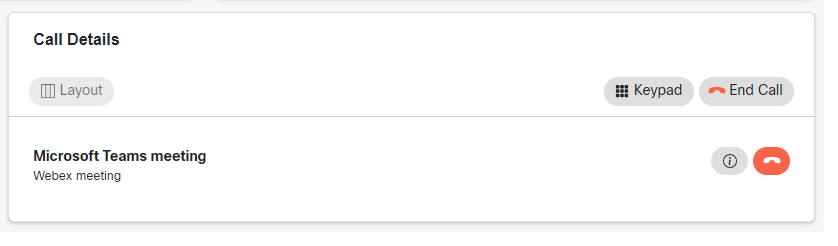We have a Large Video Conferencing room which uses a Codec Pro and 2 Large Leds Boards side by side for Video Calls.
Once screen is for local and remote content. And the other screen displays the users that are within the call.
Layout Options are simply greyed out on the Touch Panel within the room and also via the Device when logged into the back end of it remotely. The issue is that the Calls always seem to be viewed as Prominent/Active Speaker when users in the room would like to use the grid view option to see all of the users in the call at once.
When the Device is not connected to a call, the Layout button is available to select Grid View. But once connected to a call the device reverts back to Prominent.
I have checked the settings in "Video / DefaultLayoutFamily". I have tried Auto and also Equal but it doesn't seem to change in room.
We are also using the MS Teams CVI if that make a difference to how the call is displayed.
Any Help would be amazing.