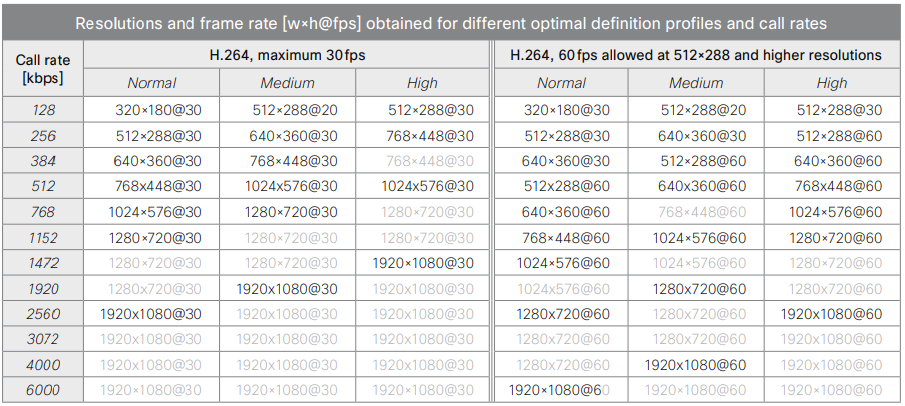- Cisco Community
- Technology and Support
- Collaboration
- TelePresence and Video Infrastructure
- Poor video quality when doing adhoc conference on CMS.
- Subscribe to RSS Feed
- Mark Topic as New
- Mark Topic as Read
- Float this Topic for Current User
- Bookmark
- Subscribe
- Mute
- Printer Friendly Page
- Mark as New
- Bookmark
- Subscribe
- Mute
- Subscribe to RSS Feed
- Permalink
- Report Inappropriate Content
05-06-2019 09:49 PM
We have following servers:
1. Expressway C & E.
2. CUCM.
3. IMP.
4. CMS.
5. TMS.
All our users are using Jabber Desktop MRA mode and doing video calling to each other.
When user do point to point video call, quality is good.
When same 2 user do Adhoc video conference via CMS the video quality degrades drastically. I notices the FPS (frames per second) value becomes very low when conference starts via CMS.
Is there any settings I can change to improve this.
Please suggest.
Solved! Go to Solution.
Accepted Solutions
- Mark as New
- Bookmark
- Subscribe
- Mute
- Subscribe to RSS Feed
- Permalink
- Report Inappropriate Content
09-05-2019 12:55 AM - edited 09-05-2019 02:20 AM
Considering the fact point to point call quality was good and CMS servers were kept in the same DC where VCS servers are, this led me to rule out any network issues as in Adhoc conference also there were 2 participants only but quality was extremely poor. We were forced to make 2 participants call only conference calls via CMS because we need to record that session.
This leads me to focuss on investigating CMS servers & there I found the vCPu issue with CMS servers.
CMS servers were lack of vSphere Licenses. The CMS Server needs 70 vCPUs in CMS 1K.
This requires vSphere Standard or Higher licensing to support the SMP necessary for 70 vCPUs. Vmware hosts had only 32 licenses.
The Keys are not fulfilled through Cisco PAK Registration. Instead they are done through the VMware side. We got keys from VMware applied them to get 70 vCPUs licensed and working and issue got fixed.
- Mark as New
- Bookmark
- Subscribe
- Mute
- Subscribe to RSS Feed
- Permalink
- Report Inappropriate Content
05-10-2019 02:11 AM
Hello,
I will suggest to check the region relationship and location settings for jabber clients and CMS sip trunk just to verify if you have allocated sufficient bandwidth or not.
If you have set the sufficient bandwidth then i will suggest to take SIP debug logs from jabber CUCM and CMS and check in SDP parameters who is negotiating the low bandwidth.
Thanks
Please rate if it is helpful....
Please rate if it is helpful and mark as accepted solution if applicable....
- Mark as New
- Bookmark
- Subscribe
- Mute
- Subscribe to RSS Feed
- Permalink
- Report Inappropriate Content
05-12-2019 10:10 PM
Thanks Anurag for your reply.
I noticed our partner has kept everything in Default regions (CMS SIP Trunk, Room Kits and MRA users) and default video bandwidth is 328 Kbps, could this be a problem ??
- Mark as New
- Bookmark
- Subscribe
- Mute
- Subscribe to RSS Feed
- Permalink
- Report Inappropriate Content
05-12-2019 10:40 PM - edited 05-12-2019 10:42 PM
Only 328k for video bandwidth won't give you a great video experience. See the table below (from SX80 Admin Guide) for some examples of what call rates and resolutions you can expect:
Please remember to mark helpful responses and to set your question as answered if appropriate.
- Mark as New
- Bookmark
- Subscribe
- Mute
- Subscribe to RSS Feed
- Permalink
- Report Inappropriate Content
05-12-2019 10:57 PM
Thank you Wayne.
Is there any document which I can refer the setup Regions for Jabber endpoints,Room Kits and CMS SIP trunk to get optimum results. Please suggest.
- Mark as New
- Bookmark
- Subscribe
- Mute
- Subscribe to RSS Feed
- Permalink
- Report Inappropriate Content
05-13-2019 05:48 PM
There is not any generic document as each network an organisation is different and will have different bandwidth capacity and requirements for different sites.
You can use the table I provided earlier as a good general reference as to what call rate will be required to acheive certain video resolutions, then customise your environment to suit the combination of those requirements with what your environment is also capable of.
You should also be looking at the network and making sure that you have an appropriate Enterprise QoS configuration to allow proper priority for both the voice and video traffic as well.
Please remember to mark helpful responses and to set your question as answered if appropriate.
- Mark as New
- Bookmark
- Subscribe
- Mute
- Subscribe to RSS Feed
- Permalink
- Report Inappropriate Content
09-05-2019 12:55 AM - edited 09-05-2019 02:20 AM
Considering the fact point to point call quality was good and CMS servers were kept in the same DC where VCS servers are, this led me to rule out any network issues as in Adhoc conference also there were 2 participants only but quality was extremely poor. We were forced to make 2 participants call only conference calls via CMS because we need to record that session.
This leads me to focuss on investigating CMS servers & there I found the vCPu issue with CMS servers.
CMS servers were lack of vSphere Licenses. The CMS Server needs 70 vCPUs in CMS 1K.
This requires vSphere Standard or Higher licensing to support the SMP necessary for 70 vCPUs. Vmware hosts had only 32 licenses.
The Keys are not fulfilled through Cisco PAK Registration. Instead they are done through the VMware side. We got keys from VMware applied them to get 70 vCPUs licensed and working and issue got fixed.
Discover and save your favorite ideas. Come back to expert answers, step-by-step guides, recent topics, and more.
New here? Get started with these tips. How to use Community New member guide