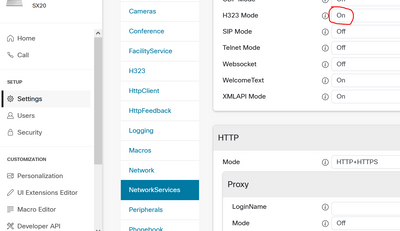- Cisco Community
- Technology and Support
- Collaboration
- TelePresence and Video Infrastructure
- Re: SX20 as standalone?
- Subscribe to RSS Feed
- Mark Topic as New
- Mark Topic as Read
- Float this Topic for Current User
- Bookmark
- Subscribe
- Mute
- Printer Friendly Page
SX20 as standalone?
- Mark as New
- Bookmark
- Subscribe
- Mute
- Subscribe to RSS Feed
- Permalink
- Report Inappropriate Content
09-17-2012 03:46 AM - edited 03-17-2019 11:48 PM
Hi,
The customers bought SX20 package with multisite option and they want to work as stand-alone device. What ports do I have to forward to SX20 codec on the firewall. Can they use SIP and H323 for calling? I tried to forward tcp/udp 5060 port to the local codec address, Is it enough for SIP, What about h323? What are the bandwith requirements. Do I need QoS? Thanks
- Labels:
-
Room Endpoints
- Mark as New
- Bookmark
- Subscribe
- Mute
- Subscribe to RSS Feed
- Permalink
- Report Inappropriate Content
02-12-2018 08:18 PM
Check to see that your default call protocol (or manually select it when dialling) is H.323 and not SIP or Auto.
If that still doesn't work, can you post your endpoint's xconfig so we can check to see that you have it configured correctly?
Please remember to mark helpful responses and to set your question as answered if appropriate.
- Mark as New
- Bookmark
- Subscribe
- Mute
- Subscribe to RSS Feed
- Permalink
- Report Inappropriate Content
02-12-2018 08:34 PM
Hi Wayne,
Thanks for your reply. Yes, the default call protocol is H.323 and I've turned off SIP. I've just started another WebEx meeting just to check, and I've dialed <meeting number>@asrotex.webex.com and the call does not establish.
Right now the device (SX10) is assigned a private IP 192.168.5.95 and statically NATted to 43.240.103.162, so you can access it too if you need. ID: admin, and no passphrase is set.
Following is the xconfig of the SX10. Is it correct configuration wise? Can we deduce that it's only the port blocking issue?
xconfig
*c xConfiguration Audio DefaultVolume: 50
*c xConfiguration Audio Input Microphone 1 Mode: On
*c xConfiguration Audio Input Microphone 2 EchoControl Dereverberation: Off
*c xConfiguration Audio Input Microphone 2 EchoControl Mode: On
*c xConfiguration Audio Input Microphone 2 EchoControl NoiseReduction: On
*c xConfiguration Audio Input Microphone 2 Level: 17
*c xConfiguration Audio Input Microphone 2 Mode: On
*c xConfiguration Audio Microphones Mute Enabled: True
*c xConfiguration Audio Output Line 1 Delay DelayMs: 0
*c xConfiguration Audio Output Line 1 Delay Mode: RelativeToHDMI
*c xConfiguration Audio SoundsAndAlerts RingTone: "Sunrise"
*c xConfiguration Audio SoundsAndAlerts RingVolume: 50
*c xConfiguration Cameras Camera 1 Backlight DefaultMode: Off
*c xConfiguration Cameras Camera 1 Brightness DefaultLevel: 20
*c xConfiguration Cameras Camera 1 Brightness Mode: Auto
*c xConfiguration Cameras Camera 1 Flip: Auto
*c xConfiguration Cameras Camera 1 Focus Mode: Auto
*c xConfiguration Cameras Camera 1 Mirror: Auto
*c xConfiguration Cameras Camera 1 Whitebalance Level: 1
*c xConfiguration Cameras Camera 1 Whitebalance Mode: Auto
*c xConfiguration Conference AutoAnswer Delay: 0
*c xConfiguration Conference AutoAnswer Mode: Off
*c xConfiguration Conference AutoAnswer Mute: Off
*c xConfiguration Conference DefaultCall Protocol: H323
*c xConfiguration Conference DefaultCall Rate: 3072
*c xConfiguration Conference DoNotDisturb DefaultTimeout: 60
*c xConfiguration Conference Encryption Mode: BestEffort
*c xConfiguration Conference FarEndControl Mode: On
*c xConfiguration Conference MaxReceiveCallRate: 3072
*c xConfiguration Conference MaxTotalReceiveCallRate: 3072
*c xConfiguration Conference MaxTotalTransmitCallRate: 3072
*c xConfiguration Conference MaxTransmitCallRate: 3072
*c xConfiguration H323 Authentication LoginName: ""
*c xConfiguration H323 Authentication Mode: Off
*c xConfiguration H323 Authentication Password: "***"
*c xConfiguration H323 CallSetup Mode: Direct
*c xConfiguration H323 Encryption KeySize: Max1024bit
*c xConfiguration H323 Gatekeeper Address: ""
*c xConfiguration H323 H323Alias E164: ""
*c xConfiguration H323 H323Alias ID: ""
*c xConfiguration H323 NAT Address: "43.240.103.162"
*c xConfiguration H323 NAT Mode: Auto
*c xConfiguration Network 1 DNS Domain Name: ""
*c xConfiguration Network 1 DNS Server 1 Address: "8.8.8.8"
*c xConfiguration Network 1 DNS Server 2 Address: "4.2.2.2"
*c xConfiguration Network 1 DNS Server 3 Address: ""
*c xConfiguration Network 1 IEEE8021X AnonymousIdentity: ""
*c xConfiguration Network 1 IEEE8021X Eap Md5: On
*c xConfiguration Network 1 IEEE8021X Eap Peap: On
*c xConfiguration Network 1 IEEE8021X Eap Tls: On
*c xConfiguration Network 1 IEEE8021X Eap Ttls: On
*c xConfiguration Network 1 IEEE8021X Identity: ""
*c xConfiguration Network 1 IEEE8021X Mode: Off
*c xConfiguration Network 1 IEEE8021X Password: "***"
*c xConfiguration Network 1 IEEE8021X TlsVerify: Off
*c xConfiguration Network 1 IEEE8021X UseClientCertificate: Off
*c xConfiguration Network 1 IPStack: IPv4
*c xConfiguration Network 1 IPv4 Address: "192.168.5.95"
*c xConfiguration Network 1 IPv4 Assignment: Static
*c xConfiguration Network 1 IPv4 Gateway: "192.168.5.1"
*c xConfiguration Network 1 IPv4 SubnetMask: "255.255.255.0"
*c xConfiguration Network 1 IPv6 Address: ""
*c xConfiguration Network 1 IPv6 Assignment: Autoconf
*c xConfiguration Network 1 IPv6 DHCPOptions: On
*c xConfiguration Network 1 IPv6 Gateway: ""
*c xConfiguration Network 1 MTU: 1500
*c xConfiguration Network 1 QoS Diffserv Audio: 0
*c xConfiguration Network 1 QoS Diffserv Data: 0
*c xConfiguration Network 1 QoS Diffserv ICMPv6: 0
*c xConfiguration Network 1 QoS Diffserv NTP: 0
*c xConfiguration Network 1 QoS Diffserv Signalling: 0
*c xConfiguration Network 1 QoS Diffserv Video: 0
*c xConfiguration Network 1 QoS Mode: Diffserv
*c xConfiguration Network 1 RemoteAccess Allow: ""
*c xConfiguration Network 1 VLAN Voice Mode: Auto
*c xConfiguration Network 1 VLAN Voice VlanId: 1
*c xConfiguration NetworkServices CDP Mode: On
*c xConfiguration NetworkServices H323 Mode: On
*c xConfiguration NetworkServices HTTP Mode: HTTP+HTTPS
*c xConfiguration NetworkServices HTTPS VerifyClientCertificate: Off
*c xConfiguration NetworkServices HTTPS VerifyServerCertificate: Off
*c xConfiguration NetworkServices NTP Mode: Auto
*c xConfiguration NetworkServices NTP Server 1 Address: "asia.pool.ntp.org"
*c xConfiguration NetworkServices NTP Server 2 Address: ""
*c xConfiguration NetworkServices NTP Server 3 Address: ""
*c xConfiguration NetworkServices SIP Mode: Off
*c xConfiguration NetworkServices SNMP CommunityName: "public"
*c xConfiguration NetworkServices SNMP Host 1 Address: ""
*c xConfiguration NetworkServices SNMP Host 2 Address: ""
*c xConfiguration NetworkServices SNMP Host 3 Address: ""
*c xConfiguration NetworkServices SNMP Mode: ReadOnly
*c xConfiguration NetworkServices SNMP SystemContact: ""
*c xConfiguration NetworkServices SNMP SystemLocation: ""
*c xConfiguration NetworkServices SSH Mode: On
*c xConfiguration NetworkServices Telnet Mode: On
*c xConfiguration NetworkServices WelcomeText: On
*c xConfiguration Peripherals Profile Cameras: Minimum1
*c xConfiguration Peripherals Profile TouchPanels: NotSet
*c xConfiguration Phonebook Server 1 ID: ""
*c xConfiguration Phonebook Server 1 Type: Off
*c xConfiguration Phonebook Server 1 URL: ""
*c xConfiguration Provisioning Connectivity: Auto
*c xConfiguration Provisioning ExternalManager Address: ""
*c xConfiguration Provisioning ExternalManager AlternateAddress: ""
*c xConfiguration Provisioning ExternalManager Domain: ""
*c xConfiguration Provisioning ExternalManager Path: ""
*c xConfiguration Provisioning ExternalManager Protocol: HTTP
*c xConfiguration Provisioning HttpMethod: POST
*c xConfiguration Provisioning LoginName: ""
*c xConfiguration Provisioning Mode: Off
*c xConfiguration Provisioning Password: "***"
*c xConfiguration Proximity Mode: Off
*c xConfiguration Proximity Services CallControl: Disabled
*c xConfiguration Proximity Services ContentShare FromClients: Disabled
*c xConfiguration Proximity Services ContentShare ToClients: Disabled
*c xConfiguration SIP Authentication Password: "***"
*c xConfiguration SIP Authentication UserName: ""
*c xConfiguration SIP DefaultTransport: Auto
*c xConfiguration SIP DisplayName: ""
*c xConfiguration SIP Ice DefaultCandidate: Host
*c xConfiguration SIP Ice Mode: Auto
*c xConfiguration SIP Ice OfferTcpCandidates: Off
*c xConfiguration SIP ListenPort: On
*c xConfiguration SIP Proxy 1 Address: ""
*c xConfiguration SIP Proxy 2 Address: ""
*c xConfiguration SIP Proxy 3 Address: ""
*c xConfiguration SIP Proxy 4 Address: ""
*c xConfiguration SIP Turn Password: "***"
*c xConfiguration SIP Turn Server: ""
*c xConfiguration SIP Turn UserName: ""
*c xConfiguration SIP URI: ""
*c xConfiguration SerialPort LoginRequired: On
*c xConfiguration SerialPort Mode: On
*c xConfiguration Standby BootAction: RestoreCameraPosition
*c xConfiguration Standby Control: On
*c xConfiguration Standby Delay: 10
*c xConfiguration Standby StandbyAction: PrivacyPosition
*c xConfiguration Standby WakeupAction: RestoreCameraPosition
*c xConfiguration SystemUnit Name: "Fariha Knit Tex Ltd"
*c xConfiguration Time DateFormat: DD_MM_YY
*c xConfiguration Time TimeFormat: 12H
*c xConfiguration Time Zone: Asia/Dhaka
*c xConfiguration UserInterface ContactInfo Type: Auto
*c xConfiguration UserInterface KeyTones Mode: On
*c xConfiguration UserInterface Language: English
*c xConfiguration UserInterface OSD Output: 1
*c xConfiguration UserManagement LDAP Admin Filter: ""
*c xConfiguration UserManagement LDAP Admin Group: ""
*c xConfiguration UserManagement LDAP Attribute: ""
*c xConfiguration UserManagement LDAP BaseDN: ""
*c xConfiguration UserManagement LDAP Encryption: LDAPS
*c xConfiguration UserManagement LDAP MinimumTLSVersion: TLSv1.2
*c xConfiguration UserManagement LDAP Mode: Off
*c xConfiguration UserManagement LDAP Server Address: ""
*c xConfiguration UserManagement LDAP Server Port: 0
*c xConfiguration UserManagement LDAP VerifyServerCertificate: On
*c xConfiguration Video DefaultMainSource: 1
*c xConfiguration Video Input Connector 1 CameraControl CameraId: 1
*c xConfiguration Video Input Connector 1 CameraControl Mode: On
*c xConfiguration Video Input Connector 1 InputSourceType: camera
*c xConfiguration Video Input Connector 1 Name: ""
*c xConfiguration Video Input Connector 1 Visibility: Never
*c xConfiguration Video Input Connector 2 CameraControl CameraId: 1
*c xConfiguration Video Input Connector 2 CameraControl Mode: Off
*c xConfiguration Video Input Connector 2 InputSourceType: PC
*c xConfiguration Video Input Connector 2 Name: ""
*c xConfiguration Video Input Connector 2 PresentationSelection: OnConnect
*c xConfiguration Video Input Connector 2 Quality: Sharpness
*c xConfiguration Video Input Connector 2 Visibility: Always
*c xConfiguration Video Input Connector 3 CameraControl CameraId: 1
*c xConfiguration Video Input Connector 3 CameraControl Mode: Off
*c xConfiguration Video Input Connector 3 InputSourceType: PC
*c xConfiguration Video Input Connector 3 Name: ""
*c xConfiguration Video Input Connector 3 PresentationSelection: OnConnect
*c xConfiguration Video Input Connector 3 Quality: Sharpness
*c xConfiguration Video Input Connector 3 Visibility: IfSignal
*c xConfiguration Video Monitors: Single
*c xConfiguration Video Output Connector 1 CEC Mode: Off
*c xConfiguration Video Output Connector 1 OverscanLevel: None
*c xConfiguration Video Output Connector 1 Resolution: Auto
*c xConfiguration Video Presentation DefaultSource: 2
*c xConfiguration Video Selfview Default FullscreenMode: Current
*c xConfiguration Video Selfview Default Mode: Current
*c xConfiguration Video Selfview Default PIPPosition: Current
*c xConfiguration Video Selfview OnCall Duration: 10
*c xConfiguration Video Selfview OnCall Mode: On
** end
OK
Thanks in advance.
Rishad
- Mark as New
- Bookmark
- Subscribe
- Mute
- Subscribe to RSS Feed
- Permalink
- Report Inappropriate Content
02-12-2018 10:31 PM
Firstly, I'd recommend that you change the admin password ASAP, especially as it's accessible from the Internet.
A a quick look at the endpoint, it appears the config is OK, and when making a call, the calls being made are being rejected with a "NetworkRejected" "Unreachable destination" meaning that the endpoint cannot connect outwards.
2018-02-13T12:29:14.921+06:00 a9 appl[1788]: 265641.37 MainEvents I: CallDisconnected(p=18) remoteURI='h323:111@199.48.152.152' causeToLocal=[fail_network_rejected('Unreachable destination') 'NetworkRejected'] causeToRemote=[normal('') 'LocalDisconnect']
This does seem to point to there being a firewall or something blocking the call signalling.
Please remember to mark helpful responses and to set your question as answered if appropriate.
- Mark as New
- Bookmark
- Subscribe
- Mute
- Subscribe to RSS Feed
- Permalink
- Report Inappropriate Content
02-13-2018 12:34 AM
Hi Wayne,
I've just set a passphrase as you suggested. Thanks so much for your help.
Thanks again.
Rishad
- Mark as New
- Bookmark
- Subscribe
- Mute
- Subscribe to RSS Feed
- Permalink
- Report Inappropriate Content
07-26-2020 03:44 AM
I have this DX70 at home running ce9.12.1 software. I want to use it as a H323 standalone, I did everythin that you guys advised in this thread but it still won't work, I am getting "Cannot connect call" (NetworkRejected) when trying 111@bjn.vc or any other.
I am using static IP, DNS configued to local router and 8.8.8.8, H323 enabled and set as default, CallSetup Mode to Direct and Port Allocation to Static, lastly NAT configured with my router public IP and set to auto (tried seting it to "on" as someone suggested but no difference). I opened ports on my home network router firewall, tried briefly with FW turned off but no luck.
Any chance you could review my config and advise/help please?
- Mark as New
- Bookmark
- Subscribe
- Mute
- Subscribe to RSS Feed
- Permalink
- Report Inappropriate Content
10-28-2020 10:32 PM - edited 10-28-2020 10:34 PM
You haven't configured any H.323 System ID.
H323 H323Alias ID: ""
Try setting that to something like martinvc@84.64.X.X
Please remember to mark helpful responses and to set your question as answered if appropriate.
- Mark as New
- Bookmark
- Subscribe
- Mute
- Subscribe to RSS Feed
- Permalink
- Report Inappropriate Content
04-24-2018 05:24 AM
We have sx20 cisco router configured with Single private IP to Accept video calls from remote location through our firewall. The firewall is connected to Two Internet Service Providers and destination port forwarding and IP forwarding natting is done for the single private IP to two different Public.
Call works only when public IP is entered under NAT setting and enable radio button to ON. If the NAT is empty call does not work.
Please let me know if there is any wild character like feature for NAT ? Or else Please let me know to fix this problem.
PS Note: When I connect a machine in the place of sx20 with the same Single private IP, I can do sftp uploading, sftp downloading from a remote public IP system. This is For Your Information.
Regards,
Ganesh.
ganesh@procsys.com
- Mark as New
- Bookmark
- Subscribe
- Mute
- Subscribe to RSS Feed
- Permalink
- Report Inappropriate Content
04-24-2018 07:01 AM
- Mark as New
- Bookmark
- Subscribe
- Mute
- Subscribe to RSS Feed
- Permalink
- Report Inappropriate Content
04-24-2018 10:40 PM
Can I please have a link describing that Public IP has to be entered
when the VC machine's interface is private ?
Thanks in advance,
Ganesh.
- Mark as New
- Bookmark
- Subscribe
- Mute
- Subscribe to RSS Feed
- Permalink
- Report Inappropriate Content
04-25-2018 11:39 AM
See Vivek's reply in this thread, it's the very first one, and refer to the H323 NAT settings in SX20 Admin Guides.
- Mark as New
- Bookmark
- Subscribe
- Mute
- Subscribe to RSS Feed
- Permalink
- Report Inappropriate Content
12-11-2019 06:02 PM
HI VIVEK
There is one more configuration which depend on software version, Please let me know software version on your SX20
CAN YOU HELP ME WITH MY CONFIGURATION? I HAVE A SX10 WITH THIS SOFTWARE
VERSION ce 9.4.0 62bc0aa4505 2018-06-14
I WANT TO CONFIGURE IT USING A NAT ON ROUTER, MY CLIENT HAS ASLO PUBLIC IP ADRESS,
HE DONT HAVE LICENCES, OR WEBEX, JUST THE CAMERA.
HE HAS A POLICOM MULTIPOINT RMX1500 , HE USE IT WHEN HE WANT A TO CONECT MORE THAN ONE CAMERA TO OTHER CENTRAL MULTIPOINT IN OTHER CITY.
BUT WHEN IS ONLY ONE CAMERA HE CAN CONNECT DIRECT TO THE CENTRAL MULTIPOINT IN THE OTHER CITY.
ALL THE CAMERAS FROM DIFERENT CITIES CONECT TO THE SAME MULTIPOINT TO HAVE A MULTIPOINT MEETING.
HE USE THE SAME LAN FOR ALL THE COUNTY, AND HE ONLY HAVE MEETINGS WITH THE PEOPPLE INSIDE THIS LAN.
If I have a NAT I also have to configure the first part? call setup mode: DIRECT and Port Allocation:STATIC? or just the second part?
THANK YOU FOR YOUR HELP
- Mark as New
- Bookmark
- Subscribe
- Mute
- Subscribe to RSS Feed
- Permalink
- Report Inappropriate Content
12-11-2019 06:46 PM
@tandexelectronicos wrote:If I have a NAT I also have to configure the first part? call setup mode: DIRECT and Port Allocation:STATIC? or just the second part?
Yes, you still need to configure it as a Direct (as you are not using a call control platform like a CUCM or a VCS), and the port allocation should be static to match the rules to allow that traffic through your firewall.
Please remember to mark helpful responses and to set your question as answered if appropriate.
- Mark as New
- Bookmark
- Subscribe
- Mute
- Subscribe to RSS Feed
- Permalink
- Report Inappropriate Content
12-12-2019 05:20 PM
THANK YOU FOR YOUR SOON HELP WAYNE
THE SECOND QUESTION
VIVEK SAID THIS:
There is one more configuration which depend on software version, Please let me know software version on your SX20
CAN YOU HELP ME WITH MY CONFIGURATION? I HAVE A SX10 WITH THIS SOFTWARE
VERSION ce 9.4.0 62bc0aa4505 2018-06-14
DO YOU KNOW WHAT IS THE MISSING CONFIGURATION?
THANK YOU
- Mark as New
- Bookmark
- Subscribe
- Mute
- Subscribe to RSS Feed
- Permalink
- Report Inappropriate Content
02-18-2020 11:43 AM
Hi , can i make and receive H323 and Sip calls with a standalone unit , using codec + private ip + nat public ip and firewall ?
Im using right now room kit mini but i think is the same configuration that for old codecs as mx300 , sx20 ,...
Regards
- Mark as New
- Bookmark
- Subscribe
- Mute
- Subscribe to RSS Feed
- Permalink
- Report Inappropriate Content
03-09-2023 06:50 PM - edited 03-09-2023 06:52 PM
You guys need turn on H323 service also:
Setting / NetworkServices /H323: On
- « Previous
-
- 1
- 2
- Next »
Discover and save your favorite ideas. Come back to expert answers, step-by-step guides, recent topics, and more.
New here? Get started with these tips. How to use Community New member guide