- Cisco Community
- Technology and Support
- Collaboration
- TelePresence and Video Infrastructure
- TMS Email Template Webpage error
- Subscribe to RSS Feed
- Mark Topic as New
- Mark Topic as Read
- Float this Topic for Current User
- Bookmark
- Subscribe
- Mute
- Printer Friendly Page
TMS Email Template Webpage error
- Mark as New
- Bookmark
- Subscribe
- Mute
- Subscribe to RSS Feed
- Permalink
- Report Inappropriate Content
05-13-2013 11:53 AM - edited 03-18-2019 01:06 AM
TMS 13.2.2.
I pasted some HTML code into an Email Template, and it has caused a problem with TMS. When I go to Administrative Tools > Configuration > Edit Email Templates, I get an error page:
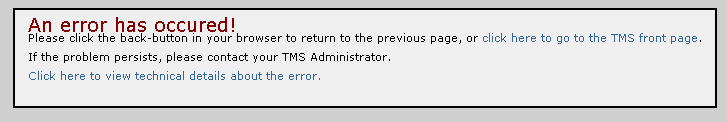
Any idea how to fix this?
the error details from the link are below:
Error details:
Server Error in '/TMS' Application.
Index was out of range. Must be non-negative and less than the size of the collection.
Parameter name: startIndex
Description: An unhandled exception occurred during the execution of the current web request. Please review the stack trace for more information about the error and where it originated in the code.
Exception Details: System.ArgumentOutOfRangeException: Index was out of range. Must be non-negative and less than the size of the collection.
Parameter name: startIndex
Source Error:
An unhandled exception was generated during the execution of the current web request. Information regarding the origin and location of the exception can be identified using the exception stack trace below.
Stack Trace:
[ArgumentOutOfRangeException: Index was out of range. Must be non-negative and less than the size of the collection.
Parameter name: startIndex]
System.String.IndexOf(String value, Int32 startIndex, Int32 count, StringComparison comparisonType) +9597030
Tandberg.TMS.Util.EmailTemplateUtil.TranslatePhrasesFromTexts(String txt, List`1 phraseTexts) +175
Tandberg.TMS.UI.TMSConfiguration.EditMailTemplates.UpdatePreviewDiv() +402
Tandberg.TMS.UI.TMSConfiguration.EditMailTemplates.Page_Load(Object sender, EventArgs e) +73
System.Web.Util.CalliHelper.EventArgFunctionCaller(IntPtr fp, Object o, Object t, EventArgs e) +14
System.Web.Util.CalliEventHandlerDelegateProxy.Callback(Object sender, EventArgs e) +35
System.EventHandler.Invoke(Object sender, EventArgs e) +0
System.Web.UI.Control.OnLoad(EventArgs e) +91
System.Web.UI.Control.LoadRecursive() +74
System.Web.UI.Control.LoadRecursive() +146
System.Web.UI.Control.LoadRecursive() +146
System.Web.UI.Control.LoadRecursive() +146
System.Web.UI.Control.LoadRecursive() +146
System.Web.UI.Control.LoadRecursive() +146
System.Web.UI.Control.LoadRecursive() +146
System.Web.UI.Page.ProcessRequestMain(Boolean includeStagesBeforeAsyncPoint, Boolean includeStagesAfterAsyncPoint) +2207
thanks.
- Labels:
-
Room Endpoints
- Mark as New
- Bookmark
- Subscribe
- Mute
- Subscribe to RSS Feed
- Permalink
- Report Inappropriate Content
05-22-2013 03:20 AM
Hi Gordon,
Where did you make the changes...meaning where did you paste the HTML code to the default email templates? For example, on the default template file itself in the file system or via the TMS UI?
If you did the changes directly on the default template file in the file system, then unfortunately you will need to uninstall/reinstall TMS to get the default file back. If you did the changes via the UI, then all changes you made are stored in the TMS SQL db (aka tmsng). To remove those changes in the db, the modified templates are stored in a table called FileText in the db. You will need to delete the changes in this table for TMS to utlize the defaults again.
If your not comfortable doing this within the SQL db, then I suggest you contact Cisco TAC and they can help you with removing the changes from the db appropriately.
In addition, and if you do go into Cisco TAC with this issue, it would be interesting to know what kind of changes you made to the email template that threw this exception.
rgds,
Dale
- Mark as New
- Bookmark
- Subscribe
- Mute
- Subscribe to RSS Feed
- Permalink
- Report Inappropriate Content
05-22-2013 03:28 AM
Dale
Thanks for this. I made the changes in the UI rather than on the template which is interesting. So I'll have a look at the SQL to start with and see how I get on.
Gordon
- Mark as New
- Bookmark
- Subscribe
- Mute
- Subscribe to RSS Feed
- Permalink
- Report Inappropriate Content
05-22-2013 03:43 AM
Gordon,
NP...but it would interesting to know the particular template you were tyring to edit and the changes you were trying to make since effectively in the version your running (13.2.2), we should throw a warning in the edit page if something is not right and prevent you from saving it.
And for your info, there's been a major uplift on the email templates design and functionality in TMS 14.2.x. See the 14.2.x release notes for further info:
cheers,
Dale
- Mark as New
- Bookmark
- Subscribe
- Mute
- Subscribe to RSS Feed
- Permalink
- Report Inappropriate Content
05-22-2013 03:51 AM
Dale.
We actually upgraded to 14.1.1 last week, although this didn't fix the problem unfortunately. Are the templates still in the same location as above?
thanks
Gordon.
- Mark as New
- Bookmark
- Subscribe
- Mute
- Subscribe to RSS Feed
- Permalink
- Report Inappropriate Content
05-22-2013 04:04 AM
Hi Gordon,
Yes, the template changes you have made via the UI...meaning in the db....are in the same place in 14.1.1.
And as discussed, and since you made the changes via the UI, upgrading wouldn't help you out since the changes have been written to the db.
rgds,
Dale
- Mark as New
- Bookmark
- Subscribe
- Mute
- Subscribe to RSS Feed
- Permalink
- Report Inappropriate Content
06-12-2013 11:16 PM
Just to report - we raised a ticket with Cisco and they sorted out the table in the sql. Problem solved!
- Mark as New
- Bookmark
- Subscribe
- Mute
- Subscribe to RSS Feed
- Permalink
- Report Inappropriate Content
06-13-2013 01:27 AM
Thanks for following up Gordon...and yes, the only way to fix this problem would be to sort out the table within the SQL since you inputed the changes via the UI
Discover and save your favorite ideas. Come back to expert answers, step-by-step guides, recent topics, and more.
New here? Get started with these tips. How to use Community New member guide