- Cisco Community
- Technology and Support
- Collaboration
- TelePresence and Video Infrastructure
- What is the default call
- Subscribe to RSS Feed
- Mark Topic as New
- Mark Topic as Read
- Float this Topic for Current User
- Bookmark
- Subscribe
- Mute
- Printer Friendly Page
TMS - Manage Phone Book Sources - Cannot display the group into TP endpoints
- Mark as New
- Bookmark
- Subscribe
- Mute
- Subscribe to RSS Feed
- Permalink
- Report Inappropriate Content
04-23-2015 02:26 AM - edited 03-18-2019 04:22 AM
Hi,
I just deployed the TMS to make the provision function and manage the TP endpoints.
Actually, one contact assigned for one TP enpoint, e.g. SX20, which have the different call methods, e.g. SIP:sx20-hk@abc.com; H323:192.168.10.20; H323 ID:3899
After pushed the contact to TP endpoint, but we just saw the 1st address (SIP:sx20-hk@abc.com) call click to call on Directory.
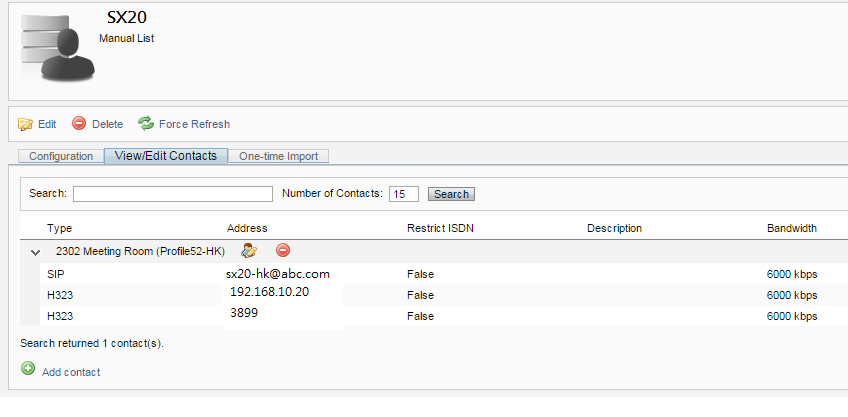
Only can show the [SIP:sx20-hk@abc.com] on the TP Directory ... Cannot have a group on TP directory show?
- Labels:
-
Room Endpoints
- Mark as New
- Bookmark
- Subscribe
- Mute
- Subscribe to RSS Feed
- Permalink
- Report Inappropriate Content
05-04-2015 08:49 PM
What is the default call protocol the SX20 is using? I'd amuse it would be SIP, because you only saw the SIP address in the directory.
If you want all phone book entries to show regardless of the endpoint's default call protocol, you can set "Route Phone Book entries" to No in Administrative Tools > Configuration > General Settings.
Yes is the default setting, which means that endpoints will only display addresses that they are capable of dialling. For example, on an H.323-only endpoint, ISDN numbers and SIP addresses will not be displayed. No means that the endpoints will display all addresses and numbers in the phone book regardless of their dialling capabilities.
Make sure that each endpoint is allowed to dial out using H323 and SIP under Navigator > Systems > Edit Settings.
Also, instead of a manual phone book source, why don't you have the phone book pull from the list of endpoints in a folder using the "Cisco TMS Endpoints" as a phone book source. It will pull contain all the calling methods for the endpoints in whatever folder you specify. Would be easier to manage than manual phone book sources.
Discover and save your favorite ideas. Come back to expert answers, step-by-step guides, recent topics, and more.
New here? Get started with these tips. How to use Community New member guide