- Cisco Community
- Technology and Support
- Collaboration
- TelePresence and Video Infrastructure
- TMS Phonebook via AD max User listed with quick scheduler
- Subscribe to RSS Feed
- Mark Topic as New
- Mark Topic as Read
- Float this Topic for Current User
- Bookmark
- Subscribe
- Mute
- Printer Friendly Page
TMS Phonebook via AD max User listed with quick scheduler
- Mark as New
- Bookmark
- Subscribe
- Mute
- Subscribe to RSS Feed
- Permalink
- Report Inappropriate Content
05-14-2012 05:56 AM - edited 03-17-2019 11:10 PM
Hi all
TMS 13.1 which have Imported the Phonbeook from the AD (via Manage source Phonebook)
Has anybody an Idea was is the maximun listed user If are using the Quick Scheduler, my customer can not see the full listed users listed.
If are looking the user directly on the TMS then is Ok, they are all user listed.
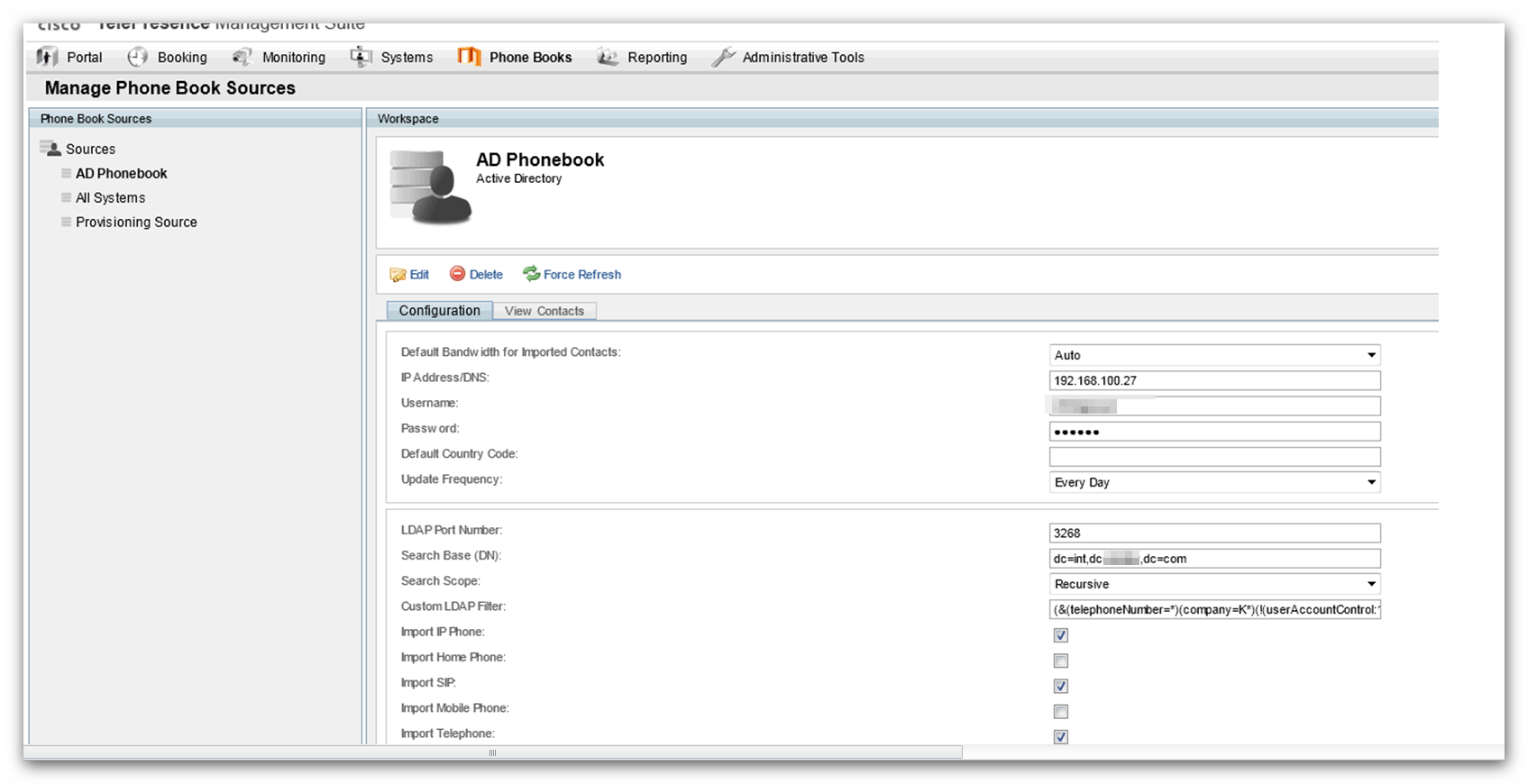
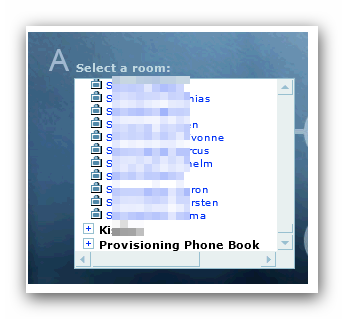
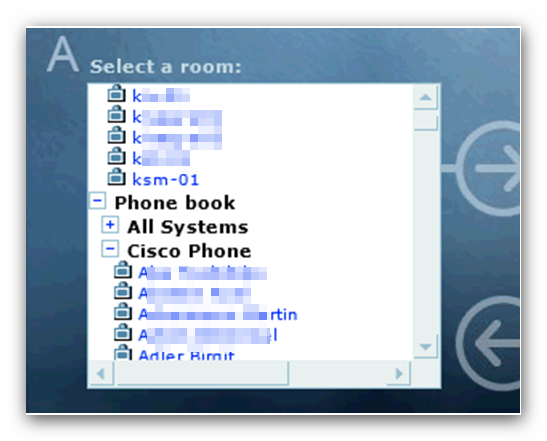
Any Feedback appreciated.
Thanks
Regards
georg
- Labels:
-
Room Endpoints
- Mark as New
- Bookmark
- Subscribe
- Mute
- Subscribe to RSS Feed
- Permalink
- Report Inappropriate Content
05-14-2012 07:39 AM
Hi,
Do you see any users in the list or none? We are talking about the phonebook part where you select users in the tms quick scheduler right?
On the phonebook source do you have search only or import to tms when connecting it to the phonebook?
And lastly how many entries are we dealing with approx?
Sent from Cisco Technical Support iPhone App
- Mark as New
- Bookmark
- Subscribe
- Mute
- Subscribe to RSS Feed
- Permalink
- Report Inappropriate Content
05-14-2012 09:30 AM
Ah
Sorry did not see the screenshot on my phone when I replied. So you do see some entries. Is Cisco Phone the phonebook you are talking about? Please let me know how many users is missing from the list and I will try to find out if there are any limitations here.
/Magnus
- Mark as New
- Bookmark
- Subscribe
- Mute
- Subscribe to RSS Feed
- Permalink
- Report Inappropriate Content
05-15-2012 11:24 PM
Hi Magnus
Yes I'm talking about the "Cisco Phone" List.
It's exits 1341 user which are exist in this Directory.
If we make a search direct in the TMS Phonebook source so we can find all user, it seems to be only a problem with the quick Scheduler.
Regards
Georg
- Mark as New
- Bookmark
- Subscribe
- Mute
- Subscribe to RSS Feed
- Permalink
- Report Inappropriate Content
05-22-2012 02:19 AM
Hi Magnus
Do you have any Information regarding the limitation of Phonebook entry on the Quick Scheduler.
Regards
Georg
- Mark as New
- Bookmark
- Subscribe
- Mute
- Subscribe to RSS Feed
- Permalink
- Report Inappropriate Content
06-12-2012 02:17 AM
Hi All
Answer from TAC:
To answer your query in easy scheduler the select endpoint window can display 1000 entries and this is by design maximum limit.
Best Regards
Georg
- Mark as New
- Bookmark
- Subscribe
- Mute
- Subscribe to RSS Feed
- Permalink
- Report Inappropriate Content
06-12-2012 04:48 AM
Would be good to have a search feature in Quick Scheduler. I have asked several times for that feature but I give not up
And if you look at the web source code you will see all the entries which means a huge load for TMS...
Best Regards
Renz
Discover and save your favorite ideas. Come back to expert answers, step-by-step guides, recent topics, and more.
New here? Get started with these tips. How to use Community New member guide