- Cisco Community
- Technology and Support
- Collaboration
- TelePresence and Video Infrastructure
- TMSPE with external SQL issue
- Subscribe to RSS Feed
- Mark Topic as New
- Mark Topic as Read
- Float this Topic for Current User
- Bookmark
- Subscribe
- Mute
- Printer Friendly Page
TMSPE with external SQL issue
- Mark as New
- Bookmark
- Subscribe
- Mute
- Subscribe to RSS Feed
- Permalink
- Report Inappropriate Content
03-06-2013 05:25 AM - edited 03-18-2019 12:43 AM
Hi all,
thought I´d give the forum a try trying to solve an issue I´m seeing at a client site. We are trying to migrate from TMS Agent Legacy to TMSPE and we´re a bit stuck.
During installation I get an error stating that it is "Unable to establish SQL connection through JAVA runtime. Check your SQL Protocol settings".
The SQL database tmspe has been created on en external SQL server in the same instance as the tmsng database located at
vgdb0297.domain.se\i01,63335 . The account we are using has dbo rights to the database.
The SQL server doesn´t have SQL Server Browser running which is why we are pointing to the instance.
I have double checked the credentials, configured the windows firewall to allow all traffic out to that port (doesn´t help if I allow all ).
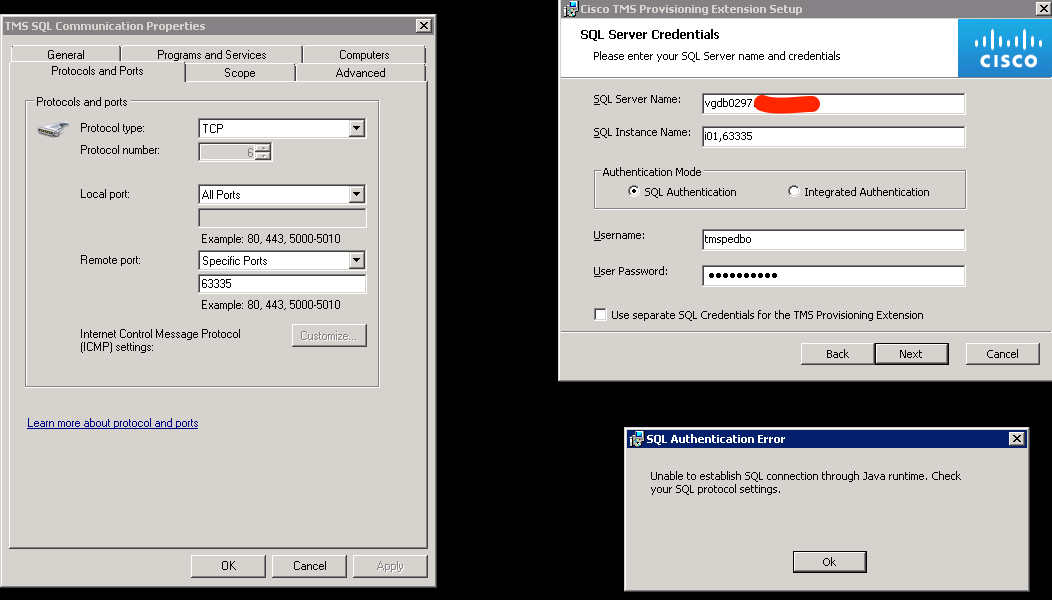
Any ideas on how to solve this? Enabling SQL Server Browser on the SQL is not an option
//Mattias
- Labels:
-
Room Endpoints
- Mark as New
- Bookmark
- Subscribe
- Mute
- Subscribe to RSS Feed
- Permalink
- Report Inappropriate Content
03-06-2013 05:40 AM
Hi Mattias,
Please check if you enable "SQL Browser service" and "Named Pipes protocol" on your SQL server.
Best Regards,
Artem Borodai
- Mark as New
- Bookmark
- Subscribe
- Mute
- Subscribe to RSS Feed
- Permalink
- Report Inappropriate Content
03-06-2013 05:42 AM
Unfortunately it is not possible to install TMSPE without SQL Server browser. In this case you should install SQL on different server.
BR,
Artem Borodai
- Mark as New
- Bookmark
- Subscribe
- Mute
- Subscribe to RSS Feed
- Permalink
- Report Inappropriate Content
03-06-2013 05:48 AM
That sucks
No SQL server available with that service since it´s not "Best practice" according to their SQL Guru (Microsoft evengelist).
I guess I could let that database run on a local SQL Express and then hopefully move it at some distant point in the future when Cisco and Microsoft agree upon best practice, what do you think?
//MW
- Mark as New
- Bookmark
- Subscribe
- Mute
- Subscribe to RSS Feed
- Permalink
- Report Inappropriate Content
03-06-2013 05:50 AM
Yes, local SQL can be used as a solution in this case
BR,
Artem
- Mark as New
- Bookmark
- Subscribe
- Mute
- Subscribe to RSS Feed
- Permalink
- Report Inappropriate Content
03-06-2013 06:02 AM
Well, not a nice solution but never the less a solution
It would have been nicer if the service could interpret the address info instead the same way the TMS does.
Thanx for a swift reply though.
//MW
- Mark as New
- Bookmark
- Subscribe
- Mute
- Subscribe to RSS Feed
- Permalink
- Report Inappropriate Content
03-06-2013 07:37 AM
Hi,
The "vgdb0297.domain.se\i01,63335" notation is not something that is documented or tested in the core TMS product. I strongly recommend using the SQL Server Browser service to point incoming connections to the right SQL Server instance.
-Kjetil
- Mark as New
- Bookmark
- Subscribe
- Mute
- Subscribe to RSS Feed
- Permalink
- Report Inappropriate Content
03-06-2013 08:01 AM
Works great for TMSNG, but TMSPE is too "stupid"
Since SQL Server Browser isn´t Best practice and actually is turned off default it is unfortunate that it is a requirement. Something for the developers to look at. While they are at it they might wanna look at upgrading the version of JAVA that is required since 1.6 is no longer officially supported.
Anyway, now I know that there isn´t an official Cisco workaround to my dilemma
Thanx for replying...
//MW
- Mark as New
- Bookmark
- Subscribe
- Mute
- Subscribe to RSS Feed
- Permalink
- Report Inappropriate Content
03-07-2013 12:20 AM
Hi again,
Updating the Java requirement to 7 has been done for TMSPE 1.1, scheduled for release later this spring.
By the way, did you try the notation suggested on page 71 of the TMSPE deployment guide?
- Mark as New
- Bookmark
- Subscribe
- Mute
- Subscribe to RSS Feed
- Permalink
- Report Inappropriate Content
03-07-2013 12:47 AM
Yes I did but it gave me another failure message that I don´t recall at the moment.
Currently looking at that again though because it is supposed to work.
- Mark as New
- Bookmark
- Subscribe
- Mute
- Subscribe to RSS Feed
- Permalink
- Report Inappropriate Content
03-07-2013 01:07 AM
Tried it again and it claims it can´t reach the server. I´m thinking it might a windows firewall issue. Do you know exactly which JAVA services it is that are trying to reach out so that I can create specifc rules for them?

- Mark as New
- Bookmark
- Subscribe
- Mute
- Subscribe to RSS Feed
- Permalink
- Report Inappropriate Content
03-07-2013 04:42 AM
Went ahead and created a rule in the firewall to allow the traffic but the problem remains. Since the TMSNG db is on the same instance and it works great I did not anticipate that it would make a difference though. Worth trying anyway

Any ideas, anyone?
//MW
- Mark as New
- Bookmark
- Subscribe
- Mute
- Subscribe to RSS Feed
- Permalink
- Report Inappropriate Content
03-06-2013 08:50 AM
Hi it could be that the sql server is not listening to the default port as the microsoft guru likes best practises here. Try specifyin the port number after the sql server address. Sql.server.com:
As this is one of the tasks of the browser service to identify the port for the connection. This has worked with other that refuses to utilize the sql browser. But remember it is recommended to have it running.
/Magnus
Sent from Cisco Technical Support iPhone App
- Mark as New
- Bookmark
- Subscribe
- Mute
- Subscribe to RSS Feed
- Permalink
- Report Inappropriate Content
03-06-2013 08:51 AM
Mattias,
You should be able to use the following conenction information:
Server Name: vgdb0297:63335
Instance Name: i01
That should allow you to connect to the SQL server without enabling SQL Browser. Just need to make sure that the instance is set to a static port.
Thank you,
Justin Ferello
Technical Support Specialist
KBZ, a Cisco Authorized Distributor
e/v: justin.ferello@kbz.com
Justin Ferello
Technical Support Specialist, ScanSource KBZ
- Mark as New
- Bookmark
- Subscribe
- Mute
- Subscribe to RSS Feed
- Permalink
- Report Inappropriate Content
03-06-2013 12:36 PM
Justin,
that sounds correct enough, I think I tried it that way but I´ll give it a go and we will see
//MW
Discover and save your favorite ideas. Come back to expert answers, step-by-step guides, recent topics, and more.
New here? Get started with these tips. How to use Community New member guide