- Cisco Community
- Technology and Support
- Collaboration
- TelePresence and Video Infrastructure
- video call from cisco phone to grandstream phone via SIP Trunk is not working
- Subscribe to RSS Feed
- Mark Topic as New
- Mark Topic as Read
- Float this Topic for Current User
- Bookmark
- Subscribe
- Mute
- Printer Friendly Page
video call from cisco phone to grandstream phone via SIP Trunk is not working
- Mark as New
- Bookmark
- Subscribe
- Mute
- Subscribe to RSS Feed
- Permalink
- Report Inappropriate Content
01-06-2016 08:06 PM - edited 03-18-2019 05:23 AM
Hi,
We currently integrated our Call Manager to the Grandstream PBX and calls are working fine. However, we tried to conduct a video call from cisco phone to grandstream phone and vice versa but it will just connect as audio call. When we click the start video button on the grandstream phone, it will prompt "Waiting for the other side to accept the video call. The other side rejected your video call request." message on the grandstream phone.
- Video calls from cisco phone to cisco phone are working properly.
- Video calls from grandstream phone to grandstream phone are also working properly.
Appreciate your advise if there is a setting need to adjust on the CUCM side.
Thank you.
- Labels:
-
Room Endpoints
- Mark as New
- Bookmark
- Subscribe
- Mute
- Subscribe to RSS Feed
- Permalink
- Report Inappropriate Content
01-06-2016 08:42 PM
Which Cisco phone, SIP or SCCP?
If it is SIP, can you please share the wireshark traces on both the call legs viz from GS phone to CUCM and CUCM to Cisco phone?
- Vivek
- Mark as New
- Bookmark
- Subscribe
- Mute
- Subscribe to RSS Feed
- Permalink
- Report Inappropriate Content
01-06-2016 09:58 PM
Hi Vivek,
The model of the phone is Cisco 8945 and it was configured as SCCP in the CUCM. Rigth now we tried to configured and registered it as SIP but still the video is not working.
For the wireshark you requested, where can we run the wireshark? Do we need to get the wireshark trace from the PC that was in daisychain to the cisco phone?
Thanks for the information vivek.
- Mark as New
- Bookmark
- Subscribe
- Mute
- Subscribe to RSS Feed
- Permalink
- Report Inappropriate Content
01-06-2016 10:00 PM
You can get the SIP traces from RTMT logs.
- Vivek
- Mark as New
- Bookmark
- Subscribe
- Mute
- Subscribe to RSS Feed
- Permalink
- Report Inappropriate Content
01-06-2016 10:33 PM
Hi Vivek,
I run this utils network capture eth0 file packets count 100000 size all host ip 10.2.12.233 in the cli of cucm and get the packet capture in the rtmt.
Is this the traces that you are mentioning? or there is a SIP log/traces that we can get in the rtmt tool?
Can we also check what are the video codec inside the CUCM?
Thanks
- Mark as New
- Bookmark
- Subscribe
- Mute
- Subscribe to RSS Feed
- Permalink
- Report Inappropriate Content
01-06-2016 10:37 PM
You need to ensure SIP traces are enabled on the respective node under serviceability.
Most probably reason I can think in this case is because of video payload type and need to see the SDP exchanged between CUCM and Grandstream.
- Vivek
- Mark as New
- Bookmark
- Subscribe
- Mute
- Subscribe to RSS Feed
- Permalink
- Report Inappropriate Content
01-06-2016 10:58 PM
Hi Vivek,
I also gathered screenshot of SIP Profile configuration for the SIP trunk connection to grandstream. Kindly see the attached file.


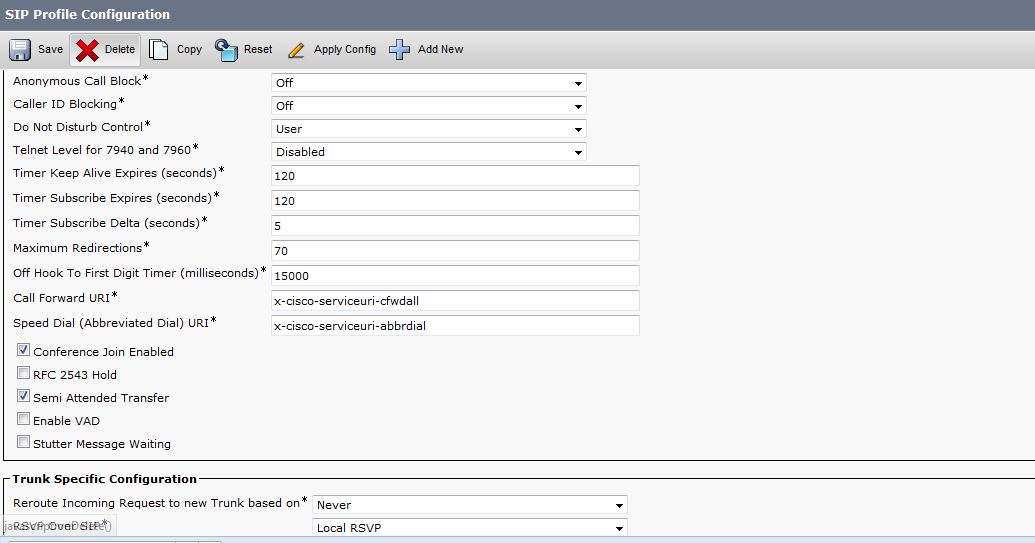

Regarding the SDP exchange between CUCM and grandstream, how can we verify it?
Thanks again vivek
- Mark as New
- Bookmark
- Subscribe
- Mute
- Subscribe to RSS Feed
- Permalink
- Report Inappropriate Content
01-06-2016 11:23 PM
Verifying the configuration will not help us at this stage.
Follow the below link to get the SIP traces from CUCM;
http://www.cisco.com/c/en/us/support/docs/voice-unified-communications/unified-communications-manager-callmanager/10124-cm-trace.html
Under serviceability, disable all traces and keep only SIP call processing traces enable. Then fetch the logs from RTMP as instructed.
- Vivek
- Mark as New
- Bookmark
- Subscribe
- Mute
- Subscribe to RSS Feed
- Permalink
- Report Inappropriate Content
01-07-2016 01:04 AM
Hi Vivek,
From the RTMT then, what trace do we need to get?Only Call Manager logs?
How can we check/verify all the video codec in the Call Manager? Grandstream want to request a screenshot of all the video codec inside the call manager.
Thanks again vivek
- Mark as New
- Bookmark
- Subscribe
- Mute
- Subscribe to RSS Feed
- Permalink
- Report Inappropriate Content
01-07-2016 03:37 AM
Yes, only call manager logs.
Codec would probably be H264 only.
- Vivek
- Mark as New
- Bookmark
- Subscribe
- Mute
- Subscribe to RSS Feed
- Permalink
- Report Inappropriate Content
01-10-2016 06:34 PM
Hi Vivek,
Is there a way that we can check all the video codec available in CUCM? and if we can upload other video codec?
Thank you
- Mark as New
- Bookmark
- Subscribe
- Mute
- Subscribe to RSS Feed
- Permalink
- Report Inappropriate Content
01-10-2016 10:51 PM
Video codec negotiation purely depends on terminal capabilities and CUCM controls the video bit rate. Tracing SDP negotiation in your case will give fair amount of data to see what's going on.
- Vivek
- Mark as New
- Bookmark
- Subscribe
- Mute
- Subscribe to RSS Feed
- Permalink
- Report Inappropriate Content
01-18-2016 03:34 AM
Hi Vivek,
Thanks again for the information. This will help us on the troubleshooting the issue. We will have again an onsite testing tomorrow and we will try to get this information and post the logs here. Before that, I would like to confirmed the action plan that we need to do during the next testing tomorrow.
Please verify if below procedure will be enough to get the needed logs:
-We need to disable all traces and keep only SIP call processing traces enable and then get the Call Manager logs in the RTMT.
-On below Call Manager traces, do you mean that the only enabled SIP Traces are Enable SIP Stack Trace, Enable SIP Call Processing Trace and Enable SIP Keep Alive(Register Refresh) Trace? Only these three?

Appreciate your response so that we can get the correct logs tomorrow.
Thank you so much Vivek.
- Mark as New
- Bookmark
- Subscribe
- Mute
- Subscribe to RSS Feed
- Permalink
- Report Inappropriate Content
01-20-2016 07:31 PM
Hi Guys,
We already resolved the problem by unchecking the Media Termination Point Required on the SIP Trunk configuration. Video calls are now working properly between Cisco Call Manager and Grandstream PABX.
Thanks.
- Mark as New
- Bookmark
- Subscribe
- Mute
- Subscribe to RSS Feed
- Permalink
- Report Inappropriate Content
01-20-2016 08:23 PM
Thanks for updating the post.
- Vivek
Discover and save your favorite ideas. Come back to expert answers, step-by-step guides, recent topics, and more.
New here? Get started with these tips. How to use Community New member guide