DCNM SAN では、監視対象のデバイスのポートがアップした際には Port Up として Events(Monitor > Switch > Events)に表示されます。しかし、ポートがダウンした際には、特にそのことは表示されません。
ポートのダウンを Events に表示させるには、デフォルトで無効になっている "events.linkDown.log" を有効する必要があります。
- DCNM Web へログインします。
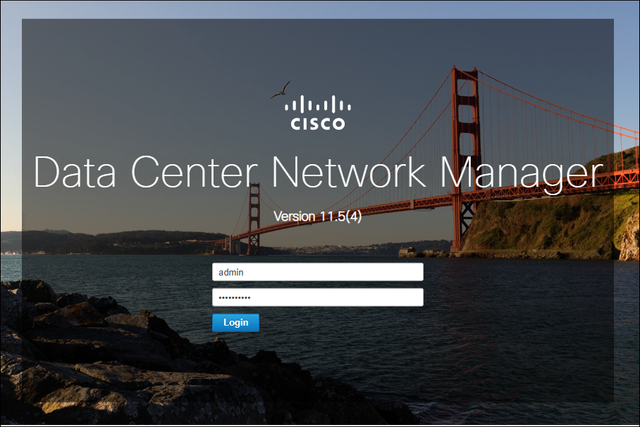
- Server Properties (Administration > DCNM Server > Server Properties) へ移動します。

- events.linkDown.log を true に変更して、画面右上の Apply Changes を実行します。
ポップアップで、変更を反映させるためにDCNMサービスの再起動も行うように通知されます。そのまま Ok をクリックします。この段階では再起動されません。
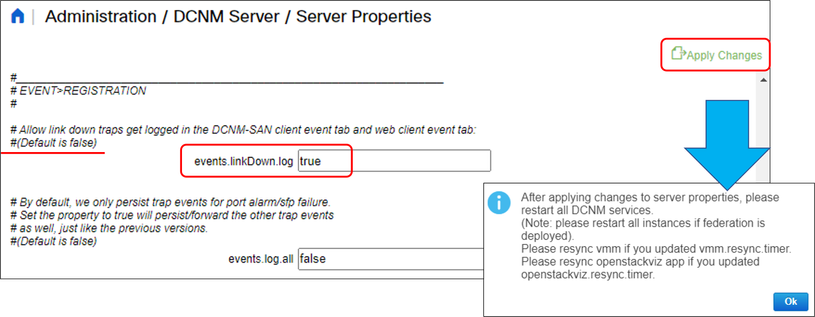
- DSNM を再起動します。
-(OVA版)sysadmin で DCNM へSSHアクセスして、appmgr restart dcnm を実行します。
[sysadmin@dcnm1 ~]$ appmgr restart dcnm
Restarting DCNM...
Stopping FMServer (via systemctl): [ OK ]
Waiting 5 seconds for dcnm to shutdown..
Started DCNM
Check the status using 'appmgr status dcnm' |
appmgr status dcnm でサービスの状態を確認します。以下は、HTTPSサービスがまだスタートしていない状態の場合です。
[sysadmin@dcnm1 ~]$ appmgr status dcnm
DCNM v11 will only use HTTPS. Insecure access via HTTP is disabled.
Please use the url https://<DCNM-IP-ADDRESS> or https://<HOSTNAME> to launch the DCNM UI.
DCNM (pid 27111) process is running, but HTTPS service is still coming up....
...
If this condition persists beyond 5-10 minutes after DCNM start, it is likely your VM does not have sufficient resources allocated to it, so you may need to reserve resources and restart DCNM to recover from this situation.
PID USER PR NI VIRT RES SHR S %CPU %MEM TIME+ COMMAND
=== ==== == == ======= ====== ===== = ==== ==== ======= =======
27111 fmserver 20 0 11.9g 2.5g 14804 S 500.0 10.7 2:55.05 java
|
以下のようになっていれば、サービスは起動済みです。
[sysadmin@dcnm1 ~]$ appmgr status dcnm
DCNM v11 will only use HTTPS. Insecure access via HTTP is disabled.
Please use the url https://<DCNM-IP-ADDRESS> or https://<HOSTNAME> to launch the DCNM UI.
DCNM Status
PID USER PR NI VIRT RES SHR S %CPU %MEM TIME+ COMMAND
=== ==== == == ======= ====== ===== = ==== ==== ======= =======
27111 fmserver 20 0 12.5g 3.5g 15944 S 6.7 14.8 8:48.87 java
|
-(Linux版)Linuxサーバへログインして、service FMServer restart を実行します。
-(Windows版)Windows Services tool (services.msc) で、Cisco DCNM Services を再起動します。
この変更により、ポートがダウンした際には Events に Port Down が表示されるようになります。
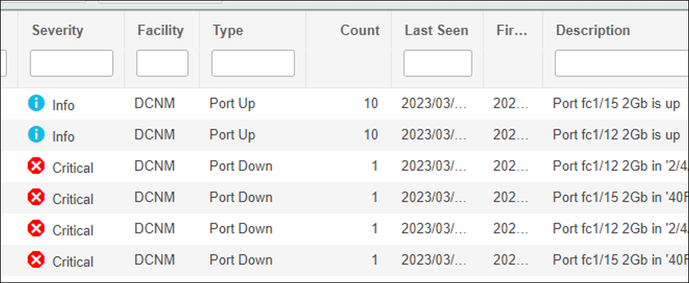
以上です。