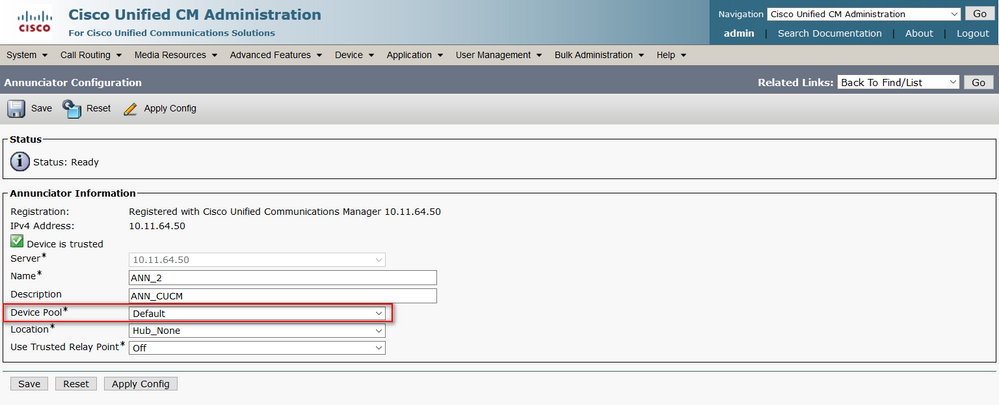- Cisco Community
- Technology and Support
- Collaboration
- Unified Communications Infrastructure
- Re: About Device Pool in CUCM for Media Resources
- Subscribe to RSS Feed
- Mark Topic as New
- Mark Topic as Read
- Float this Topic for Current User
- Bookmark
- Subscribe
- Mute
- Printer Friendly Page
About Device Pool in CUCM for Media Resources
- Mark as New
- Bookmark
- Subscribe
- Mute
- Subscribe to RSS Feed
- Permalink
- Report Inappropriate Content
12-18-2014 10:14 AM
Hi,
I thought I am clear on this but not sure after worked on a customer CUCM server...I will try my best to explain. Lets only talk software based media resources (Annunciator, MOH, Conference and MTP).
The simple version of my confusion: When configuring any of the media resources, e.g. Annunciator, there is an option to select which device pool to put the media resource in. But what does that do really?
Here are my understanding:
Media Resources belong to None media resource group by default and will need to be put into Media Resource Group, which will be then put into Media Resource Group List in order to control which devices can use them. The phones will grab the Media Resource Group List configure from the device pool it belongs to if not specifically configured under its own configuration page. Each device pool will have specific Media Resource Group List configured, by default it is using None.
So lets say there are 2 Device Pools on a centralized CUCM: Pool1 (East) and Pool2(West) with MRGL1 and MRGL2 respectively. Annunciator is configured to use Pool1 instead of default Device Pool and add Annunciator into media resource group lists. What does that Pool1 device pool configuration do to the Annunciator really? Not for access control, I guess?
What if I just create a device pool, MediaPool, and assign all the media resources into that pool?
- Labels:
-
Unified Communications
- Mark as New
- Bookmark
- Subscribe
- Mute
- Subscribe to RSS Feed
- Permalink
- Report Inappropriate Content
12-18-2014 11:44 AM
Shuai Yu,
I recommend you also post this to the Cisco Support Community for additional information and feedback.
https://supportforums.cisco.com/
In additiona, you can check out this document for more information about device pool configuration:
I hope this helps.
Kelli Glass
Moderator for Cisco Customer Communities
- Mark as New
- Bookmark
- Subscribe
- Mute
- Subscribe to RSS Feed
- Permalink
- Report Inappropriate Content
12-18-2014 12:07 PM
Okey, I can do that...
I thought this is more a learning topic instead of technical support topic.
- Mark as New
- Bookmark
- Subscribe
- Mute
- Subscribe to RSS Feed
- Permalink
- Report Inappropriate Content
12-22-2014 01:32 PM
Shuai,
I can answer your question. The purpose of media resource groups/lists is to allow an administrator to control which devices have access to which resources. Access to resources can be based on geography or Class Of Service (COS).
First thing to understand about MRG/MRGL are they function the same way as Partitions and CSS for DN's and route patterns. By default, all media resources are in the none MRG, which means all devices have access to the resource (like a DN in the <none> partition). Once you add a media resource (CFB, ANN, MOH, etc) to a MRG, then you must add the MRG to a MRGL. Once an MRGL has MRG's, then you must assign that MRGL to a device (or device pool) to enable the device to find the media resource. This is nearly identical to putting a DN into a partition, then adding the partition to a CSS that is applied to a device.
But unlike the dial plan, media resources are classified by the type of media service they provide when allocating. So if a MRG has a CFB, ANN and MOH, when a user presses conference, UCM call processing will create a prioritized list of only CFB's based upon the CFB resources in ALL available MRG in the device's MRGL (including devices that are not assigned to a specific MRG).
The biggest benefit of MRG and MRGL is that a user can select a specific media resource that is based upon their location and COS. So in your example of Pool1 and Pool2 and media resources at the central site does not help with the MRG discussion. But say you had Pool1/2 represent remote branches with limited BW. Each remote location has a local HW conference bridge. By assigning the CFB's to MRG's and MRGL that are applied to the Device Pool1 and Device Pool2, you can then have the branch users use the location specific CFB and thus preventing multiple streams over the WAN.
From my experience, I find the MRG/MRGL is use primarily for geographical media resource selection and secondary use is to allow specific users access to specific resources (like video conference bridges).
Thanks,
Dan Keller
Technical Marketing Engineer
- Mark as New
- Bookmark
- Subscribe
- Mute
- Subscribe to RSS Feed
- Permalink
- Report Inappropriate Content
02-08-2019 05:21 AM - edited 02-08-2019 05:23 AM
Hi Dan,
I think the question was about the Device Pool setting in Media Resources Items ,
for example Annunciator Page as shown in below image :
what it about ? what its usage or effect
mean "Usually we create MRG and MRGL and add all our Resources for example MOH, CFB, ANN "
then we associate this MRGL to our Device Pools according to the Geographical location and design to control which Phones can use which MRGL
Thanks
Discover and save your favorite ideas. Come back to expert answers, step-by-step guides, recent topics, and more.
New here? Get started with these tips. How to use Community New member guide