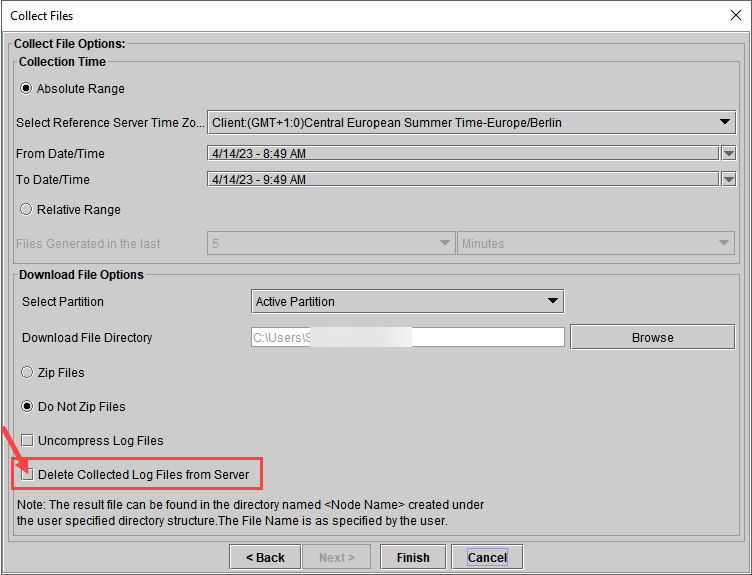- Cisco Community
- Technology and Support
- Collaboration
- Unified Communications Infrastructure
- Best recommendation to get disk space for upgrade to ver 12.5.1
- Subscribe to RSS Feed
- Mark Topic as New
- Mark Topic as Read
- Float this Topic for Current User
- Bookmark
- Subscribe
- Mute
- Printer Friendly Page
- Mark as New
- Bookmark
- Subscribe
- Mute
- Subscribe to RSS Feed
- Permalink
- Report Inappropriate Content
04-12-2023 12:28 PM
My customer has a CUCM ver 10.5.2.
We will upgrade system to 12.5.1.
Currently here is the available virtual disk space
disk/active: 11% free
disk/inactive: 10% free
disk/logging: 12%
I will run recommended procedures to free space on "disk/logging" virtual disk ( I understand I need min 25G on this virtual disk)
But what about "disk/inactive" virtual disk? where I understand it will reside the new CUCM ver 12.5 image
What are the best options to get space on "disk/inactive" virtual disk.?
I appreciate your help.
Solved! Go to Solution.
- Labels:
-
UC Migration
-
Unified Communications
Accepted Solutions
- Mark as New
- Bookmark
- Subscribe
- Mute
- Subscribe to RSS Feed
- Permalink
- Report Inappropriate Content
04-13-2023 10:32 AM - edited 04-13-2023 10:46 AM
The inactive partition will be completely wiped by the COP file, so I wouldn’t worry about that.
Do you have a two or one hard drive setup? If you have two you can expand the size of the second one. This is outlined in the upgrade guide.
What you also can do to free up space is to download and select to at the same time delete all CM log files from RTMT. This usually clears up a substantial amount of space.

- Mark as New
- Bookmark
- Subscribe
- Mute
- Subscribe to RSS Feed
- Permalink
- Report Inappropriate Content
04-12-2023 12:31 PM
Let me rewrite better: "But what about "disk/inactive" virtual disk? where I understand it will reside the new CUCM ver 12.5 image before I switch versions ( between 10.5 & 12.5).
Thanks
- Mark as New
- Bookmark
- Subscribe
- Mute
- Subscribe to RSS Feed
- Permalink
- Report Inappropriate Content
04-12-2023 11:00 PM - edited 04-12-2023 11:03 PM
There is a COP file, ciscocm.free_common_space_v1.9.k4.cop.sha512, that you can run to clear out the inactive partition. The current version of this file is 1.9, Cisco updates this on occasion.
Apart from this your recommended to run the pre and also post upgrade check COP files to see what specifically you’ll need to do for your specific system to upgrade.

- Mark as New
- Bookmark
- Subscribe
- Mute
- Subscribe to RSS Feed
- Permalink
- Report Inappropriate Content
04-13-2023 10:08 AM
Hello Roger,
First at all, thanks a lot for your reply, you are always one of first to answer here.
Yes, I am planning to run pre/post upgrade check and "ciscocm.free_common_space_v1.9.k4.cop.sha512" on my upgrade this Saturday, I also was running yesterday these commands ( I think you recommended on another post):
• file delete inactivelog cm/trace/*/*/*/* noconfirm
• file delete inactivelog cm/trace/*/*/* noconfirm
• file delete inactivelog cm/trace/*/* noconfirm
• file delete inactivelog cm/trace/* noconfirm
• file delete activelog cm/trace/*/*/*/* noconfirm
• file delete activelog cm/trace/*/*/* noconfirm
• file delete activelog cm/trace/*/* noconfirm
• file delete activelog cm/trace/* noconfirm
And of course yesterday I was changing Logpartition's low/high water mark to 30/40 but CUCM is still getting just 23% (16G) free on CUCM PUB ( SUB is OK).
My concern if after I run "ciscocm.free_common_space_v1.9.k4.cop.sha512" this Saturday I still could have issues with logging partition free space. Current CUCM is ver 10.5.2, and I am not sure if I run:
a) shutdown server
b) increase HD to 110G & restart it.
Could create any issue on DB?
I am planning to run UPGRADE with a DVD from VMware network share folder.
On another hand I only has read information about log partitions, but nothing about "inactive partition" where server has the oldest image of cucm and now has 10% of free space.
Any advise will be welcomed.
Enrique
Thanks
- Mark as New
- Bookmark
- Subscribe
- Mute
- Subscribe to RSS Feed
- Permalink
- Report Inappropriate Content
04-13-2023 10:32 AM - edited 04-13-2023 10:46 AM
The inactive partition will be completely wiped by the COP file, so I wouldn’t worry about that.
Do you have a two or one hard drive setup? If you have two you can expand the size of the second one. This is outlined in the upgrade guide.
What you also can do to free up space is to download and select to at the same time delete all CM log files from RTMT. This usually clears up a substantial amount of space.

- Mark as New
- Bookmark
- Subscribe
- Mute
- Subscribe to RSS Feed
- Permalink
- Report Inappropriate Content
04-13-2023 11:22 AM
Again thanks for fast reply.
Our CUCM server has one 80GB HD.
Regarding "What you also can do to free up space is to download and select to at the same time delete all CM log files from RTMT. This usually clears up a substantial amount of space", and I ask to be careful.....I understand I can do that selecting a range of time
- Mark as New
- Bookmark
- Subscribe
- Mute
- Subscribe to RSS Feed
- Permalink
- Report Inappropriate Content
04-13-2023 11:48 AM
Yeah you can do that, but if you don’t have an actual need to troubleshoot any issues right now you can just delete the files as they will be overwritten as needed anyway. You’ll have to decide what is more important to you, being able to do the upgrade or look back in old log files.

- Mark as New
- Bookmark
- Subscribe
- Mute
- Subscribe to RSS Feed
- Permalink
- Report Inappropriate Content
04-13-2023 01:02 PM
I will follow your recommendation to delete CM log files from RTMT.
I will do it before Upgrade this Saturday
- Mark as New
- Bookmark
- Subscribe
- Mute
- Subscribe to RSS Feed
- Permalink
- Report Inappropriate Content
04-13-2023 04:01 PM
Roger I know how to collect logs from RTMT, but could you please provide me a link with a procedure to DELETE those logs on a secure way?
I appreciate your help.
- Mark as New
- Bookmark
- Subscribe
- Mute
- Subscribe to RSS Feed
- Permalink
- Report Inappropriate Content
04-13-2023 11:51 PM - edited 04-13-2023 11:52 PM
In RTMT when you have are at the last step of the Collect Files you should have this option as seen in the screen shot.
Select that to remove the files.

- Mark as New
- Bookmark
- Subscribe
- Mute
- Subscribe to RSS Feed
- Permalink
- Report Inappropriate Content
04-13-2023 01:02 PM
I forgot to tell you THANKS A LOT for your great collaboration Roger Kallberg!!!!!!
Discover and save your favorite ideas. Come back to expert answers, step-by-step guides, recent topics, and more.
New here? Get started with these tips. How to use Community New member guide