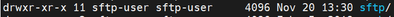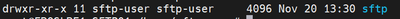- Cisco Community
- Technology and Support
- Collaboration
- Unified Communications Infrastructure
- Re: CUCM Data Export Failed
- Subscribe to RSS Feed
- Mark Topic as New
- Mark Topic as Read
- Float this Topic for Current User
- Bookmark
- Subscribe
- Mute
- Printer Friendly Page
- Mark as New
- Bookmark
- Subscribe
- Mute
- Subscribe to RSS Feed
- Permalink
- Report Inappropriate Content
11-20-2023 07:58 AM - edited 11-20-2023 08:01 AM
Hello,
I have installed a new CUCM v14 and want to import the configuration of an older cluster v11.5.
I have installed the ciscocm.DataExport_v1.0.cop.sgn file on the old cucm publisher.
When I run the Utils system upgrade dataexport initiate command, the export starts but fails when CUCM wants to copy the file to the SFTP server.
The DRS uses the same sftp server and user, and this works, so the config of the sftp server is ok.
In the install log of CUCM I see this:
11/20/2023 16:26:08 data_export|SFTP Directory=/, SFTP Server=192.168.x.x, SFTP Username=sftp-user, Destination host=EBOSLBE1-CUCM01, Destination ip=192.168.x.x|<LVL::Debug>
11/20/2023 16:26:17 data_export|Validating the remote directory which is required to copy the exported data|<LVL::Info>
11/20/2023 16:26:21 data_export|cluster-192.168.x.x does not exist under the given sftp directory. Since the node is publisher, we will create a folder cluster-192.168.x.x under the given sftp location.|<LVL::Info>
But also this:
Failed to copy the export data to remote server 192.168.x.x under the directory //cluster-192.168.x.x
Please check if the folder cluster-192.168.x.x under / exists. This folder would be created during export of publisher.
The folder is not created on the server. I have tried to create the folder manually, but I get the same errors.
In the logs of the SFTP server I see this:
Nov 20 16:35:18 EBOSLBE1-SFTP01 sshd[2177]: Accepted password for sftp-user from 192.168.x.x port 33789 ssh2
Nov 20 16:35:18 EBOSLBE1-SFTP01 sshd[2177]: pam_unix(sshd:session): session opened for user sftp-user by (uid=0)
Nov 20 16:35:18 EBOSLBE1-SFTP01 systemd[1]: Started Session 2167011 of user sftp-user.
Nov 20 16:35:18 EBOSLBE1-SFTP01 systemd-logind[717]: New session 2167011 of user sftp-user.
Nov 20 16:35:19 EBOSLBE1-SFTP01 sshd[2244]: Received disconnect from 192.168.x.x port 33789:11: disconnected by user
Nov 20 16:35:19 EBOSLBE1-SFTP01 sshd[2244]: Disconnected from user sftp-user 192.168.x.x port 33789
Nov 20 16:35:19 EBOSLBE1-SFTP01 sshd[2177]: pam_unix(sshd:session): session closed for user sftp-user
Any ideas what I'm missing or doing wrong?
Solved! Go to Solution.
- Labels:
-
Unified Communications
Accepted Solutions
- Mark as New
- Bookmark
- Subscribe
- Mute
- Subscribe to RSS Feed
- Permalink
- Report Inappropriate Content
11-21-2023 06:39 AM
Ok.
So let's try with data export putting data on /home/sftp-user
Please let me know
Regards
Carlo
- Mark as New
- Bookmark
- Subscribe
- Mute
- Subscribe to RSS Feed
- Permalink
- Report Inappropriate Content
11-20-2023 10:31 AM - edited 11-20-2023 10:33 AM
Data import can only be done while you are installing the nodes. Post installation you cannot import data.
I have installed a new CUCM v14 and want to import the configuration of an older cluster v11.5.
Your issues is that CUCM node is not able to create the folder, apparently the folder must be created by CUCM node which export the data. I never tried manually creating a folder and not sure if that works. The name of the folder must be cluster-192.168.x.x. If you are creating the folder, make sure to keep this new folder inside the root folder and dont make the new folder as sftp root. Else Try a different SFTP or a path where CUCM can create a folder.

- Mark as New
- Bookmark
- Subscribe
- Mute
- Subscribe to RSS Feed
- Permalink
- Report Inappropriate Content
11-21-2023 12:43 AM
The sftp user has all the rights it needs to create a folder in the sftp folder:
- Mark as New
- Bookmark
- Subscribe
- Mute
- Subscribe to RSS Feed
- Permalink
- Report Inappropriate Content
11-21-2023 05:10 AM - edited 11-21-2023 05:10 AM
If you dont mind can you try a different SFTP,

- Mark as New
- Bookmark
- Subscribe
- Mute
- Subscribe to RSS Feed
- Permalink
- Report Inappropriate Content
11-21-2023 02:48 AM
Hi,
During dataexport dialog config you selected the root directory / instead of selecting /sftp
Should be
Export Data Directory [/]: /sftp
HTH
Regards
Carlo
- Mark as New
- Bookmark
- Subscribe
- Mute
- Subscribe to RSS Feed
- Permalink
- Report Inappropriate Content
11-21-2023 02:58 AM
Hello,
I had already tried both... Same result.
- Mark as New
- Bookmark
- Subscribe
- Mute
- Subscribe to RSS Feed
- Permalink
- Report Inappropriate Content
11-21-2023 03:09 AM
Hi
Can you please do an ls -lart / on your server?
Thanks
Regards
Carlo
- Mark as New
- Bookmark
- Subscribe
- Mute
- Subscribe to RSS Feed
- Permalink
- Report Inappropriate Content
11-21-2023 04:03 AM
- Mark as New
- Bookmark
- Subscribe
- Mute
- Subscribe to RSS Feed
- Permalink
- Report Inappropriate Content
11-21-2023 04:27 AM
Can you please try to do a file get on the CUCM to the sftp folder as follows:
admin:file get tftp Ringlist.xml
SFTP server IP: x.x.x.x
SFTP server port [22]:
User ID: sftpuser
Password: **********
Download directory: /sftpuser
Please let me know the result
Thanks
Regards
Carlo
- Mark as New
- Bookmark
- Subscribe
- Mute
- Subscribe to RSS Feed
- Permalink
- Report Inappropriate Content
11-21-2023 05:57 AM
This works when I write the destination folder as ./sftp, but when I want to use this notation in the data export, this is not allowed.
- Mark as New
- Bookmark
- Subscribe
- Mute
- Subscribe to RSS Feed
- Permalink
- Report Inappropriate Content
11-21-2023 06:39 AM
Ok.
So let's try with data export putting data on /home/sftp-user
Please let me know
Regards
Carlo
- Mark as New
- Bookmark
- Subscribe
- Mute
- Subscribe to RSS Feed
- Permalink
- Report Inappropriate Content
11-21-2023 11:40 PM
This worked! Thx for the help!
- Mark as New
- Bookmark
- Subscribe
- Mute
- Subscribe to RSS Feed
- Permalink
- Report Inappropriate Content
11-22-2023 12:26 AM
You are most welcome!
Glad that worked and thanks for nice rating!
Cheers
Carlo
- Mark as New
- Bookmark
- Subscribe
- Mute
- Subscribe to RSS Feed
- Permalink
- Report Inappropriate Content
09-18-2024 10:50 AM - edited 09-18-2024 10:54 AM
I have a cluster of 4 nodes (1 cucm Pub, 1 cucm sub, 1 cups and 1 cuc)
- I'm running solarwinds sftp server where I created the following 4 folders under the root path to store the export data of each node
- /pub > for cucm pub
- /sub > for cucm sub
- /cuc > for cuc
- /imp > for cups
I completed the exportation of the publisher sucessfully under /pub folder but any attempt to export the subscriber under /sub folder failed.
Do I need to export the remaining 3 applications in the same folder /pub as the publisher ?
Fine below the successfull exportation of the publisher
Any answer will be appreciated.
Rgds,
- Mark as New
- Bookmark
- Subscribe
- Mute
- Subscribe to RSS Feed
- Permalink
- Report Inappropriate Content
09-25-2024 05:13 AM
You don’t need to place that under the PUB folder. You can keep them in the root folder. When you export, folders will be created for each node with the node IP (if I remember correctly). The data export takes time depending on the size of data it exports. I dont see any error on the PIC you shared and it says "Data export in progress"

Discover and save your favorite ideas. Come back to expert answers, step-by-step guides, recent topics, and more.
New here? Get started with these tips. How to use Community New member guide