- Cisco Community
- Technology and Support
- Collaboration
- Unified Communications Infrastructure
- Ip phones on a seperate interface to bypass firewall
- Subscribe to RSS Feed
- Mark Topic as New
- Mark Topic as Read
- Float this Topic for Current User
- Bookmark
- Subscribe
- Mute
- Printer Friendly Page
Ip phones on a seperate interface to bypass firewall
- Mark as New
- Bookmark
- Subscribe
- Mute
- Subscribe to RSS Feed
- Permalink
- Report Inappropriate Content
03-31-2016 07:45 AM - edited 03-19-2019 10:55 AM
I have a small network (150 users, 75 phone) Router 3945 as below drawing, we need to make a separate connections one for only call manager express on one interface (to bypass the firewall) and the other for internet access and the internet. what is the best way to do it? I assume with vlans but needs some guidance
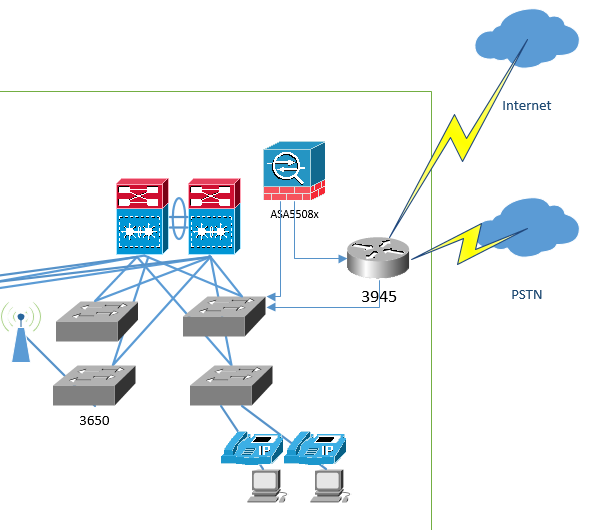
- Labels:
-
UC Applications
- Mark as New
- Bookmark
- Subscribe
- Mute
- Subscribe to RSS Feed
- Permalink
- Report Inappropriate Content
03-31-2016 07:33 PM
Why are you not connecting router and firewall to Core switch?
Not sure how you are planning to setup but:
1) you can create a voice vlan on access switches and assign it to phone ports.
2) Create the voice vlan and configure the port connecting to router in the voice vlan - since you will be only passing voice traffic over this link you can configure it as access port and send untagged frames.
3) Create SVI's for voice vlan on core/L3 switches, optionally run DHCP on core. (can also run HSRP optionally)
4) On router interface configure the IP address and use this IP-address as source for your CME config SIP or SCCP
5) Bind all signalling to this interface.
Let us know if you need any further help.
-Terry
Please rate all helpful posts
- Mark as New
- Bookmark
- Subscribe
- Mute
- Subscribe to RSS Feed
- Permalink
- Report Inappropriate Content
04-02-2016 03:41 AM
no it's an access switch but with layer 3 features (3650), and I don't think we need vlan routing (it may require additional license) so please explain it in more details with commands if you can thanks.
- Mark as New
- Bookmark
- Subscribe
- Mute
- Subscribe to RSS Feed
- Permalink
- Report Inappropriate Content
04-03-2016 09:25 PM
1) On all you switches, create Voice Vlan
Conf t
Vlan 100
name VOIP
2) On phone ports:
conf t
int G1/0/1
switchport access vlan X
switchport voice vlan 100
no sh
3) On all trunk links
add the voice vlan to the allowed list if you are filtering vlans
4) On router:
int g0/0
ip address 10.1.1.1 255.255.255.0
5) Switch port connection to Router:
switchport access vlan 100
For Switch config guide: Ref: http://www.cisco.com/c/en/us/td/docs/switches/lan/catalyst3650/software/release/16-2/configuration_guide/b_162_consolidated_3650_cg.html
6) CME configuration:
Refer to below URLs depending upon if you have SIP or SCCP.
SCCP: http://www.cisco.com/c/en/us/td/docs/voice_ip_comm/cucme/admin/configuration/guide/cmeadm/cmesystm.html#pgfId-1023245
SIP: http://www.cisco.com/c/en/us/td/docs/voice_ip_comm/cucme/admin/configuration/guide/cmeadm/cmesystm.html#pgfId-1053668
7) Configure DHCP pool, below is a basic config for a Voice pool:
ip dhcp pool VOIP
network 10.1.1.1 255.255.255.0
default-router 10.1.1.1
option 150 ip 10.1.1.1
I hope above should be enough to get you started.Please excuse any syntax errors, just typing here not copied from any CLI..
-Terry
Please rate all helpful posts
- Mark as New
- Bookmark
- Subscribe
- Mute
- Subscribe to RSS Feed
- Permalink
- Report Inappropriate Content
04-04-2016 12:34 PM
That's more than helpful, but i was wondering what is vlan x? is it the default vlan for data? I guess from that design we need to make dhcp work on all vlans, voice and data, and please note that phones will be on the same cable as pcs.
if you have another suggestion for a new design it will be appreciated, all we need is a redundant core switches in our case we did chose 2 (4500x) as a vss, and one uplink to each access switch, of course the firewall chosen is ASA 5508-X with Firepower, the router will be provided by the isp (3945). total nodes 220 (including 140 pcs, 75 phones, 20 printers, 30 ip cams).
Discover and save your favorite ideas. Come back to expert answers, step-by-step guides, recent topics, and more.
New here? Get started with these tips. How to use Community New member guide