- Cisco Community
- Technology and Support
- Collaboration
- Unified Communications Infrastructure
- Mass Update User Hold and Network Hold MOH on DN's
- Subscribe to RSS Feed
- Mark Topic as New
- Mark Topic as Read
- Float this Topic for Current User
- Bookmark
- Subscribe
- Mute
- Printer Friendly Page
- Mark as New
- Bookmark
- Subscribe
- Mute
- Subscribe to RSS Feed
- Permalink
- Report Inappropriate Content
04-26-2016 07:36 AM - edited 03-19-2019 11:02 AM
Quick overview of my environment. Running CUCM 10.5 and the majority of my phones are Cisco 7900 series. At this time I upload MOH audio files into CUCM and then create a batch job to update all devices so User and Network MOH are using our most current marketing message. This works great with no issues.
What I am running into is that many DNs that have been in-place for years now also have User and Network MOH set to say Sample audio. When this is the case it's overriding the settings I update on phones.
My question is how can I quickly and efficiently update all DNs to none or at least to the latest file I am using?
Thanks in advance for any insight.
Solved! Go to Solution.
- Labels:
-
UC Applications
Accepted Solutions
- Mark as New
- Bookmark
- Subscribe
- Mute
- Subscribe to RSS Feed
- Permalink
- Report Inappropriate Content
04-26-2016 07:45 AM
Device >> Device Settings >> Common Device Configuration
Regards
Deepak
- Mark as New
- Bookmark
- Subscribe
- Mute
- Subscribe to RSS Feed
- Permalink
- Report Inappropriate Content
04-26-2016 08:22 AM
If you want only lines settings to update then you can use Bulk admin-phones-update lines
If the DN are in a range then it is very easy to push the update for all lines.
below screen where you can do it.thanks
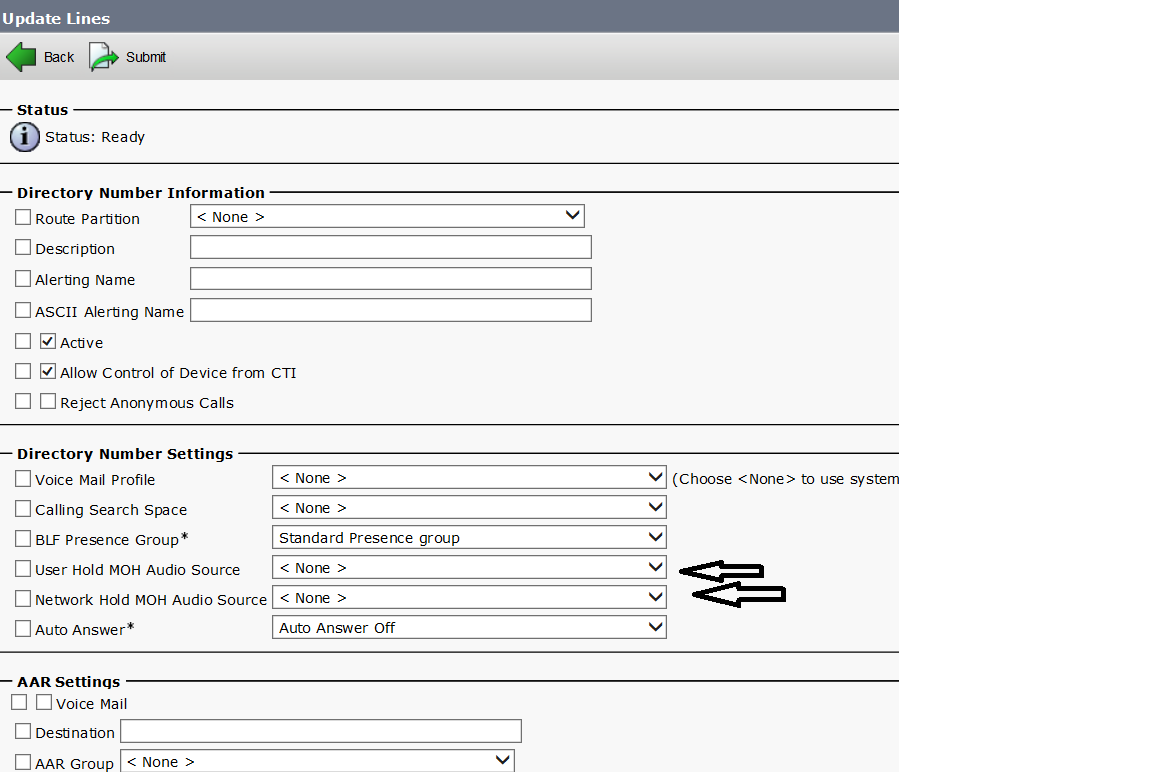
- Mark as New
- Bookmark
- Subscribe
- Mute
- Subscribe to RSS Feed
- Permalink
- Report Inappropriate Content
04-26-2016 07:45 AM
Device >> Device Settings >> Common Device Configuration
Regards
Deepak
- Mark as New
- Bookmark
- Subscribe
- Mute
- Subscribe to RSS Feed
- Permalink
- Report Inappropriate Content
04-26-2016 07:59 AM
Edit...sorry I read to quick. This will update my phones, but in the actual DN you can find these same settings, will that change there as well?
- Mark as New
- Bookmark
- Subscribe
- Mute
- Subscribe to RSS Feed
- Permalink
- Report Inappropriate Content
04-26-2016 08:12 AM
To be honest, I will also need to check that. However, I doubt that it will since you can define MOH audio source at below 4 levels with Line Level taking the highest priority :
Line(Highest Priority)
Phone
Common device Configuration
Cluster wide service parameters(Lowest Priority).
Regards
Deepak
- Mark as New
- Bookmark
- Subscribe
- Mute
- Subscribe to RSS Feed
- Permalink
- Report Inappropriate Content
04-26-2016 08:22 AM
If you want only lines settings to update then you can use Bulk admin-phones-update lines
If the DN are in a range then it is very easy to push the update for all lines.
below screen where you can do it.thanks
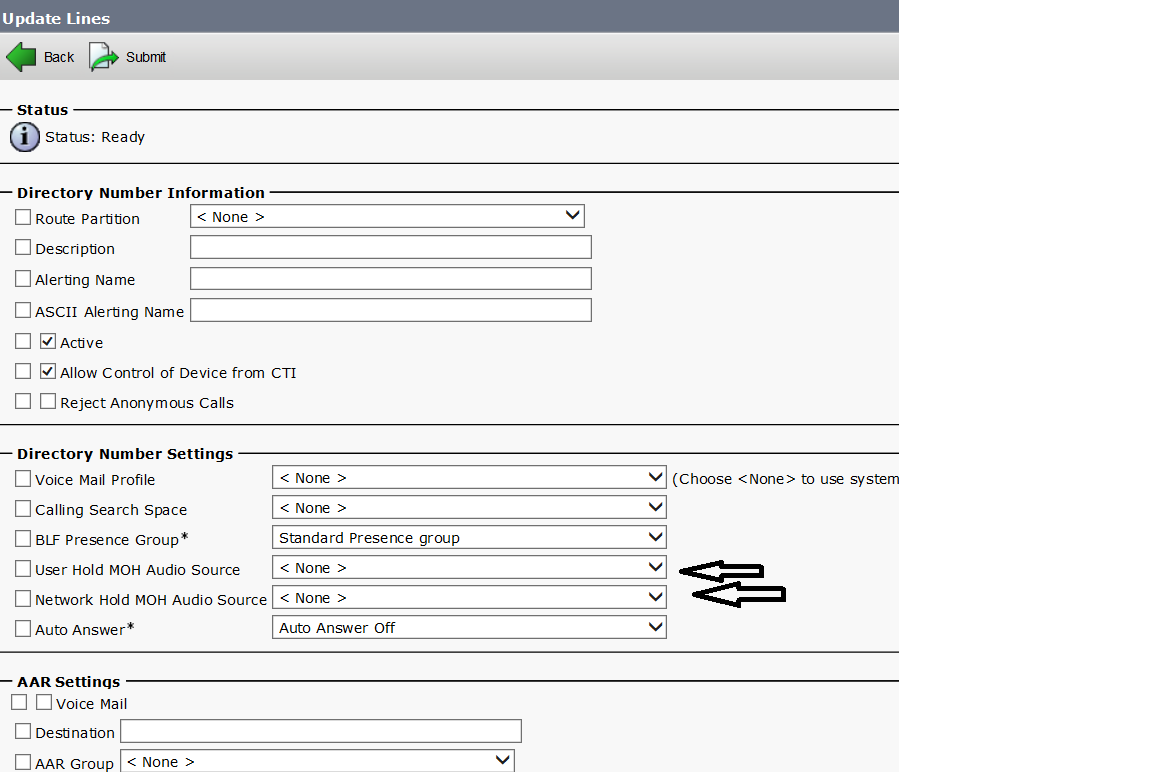
- Mark as New
- Bookmark
- Subscribe
- Mute
- Subscribe to RSS Feed
- Permalink
- Report Inappropriate Content
04-26-2016 08:24 AM
Yes, this will work perfectly for what I actually need to do because it's only certain ranges that have the settings. Thank you Deepak!
- Mark as New
- Bookmark
- Subscribe
- Mute
- Subscribe to RSS Feed
- Permalink
- Report Inappropriate Content
04-26-2016 08:28 AM
Welcome my friend.!
- Mark as New
- Bookmark
- Subscribe
- Mute
- Subscribe to RSS Feed
- Permalink
- Report Inappropriate Content
04-26-2016 07:58 AM
Wow....I feel rather silly now knowing it was that easy! Thank you very much, I have a job scheduled to update these settings.
Regards,
SD
Discover and save your favorite ideas. Come back to expert answers, step-by-step guides, recent topics, and more.
New here? Get started with these tips. How to use Community New member guide