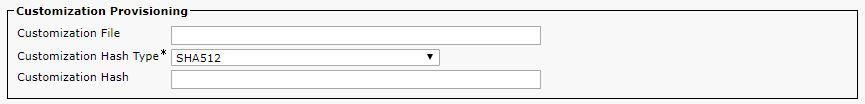- Cisco Community
- Technology and Support
- Collaboration
- Unified Communications Infrastructure
- [SOLVED] Different custom file depends on each device type
- Subscribe to RSS Feed
- Mark Topic as New
- Mark Topic as Read
- Float this Topic for Current User
- Bookmark
- Subscribe
- Mute
- Printer Friendly Page
[SOLVED] Different custom file depends on each device type
- Mark as New
- Bookmark
- Subscribe
- Mute
- Subscribe to RSS Feed
- Permalink
- Report Inappropriate Content
08-22-2019 01:06 AM - edited 08-27-2019 08:11 PM
Hi,
I just read release note for Collaboration Endpoint 9.x and learned how to push custom configuration on a new registered endpoint using customization provisioning field.
There are several types of devices like SX10 to Roomkit Mini, and I would like to apply different custom file depends on each device type.
On Cisco UCM I can search by device type, so I thought there might be a way to apply custom file all at once.
Looked up on Google and I found BAT thing, which likely be the way I'd like to do, I'm not sure about it though.
Does anyone know how to do it?
I'd greatly appreciate any suggestions you might have.
thanks.
- Labels:
-
Unified Communications
- Mark as New
- Bookmark
- Subscribe
- Mute
- Subscribe to RSS Feed
- Permalink
- Report Inappropriate Content
08-22-2019 09:56 AM
I am not completely sure on what you are asking, but I think you want to set up custom templates for each phone type you might use. You can do that under Bulk Administration >>> Phones >>> Phone Template >>> Add New. There you will get to select each type of phone you may use.
Hopefully that is what you were asking.
- Mark as New
- Bookmark
- Subscribe
- Mute
- Subscribe to RSS Feed
- Permalink
- Report Inappropriate Content
08-22-2019 05:50 PM - edited 08-22-2019 09:32 PM
Thanks for the reply
What I exactly would like to do is this part
by specifying this, macro, in-room control and other config and so on, can be applied to Telepresence device
Environment is like this:
System name : BuildingA / Office A
Device : SX20
customization file I'd like to apply : SX20.zip
System name : Building D / Room B
Device : Roomkit
customization file I'd like to apply : Roomkit.zip
System name : BuildingD / Office F
Device : SX20
customization file I'd like to apply : SX20.zip
... this goes like for 150 devices registered to CUCM.
I have to enter file name and hash for each device, bit troublesome...
so I thought there might be the way to set a rule like SX20.zip for SX20, Roomkit.zip for Roomkit, and so on.
I'm gonna look into Phone Template setting.
- Mark as New
- Bookmark
- Subscribe
- Mute
- Subscribe to RSS Feed
- Permalink
- Report Inappropriate Content
08-27-2019 08:14 PM
Solved:
What I did was select Bulk Administration > Update Phones > query (not sure about words and phrases since I use in Japanese)
and filter devices by device type, set customization file and hash to get it done.
Discover and save your favorite ideas. Come back to expert answers, step-by-step guides, recent topics, and more.
New here? Get started with these tips. How to use Community New member guide