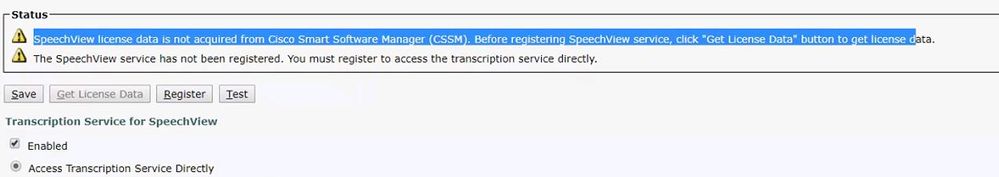- Cisco Community
- Technology and Support
- Collaboration
- Unified Communications Infrastructure
- Speechview setup in version 12.5 - License not recognized
- Subscribe to RSS Feed
- Mark Topic as New
- Mark Topic as Read
- Float this Topic for Current User
- Bookmark
- Subscribe
- Mute
- Printer Friendly Page
- Mark as New
- Bookmark
- Subscribe
- Mute
- Subscribe to RSS Feed
- Permalink
- Report Inappropriate Content
09-24-2020 10:26 AM
Has anyone seen this? The license is loaded and visible when you look, but Speechview apparently doesn't believe it.
You can see the license is in fact there:
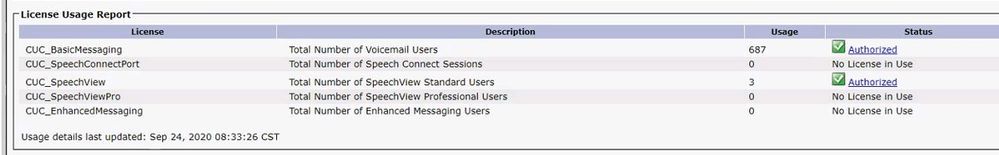
Solved! Go to Solution.
- Labels:
-
UC Applications
Accepted Solutions
- Mark as New
- Bookmark
- Subscribe
- Mute
- Subscribe to RSS Feed
- Permalink
- Report Inappropriate Content
09-25-2020 06:02 AM
So, here's the final answer:
1. Did a full cluster reboot
2. On the Speechview configuration page, there is a Get License Data button. This was not present in previous versions. I hadn't noticed it before the reboot because it was grayed out.
3. The complaint about the license data not being present was still there, but after pushing the Get License Data button, the warning went away.
4. At this point, it could successfully send a registration message.
I'm not sure why this button was added, and it looks like a work around for some sort of self induced bug. IMHO, if we have to "get license data", the other buttons other than the get license data button should be disabled.
Regardless, a cluster reboot got the button enabled where it could be pushed, and the issue is resolved.
- Mark as New
- Bookmark
- Subscribe
- Mute
- Subscribe to RSS Feed
- Permalink
- Report Inappropriate Content
09-24-2020 11:58 AM
What version of Exchange are you using?
And by any chance does the Exchange server adds a disclaimer to your emails? if so, that's most likely the culprit. The emails must not be modified in any way for this to work.
java
if this helps, please rate
- Mark as New
- Bookmark
- Subscribe
- Mute
- Subscribe to RSS Feed
- Permalink
- Report Inappropriate Content
09-24-2020 12:46 PM
Jaime,
It's office 365, but we aren't even getting to that point. We can't even get it to send the registration e mail (looking in the SMTP logs...it isn't going).
The licenses are there, but the system thinks they aren't. I'm wondering if this is a 12.5 bug of some sort.
- Mark as New
- Bookmark
- Subscribe
- Mute
- Subscribe to RSS Feed
- Permalink
- Report Inappropriate Content
09-24-2020 01:25 PM
java
if this helps, please rate
- Mark as New
- Bookmark
- Subscribe
- Mute
- Subscribe to RSS Feed
- Permalink
- Report Inappropriate Content
09-24-2020 06:55 PM
That answer makes no sense at all Jayme. The message about missing licenses is appearing before we even attempt to send a registration message. How could O365 cause that?
And while O365 may have a hand in things, I would expect we would still see the SMTP process attempt to open the connection and do the SMTP handshake. That isn't happening.
- Mark as New
- Bookmark
- Subscribe
- Mute
- Subscribe to RSS Feed
- Permalink
- Report Inappropriate Content
09-25-2020 06:02 AM
So, here's the final answer:
1. Did a full cluster reboot
2. On the Speechview configuration page, there is a Get License Data button. This was not present in previous versions. I hadn't noticed it before the reboot because it was grayed out.
3. The complaint about the license data not being present was still there, but after pushing the Get License Data button, the warning went away.
4. At this point, it could successfully send a registration message.
I'm not sure why this button was added, and it looks like a work around for some sort of self induced bug. IMHO, if we have to "get license data", the other buttons other than the get license data button should be disabled.
Regardless, a cluster reboot got the button enabled where it could be pushed, and the issue is resolved.
Discover and save your favorite ideas. Come back to expert answers, step-by-step guides, recent topics, and more.
New here? Get started with these tips. How to use Community New member guide