- Cisco Community
- Technology and Support
- Collaboration
- Unified Communications Infrastructure
- SRV Records Jabber v10.5 versus 11.8.2
- Subscribe to RSS Feed
- Mark Topic as New
- Mark Topic as Read
- Float this Topic for Current User
- Bookmark
- Subscribe
- Mute
- Printer Friendly Page
SRV Records Jabber v10.5 versus 11.8.2
- Mark as New
- Bookmark
- Subscribe
- Mute
- Subscribe to RSS Feed
- Permalink
- Report Inappropriate Content
02-28-2017 11:38 AM - edited 03-19-2019 12:10 PM
Good Day
One question, I have Jabber version 10.5 or 11.0 with this configuration for SRV records and work the connection.
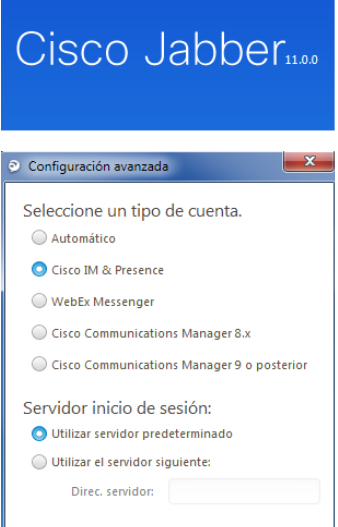
But with the Jabber version 11.8 not is posible select Cisco IM & Presence server and don´t work the connection, is necesary create any SRV Record additional?
Atthach the test SRV Records
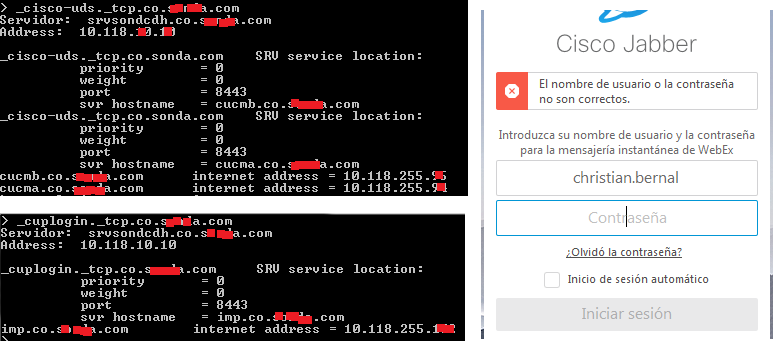
- Labels:
-
UC Applications
- Mark as New
- Bookmark
- Subscribe
- Mute
- Subscribe to RSS Feed
- Permalink
- Report Inappropriate Content
02-28-2017 11:58 AM
SRV requirements are outlined in the Jabber documentation.
Those seem to be fine, try to flush the DNS cache on your machine, or review a PRT to confirm Jabber is resolving them properly.
java
if this helps, please rate
- Mark as New
- Bookmark
- Subscribe
- Mute
- Subscribe to RSS Feed
- Permalink
- Report Inappropriate Content
03-14-2017 04:02 PM
Good Day Jaime, I revised this link
https://supportforums.cisco.com/document/12586476/troubleshoot-jabber-login-issues
and in the file AppData\Roaming\Cisco\Unified Communications\Jabber\CSF\Configservice-location.xml I finded that Cisco Jabber try search a service type Webex_CAS
<type>Webex_CAS</type>
<isWebexCustomer></isWebexCustomer>
<webexServerAddress>https://loginp.webexconnect.com</webexServerAddress>
</UCService>
<UCService>
<type>WEBEX</type>
<connectionInformation>
<name>_xmpp-client</name>
<scope>external</scope>
<address>discovered_from_cas</address>
<protocol>tcp</protocol>
<port>0</port>
</connectionInformation>
</UCService>
</UCServices>
and not type CUCM as in the documentation
-<UCService>
<type>CUCM</type>
-<connectionInformation>
<name>_cisco-uds/cuplogin</name>
Any idea for this problem or why Jabber search this service ??
Thanks
- Mark as New
- Bookmark
- Subscribe
- Mute
- Subscribe to RSS Feed
- Permalink
- Report Inappropriate Content
03-14-2017 04:28 PM
Because that's how it works, see figure 1
http://www.cisco.com/c/en/us/td/docs/voice_ip_comm/jabber/11_8/cjab_b_planning-guide-jabber-118/cjab_b_planning-guide-jabber-118_chapter_0100.html
If it's able to find a WebEx service for your domain, unless you have configured Jabber NOT TO, it will be the first choice and will try to use it.
http://www.cisco.com/c/en/us/td/docs/voice_ip_comm/jabber/11_8/cjab_b_on-premises-deployment-for-cisco-jabber/cjab_b_on-premises-deployment-for-cisco-jabber_chapter_01101.html
java
if this helps, please rate
- Mark as New
- Bookmark
- Subscribe
- Mute
- Subscribe to RSS Feed
- Permalink
- Report Inappropriate Content
03-14-2017 04:54 PM
Okey... I Understand ... but because don't Cisco Jabber try search the others services ?? Jabber stays in UCService type WEBEX, and not search _cisco.uds, cuplogin etc
This is the .xml full
<?xml version="1.0"?>
<UCServices>
<ServicesDomain>exampledominan.com</ServicesDomain>
<VoiceServicesDomain>exampledomain.com</VoiceServicesDomain>
<UCService>
<type>Webex_CAS</type>
<isWebexCustomer></isWebexCustomer>
<webexServerAddress>https://loginp.webexconnect.com</webexServerAddress>
</UCService>
<UCService>
<type>WEBEX</type>
<connectionInformation>
<name>_xmpp-client</name>
<scope>external</scope>
<address>discovered_from_cas</address>
<protocol>tcp</protocol>
<port>0</port>
</connectionInformation>
</UCService>
</UCServices>
- Mark as New
- Bookmark
- Subscribe
- Mute
- Subscribe to RSS Feed
- Permalink
- Report Inappropriate Content
03-14-2017 05:13 PM
If Jabber finds a service, it will try to use it, no matter what, if it doesn't work, it will not try the next one.
If there's a WebEx service for you domain (which there is) it will keep trying to use it, because WebEx has the HIGHEST priority by default. If it doesn't work, you're no longer using the WebEx service, you don't want to, etc. You need to configure Jabber to not use WebEx or have the SRV for WebEx removed.
java
if this helps, please rate
Discover and save your favorite ideas. Come back to expert answers, step-by-step guides, recent topics, and more.
New here? Get started with these tips. How to use Community New member guide