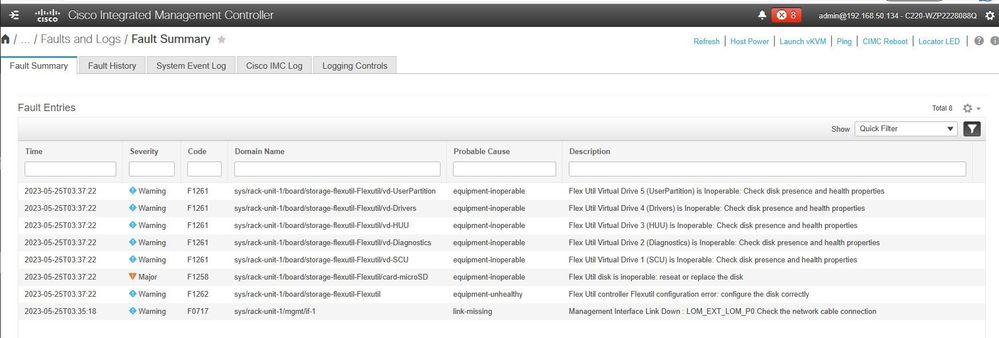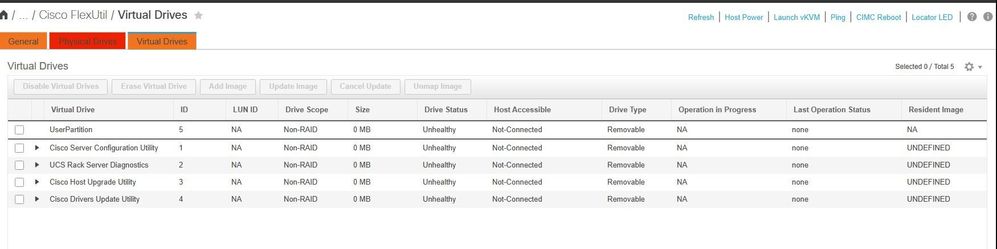- Cisco Community
- Technology and Support
- Data Center and Cloud
- Unified Computing System (UCS)
- Unified Computing System Discussions
- C220 M5SX "Flex Util disk is inoperable: reseat or replace the disk"
- Subscribe to RSS Feed
- Mark Topic as New
- Mark Topic as Read
- Float this Topic for Current User
- Bookmark
- Subscribe
- Mute
- Printer Friendly Page
- Mark as New
- Bookmark
- Subscribe
- Mute
- Subscribe to RSS Feed
- Permalink
- Report Inappropriate Content
05-24-2023 10:07 PM
How do I resolve this issue? The server is currently barebones with CPUs and memory only.
TIA
Solved! Go to Solution.
- Labels:
-
Unified Computing System (UCS)
Accepted Solutions
- Mark as New
- Bookmark
- Subscribe
- Mute
- Subscribe to RSS Feed
- Permalink
- Report Inappropriate Content
05-24-2023 11:53 PM - edited 05-25-2023 12:31 AM
- Mark as New
- Bookmark
- Subscribe
- Mute
- Subscribe to RSS Feed
- Permalink
- Report Inappropriate Content
05-24-2023 11:09 PM
- You may try the following :
Reseat the Flex Util disk: Power down the server and open the server chassis. Locate the Flex Util disk, which is usually a small SSD or M.2 drive. Carefully remove the disk from its slot and then reinsert it firmly to ensure a proper connection. Close the server chassis and power on the server to check if the issue is resolved. If the error persists, proceed to the next step.
Replace the Flex Util disk: If reseating the disk doesn't resolve the issue, it's possible that the disk itself is faulty. In this case, you will need to replace the Flex Util disk. Contact Cisco's technical support or your authorized Cisco reseller to obtain a replacement disk that is compatible with your C220 M5SX server model. Follow the instructions provided with the replacement disk to install it properly.
Update firmware and drivers: Once the new disk is installed or the existing disk is reseated, it's recommended to update the server's firmware and drivers to the latest versions available. Visit the Cisco website and locate the support page for your specific server model. From there, you can download the latest firmware and drivers for your server. Follow the provided instructions to update the firmware and drivers.
M.
-- Each morning when I wake up and look into the mirror I always say ' Why am I so brilliant ? '
When the mirror will then always repond to me with ' The only thing that exceeds your brilliance is your beauty! '
- Mark as New
- Bookmark
- Subscribe
- Mute
- Subscribe to RSS Feed
- Permalink
- Report Inappropriate Content
05-24-2023 11:53 PM - edited 05-25-2023 12:31 AM
Thx, found it.
Discover and save your favorite ideas. Come back to expert answers, step-by-step guides, recent topics, and more.
New here? Get started with these tips. How to use Community New member guide