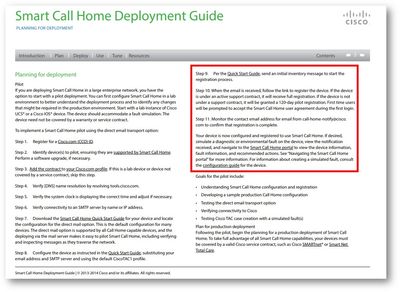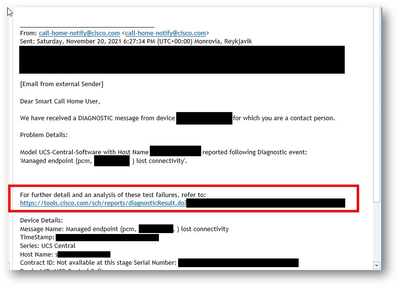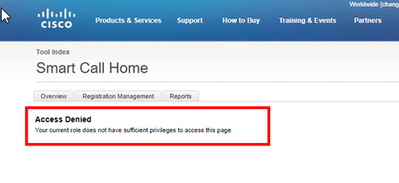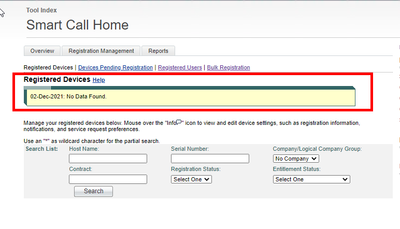- Cisco Community
- Technology and Support
- Data Center and Cloud
- Unified Computing System (UCS)
- Unified Computing System Discussions
- Re: Cisco Smart Call Home for UCS Devices
- Subscribe to RSS Feed
- Mark Topic as New
- Mark Topic as Read
- Float this Topic for Current User
- Bookmark
- Subscribe
- Mute
- Printer Friendly Page
Cisco Smart Call Home for UCS Devices
- Mark as New
- Bookmark
- Subscribe
- Mute
- Subscribe to RSS Feed
- Permalink
- Report Inappropriate Content
12-02-2021 03:46 AM
Dear community,
We are running a number of UCSC-C220-M5L servers of Cisco. We have configured Smart Call Home according to the official deployment guide but are not able to view our device registrations in the Smart Call Home Portal (https://tools.cisco.com/sch/). Details below, any help what's wrong here would be appreciated.
+++
According to the guide a device needs to be initially registered by sending an initial inventory (step 9) which we did. However, we never receive the email confirmation back.
On top of that, we have some devices which seem to be already successfully registered to the service:
However, when we are using the link from the email or navigate manually to https://tools.cisco.com/sch/ to view our registered device we get either an access denied:
or not data at all:
What's wrong here ?
- Mark as New
- Bookmark
- Subscribe
- Mute
- Subscribe to RSS Feed
- Permalink
- Report Inappropriate Content
12-02-2021 07:21 AM
Most of the time, these type issues are related to actual device/contract and CCOID association.
You probably need to open a TAC case with the smart call home team, and spell out the serial #s and PIDs of problem devices, and the various CCOIDs/accounts trying to log into smart call home portal.
Kirk...
Discover and save your favorite ideas. Come back to expert answers, step-by-step guides, recent topics, and more.
New here? Get started with these tips. How to use Community New member guide