- Cisco Community
- Technology and Support
- Data Center and Cloud
- Unified Computing System (UCS)
- Unified Computing System Discussions
- Configure RAID array on a C210 M2 in UEFI mode
- Subscribe to RSS Feed
- Mark Topic as New
- Mark Topic as Read
- Float this Topic for Current User
- Bookmark
- Subscribe
- Mute
- Printer Friendly Page
- Mark as New
- Bookmark
- Subscribe
- Mute
- Subscribe to RSS Feed
- Permalink
- Report Inappropriate Content
04-27-2017 07:32 PM - edited 03-01-2019 01:09 PM
Hello everyone. I have what may be a really stupid question.
When I boot a C210 M2 rack server in UEFI mode, how do I go about configuring a RAID array? I see no mention of the LSI 9261-8i storage controller in the BIOS, which is where I'm used to seeing it when using other brands of servers.
Additionally, when following the "Create Virtual Drive from Unused Physical Drives" section of the "Cisco UCS C-Series Servers Integrated Management Controller GUI Configuration Guide", located at the link below, I don't see the "Actions" area mentioned in step 4.
Is the Server Configuration Utility disc my only option? What am I missing here?
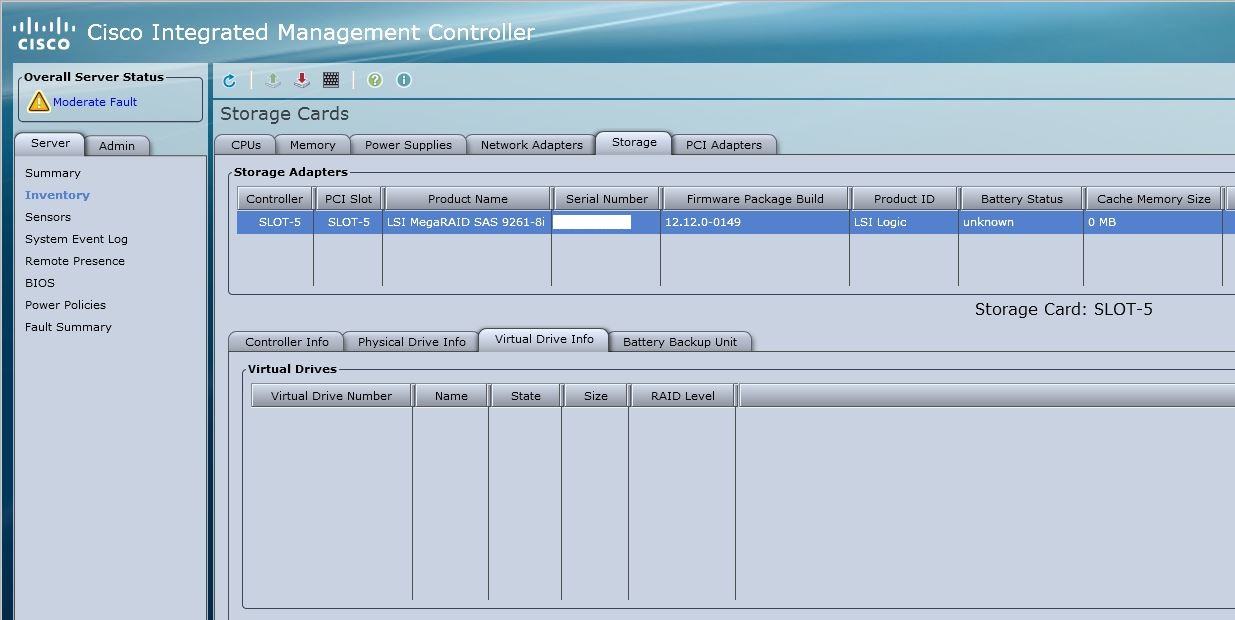
Solved! Go to Solution.
- Labels:
-
Unified Computing System (UCS)
Accepted Solutions
- Mark as New
- Bookmark
- Subscribe
- Mute
- Subscribe to RSS Feed
- Permalink
- Report Inappropriate Content
04-28-2017 11:38 AM
Greetings.
Agree ,, boot in legacy mode 1st, to get raid volume created, and then revert to UEFI.
Kirk...
- Mark as New
- Bookmark
- Subscribe
- Mute
- Subscribe to RSS Feed
- Permalink
- Report Inappropriate Content
04-28-2017 03:52 AM
Greetings.
You are referencing version 2.0 of the CIMC guide, that only applies to M3/M4 servers and above.
You will need to use the LSI webbios at post time (Cntrl +H) to setup your virtual drives/raid volumes.
There was a vast improvement in the storage management abilities of the CIMC in the M3 servers and above on the 2.x HUU and above.
Thanks,
Kirk...
- Mark as New
- Bookmark
- Subscribe
- Mute
- Subscribe to RSS Feed
- Permalink
- Report Inappropriate Content
04-28-2017 06:02 AM
As always, thank you for replying, Kirk.
To your point, yes, I would be happy to use the web BIOS. However, the server is in UEFI mode, which removes the Control + H prompt from the POST.
Should I simply configure the RAID array in legacy mode, then reboot to UEFI mode? If not, is the Server Configuration Utility (SCU) disc my last (and seemingly only) option?
- Mark as New
- Bookmark
- Subscribe
- Mute
- Subscribe to RSS Feed
- Permalink
- Report Inappropriate Content
04-28-2017 11:38 AM
Greetings.
Agree ,, boot in legacy mode 1st, to get raid volume created, and then revert to UEFI.
Kirk...
- Mark as New
- Bookmark
- Subscribe
- Mute
- Subscribe to RSS Feed
- Permalink
- Report Inappropriate Content
04-28-2017 12:39 PM
Will do.
Thanks again!
Discover and save your favorite ideas. Come back to expert answers, step-by-step guides, recent topics, and more.
New here? Get started with these tips. How to use Community New member guide

