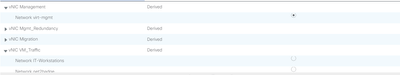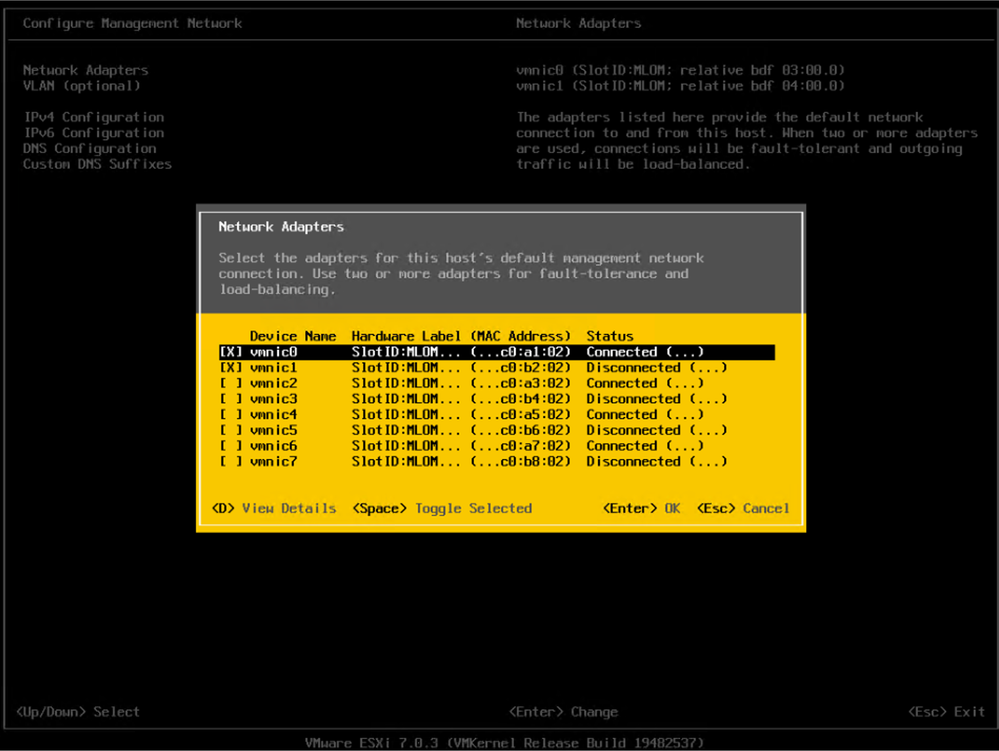- Subscribe to RSS Feed
- Mark Topic as New
- Mark Topic as Read
- Float this Topic for Current User
- Bookmark
- Subscribe
- Mute
- Printer Friendly Page
- Mark as New
- Bookmark
- Subscribe
- Mute
- Subscribe to RSS Feed
- Permalink
- Report Inappropriate Content
12-05-2022 09:47 AM
Hello,
After installing ESXi on a server blade, I tried to assign it an management IP address in a vlan that is configurated in UCS for lab, but not native. The native vlan for this blade is using the same vlan as production.
I would understand the point, but my question comes from the setup of the lab environment. The blade I am trying to setup is going to be used for lab, and the old setup had lab-mgmt on a differnt vlan, is there a reason that the lab-vlan wasn't assigned as native on the blade?
Or does it matter? I read on a different post that once I am into the ESXi GUI, I can assign optional vlans.
Thank you
Solved! Go to Solution.
- Labels:
-
Unified Computing System (UCS)
Accepted Solutions
- Mark as New
- Bookmark
- Subscribe
- Mute
- Subscribe to RSS Feed
- Permalink
- Report Inappropriate Content
12-07-2022 09:08 AM - edited 12-07-2022 09:10 AM
Did you enter your numeric VLAN ID in the "VLAN (optional)" setting page?
Also the UCS vNIC order and the ESXi vmnic order are sometimes not the same, so verify the MAC address as seen in UCSM and as seen in ESXi.
- Mark as New
- Bookmark
- Subscribe
- Mute
- Subscribe to RSS Feed
- Permalink
- Report Inappropriate Content
12-05-2022 12:23 PM
In UCS, you generally only want to mark a vlan as native if your OS is not capable of tagging it.
In the case of ESXi, your VMK0 mgmt port is capable of doing the correct vlan tagging, so there is no need to mark it as native.
In UCS environments, both tagging (at OS level) and marking vlan as native at VNIC level well end up causing loss of connectivity.
A use case example for UCS native vlan tagging: Windows 2019 baremetal with VIC drivers (the vic drivers don't do vlan tagging), so you would want to mark the underlying vnic config as native for the vlan you want the traffic tagged for, and then the traffic leaving the server will be correctly tagged with right vlan.
Kirk...
- Mark as New
- Bookmark
- Subscribe
- Mute
- Subscribe to RSS Feed
- Permalink
- Report Inappropriate Content
12-05-2022 03:11 PM
Hello Kirk,
Thank you for the response,
I am not an expert on UCS, can you help me try to understand something. I am trying to assign an IP to the blade that is running ESXi locally, using an ip address in a vlan network, and it was not able to resolve. All the blades are using the same LAN connectivity policies.
When I look in VSphere, the production blades are using a x.x.98.12-17/24 ip addresses. That network is the only one that is assinged in the service profile "vNIC Management". The other vlans, exluding backup, migration and cluster which include the "VMwareLab" are in a VNIC labled "VM_Traffic". The only differensies I see are Desired order, Actual order and Actual Host port.
Is there a policy or configuration that alters what vlan can be used for initial setup of the management IP of ESXI? I was assuming the naming scheme meant something.
- Mark as New
- Bookmark
- Subscribe
- Mute
- Subscribe to RSS Feed
- Permalink
- Report Inappropriate Content
12-06-2022 03:42 AM - edited 12-06-2022 04:32 AM
If there is some uncertainty about the mapping of VMNIC number to VNICs, I suggest you compare the vnic macs with the macs seen in vmware. The DCUI mgmt network setup does show macs.
I believe the VMK0 will usually grab the mac of the lowest number VMNIC, see https://kb.vmware.com/s/article/2149018
Kirk...
- Mark as New
- Bookmark
- Subscribe
- Mute
- Subscribe to RSS Feed
- Permalink
- Report Inappropriate Content
12-07-2022 06:21 AM
So you want this newly installed blade to do two things:
1] Use a VLAN NOT on vNIC management (vmnic0).
So like Kirk said the ESXi DCUI lets you choose what vNICs (vmnic#) to use for ESXi management.
From my lab server (vmnic0 and vmnic1 are chosen for management)(you would uncheck vmnic0 and check vmnic3 or whichever):
2] Use a VLAN NOT set to native (so a tagged VLAN) on the vNIC on UCS.
For this you will need to explicitly configure the VLAN tag to match on ESXi.
From my lab server (VLAN 311 is NOT native, so needs to be tagged on ESXi side):
- Mark as New
- Bookmark
- Subscribe
- Mute
- Subscribe to RSS Feed
- Permalink
- Report Inappropriate Content
12-07-2022 08:50 AM
Thank you both for the replay.
That was helpful, I understand the concept now.
I have tried many different configurations including using the subnet and vlan that is being used on the other blade, and I am still unable to connected to the gateway. I have either made a mistake installing the ESXI, or I am missing something. The blade is using the same profile as the production blades and they are connected and have a reachable management IP. Here are some of the logs on the blade and vnics.
- Mark as New
- Bookmark
- Subscribe
- Mute
- Subscribe to RSS Feed
- Permalink
- Report Inappropriate Content
12-07-2022 09:08 AM - edited 12-07-2022 09:10 AM
Did you enter your numeric VLAN ID in the "VLAN (optional)" setting page?
Also the UCS vNIC order and the ESXi vmnic order are sometimes not the same, so verify the MAC address as seen in UCSM and as seen in ESXi.
- Mark as New
- Bookmark
- Subscribe
- Mute
- Subscribe to RSS Feed
- Permalink
- Report Inappropriate Content
12-07-2022 09:57 AM
Thank you.
I should have checked the MAC address and not assumed the order, thank you very much.
Discover and save your favorite ideas. Come back to expert answers, step-by-step guides, recent topics, and more.
New here? Get started with these tips. How to use Community New member guide