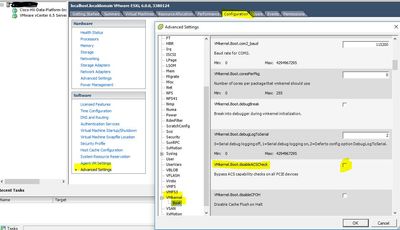- Cisco Community
- Technology and Support
- Data Center and Cloud
- Unified Computing System (UCS)
- Unified Computing System Discussions
- Re: Fiber channel tape library connectivity to ESXi Cisco UCS 5108
- Subscribe to RSS Feed
- Mark Topic as New
- Mark Topic as Read
- Float this Topic for Current User
- Bookmark
- Subscribe
- Mute
- Printer Friendly Page
Fiber channel tape library connectivity to ESXi Cisco UCS 5108
- Mark as New
- Bookmark
- Subscribe
- Mute
- Subscribe to RSS Feed
- Permalink
- Report Inappropriate Content
07-29-2018 11:33 PM
Hey Guys
I am trying to connect Quantum scaler I40 to my ESXi 5.1 host connected via FC. I am not very good with drawing yet I have tried best to present my setup. There are 2 drives in Tape library HP and IBM. After zoning ESXi host with tape library, both tape drives show upon scanning HBA. However, the backup software is unable to detect these devices.
There are two ways I have come across to make the tape drive available to virtual server.
In doing so, I cant seem to find Fiber to PCI adapter on my UCS
b) http://www.boche.net/blog/2008/10/27/connect-a-fibre-attached-tape-device-to-a-vm-on-esx/
I can see that there are two SCSI controllers showing for the P2v'd virtual machine. However adding the tape library as SCSI devices does not help making them available to Backup exec software.


Any advise please.
- Labels:
-
Unified Computing System (UCS)
- Mark as New
- Bookmark
- Subscribe
- Mute
- Subscribe to RSS Feed
- Permalink
- Report Inappropriate Content
07-30-2018 05:35 AM
Greetings.
While that question has come up a few times, I don't believe the pass through is supported for the vHBA on esxi.
FC tape library interoperability is listed in the HCL tool at https://ucshcltool.cloudapps.cisco.com/public/# under the Storage section, Tapes.
There are some FC adapter policy changes that need to be applied to service profile of server/blade, that are noted in that HCL tool.
You would likely need to run Windows and backup exec instance on a baremetal blade config.
Thanks
Kirk...
- Mark as New
- Bookmark
- Subscribe
- Mute
- Subscribe to RSS Feed
- Permalink
- Report Inappropriate Content
07-30-2018 07:30 AM
samtech,
We used to run our Fibre channel tape library connected to our mds switch with UCS blades. We did it under redhat and we did get it talk as a vm as well but we never did that in production. It's been a few years ago. We had an IBM TS3310 with Redhat(5 or 6) If you are trying it as VM, I think we did it as a pass through device in VM We didn't go that way because you couldn't vmotion to another host while it was online.
Kevin
- Mark as New
- Bookmark
- Subscribe
- Mute
- Subscribe to RSS Feed
- Permalink
- Report Inappropriate Content
07-30-2018 10:34 AM
What was your hypervisor, ESXi, KVM, HyperV?
Thanks,
Kirk...
- Mark as New
- Bookmark
- Subscribe
- Mute
- Subscribe to RSS Feed
- Permalink
- Report Inappropriate Content
07-30-2018 11:56 AM
ESXi 5.5 and 6.5.
- Mark as New
- Bookmark
- Subscribe
- Mute
- Subscribe to RSS Feed
- Permalink
- Report Inappropriate Content
07-30-2018 01:29 PM
UCSM 2.2 3(c)
Backup Exec 2010 R3
Quantum Scalor i40
I am trying to P2V backup server for legacy restores. We are going towards Veeam.
- Mark as New
- Bookmark
- Subscribe
- Mute
- Subscribe to RSS Feed
- Permalink
- Report Inappropriate Content
07-30-2018 03:44 PM
My VM can see all the devices (Quantum superloader and tape drives). Problem is on what scsi Id's do I map?
IBM Tape: C0:T1:L0 --> Maps to SCSI id (1:1)
HP Tape: C0:T0:L0 --> Should map to SCSI id (1:0) as Target is 0 on HBA for this device.
Quantum tape: C0:T0:L1 --> Maps to SCSI id (1:0)
If I try to map HP Tape to SCSI id (2:0), server is not able to detect and so is backup exec.
PS: Although the IBM tape and quantum loader is detected perfectly fine, it fails to load a tape in IBM drive for performing backups. Very disappointing...
- Mark as New
- Bookmark
- Subscribe
- Mute
- Subscribe to RSS Feed
- Permalink
- Report Inappropriate Content
07-30-2018 06:28 PM - edited 07-30-2018 06:34 PM
Greetings.
While definitely unsupported by Cisco TAC, you can try running esxcfg-advcfg -k TRUE disableACSCheck , reboot and see if behaves any better.
As previously noted, the vHBAs are not supported for passthrough on ESXi, (though this is configurable with Windows Server/Hyper-V)
Vmware link for directI/O supported adapters: https://communities.vmware.com/docs/DOC-11089
Disclaimer:
If you get this working, please keep in mind you cannot call TAC if it breaks/stops working, and I would be concerned about having to explain to my management that I built a DR/backup workflow based on unsupported configurations.
Thanks,
Kirk...
- Mark as New
- Bookmark
- Subscribe
- Mute
- Subscribe to RSS Feed
- Permalink
- Report Inappropriate Content
07-30-2018 06:56 PM
- Mark as New
- Bookmark
- Subscribe
- Mute
- Subscribe to RSS Feed
- Permalink
- Report Inappropriate Content
07-30-2018 09:05 PM
What does this do?
esxcfg-advcfg -k TRUE disableACSCheck
- Mark as New
- Bookmark
- Subscribe
- Mute
- Subscribe to RSS Feed
- Permalink
- Report Inappropriate Content
07-31-2018 03:58 AM - edited 07-31-2018 04:13 AM
Discover and save your favorite ideas. Come back to expert answers, step-by-step guides, recent topics, and more.
New here? Get started with these tips. How to use Community New member guide