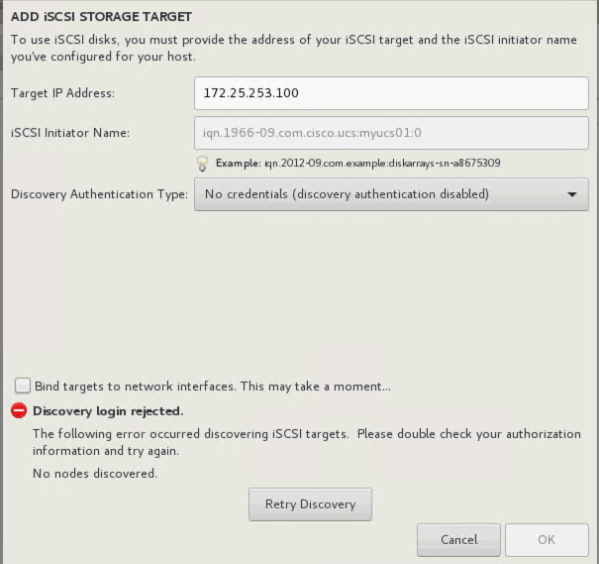- Cisco Community
- Technology and Support
- Data Center and Cloud
- Unified Computing System (UCS)
- Unified Computing System Discussions
- Troubleshooting iSCSI boot from UCS server... should be but not?
- Subscribe to RSS Feed
- Mark Topic as New
- Mark Topic as Read
- Float this Topic for Current User
- Bookmark
- Subscribe
- Mute
- Printer Friendly Page
Troubleshooting iSCSI boot from UCS server... should be but not?
- Mark as New
- Bookmark
- Subscribe
- Mute
- Subscribe to RSS Feed
- Permalink
- Report Inappropriate Content
04-16-2019 11:22 AM
Hello all--I'm trying to troubleshoot an iSCSI boot from a UCS managed server. The UCSM, I believe, is telling me that it can reach the storage array, but the storage array is telling me that the server is not online. Right now, I'm stuck in the server OS's installation wizard bc the server can't find the iSCSI node.
adapter 1/1/1 (mcp):1# iscsi_get_config
vnic iSCSI Configuration:
----------------------------
vnic_id: 13
host_id: 0
link_state: Up
Initiator Cfg:
initiator_state: ISCSI_INITIATOR_READY
initiator_error_code: ISCSI_BOOT_NIC_NO_ERROR
vlan: 0
dhcp status: false
IQN: iqn.1966-09.com.cisco.ucs:myucs01:0
IP Addr: 172.25.253.119
Subnet Mask: 255.255.255.0
Gateway: 172.25.253.1
Target Cfg:
Target Idx: 0
State: ISCSI_TARGET_READY
Prev State: ISCSI_TARGET_DISABLED
Target Error: ISCSI_TARGET_NO_ERROR
IQN: iqn.1999-02.com.nexsan:xxxxxxxxxxxxxx
IP Addr: 172.25.253.100
Port: 3260
Boot Lun: 0
Ping Stats: Success (12.599ms)
Session Info:
session_id: 0
host_number: 0
bus_number: 0
target_id: 0
I've double and triple checked that my initiator and target IQNs and IP addresses are right. The iSCSI VLAN is native on the iSCSI-vnic, and the upstream switch can ping the storage array.
Any suggestions on what all else I need to explore to get this thing working would be greatly appreciated. Thank you in advance! MM
- Mark as New
- Bookmark
- Subscribe
- Mute
- Subscribe to RSS Feed
- Permalink
- Report Inappropriate Content
04-16-2019 01:25 PM
1. check LUN masking on the storage side - your initiators should be there.
2. see that your array sees the initiators logging into the array while you try to boot
The details depend on your array.
- Mark as New
- Bookmark
- Subscribe
- Mute
- Subscribe to RSS Feed
- Permalink
- Report Inappropriate Content
04-17-2019 02:40 AM
Also check your lun number on the storage controller side.
Based on your ucsm output, the lun is assigned #0, so make sure it's also assigned 0 on the storage side.
Kirk...
Discover and save your favorite ideas. Come back to expert answers, step-by-step guides, recent topics, and more.
New here? Get started with these tips. How to use Community New member guide