- Cisco Community
- Technology and Support
- Data Center and Cloud
- Unified Computing System (UCS)
- Unified Computing System Discussions
- UCS C210 m2 Fan Speed issues
- Subscribe to RSS Feed
- Mark Topic as New
- Mark Topic as Read
- Float this Topic for Current User
- Bookmark
- Subscribe
- Mute
- Printer Friendly Page
- Mark as New
- Bookmark
- Subscribe
- Mute
- Subscribe to RSS Feed
- Permalink
- Report Inappropriate Content
02-20-2012 06:20 AM - edited 03-01-2019 10:17 AM
one of my servers has the fans going very fast at 6K to 8K.
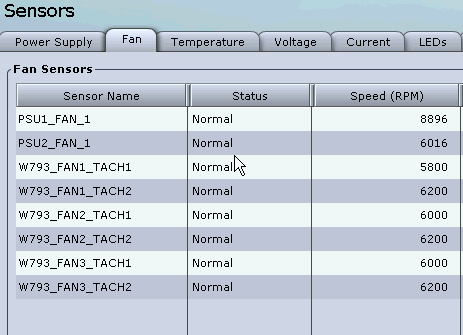
my second server of similar config is at a normal fan speed around 2K.
i have had this happen in the past and i think i updated the firmware which seemed to fix. but it seems to have reoccurred.
i have restarted the server and the fans are still going fast.
both servers are running BIOS
C200.1.4.1.0 (Build Date: 07/13/2011)
CIMC
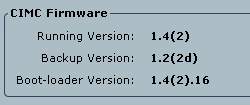
======
update:
I have just also just now tested to compleatly shutting down the server and rebooting which seems to have helped.
except now only the PSU fans are going around 5K
the system fans seem to have stablised back to normal 2-3K range.
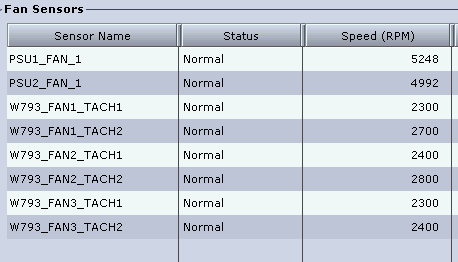
my other UCS server PSU fans are running at 2 to 2.5K.
Tempreature is not an issue, they are both running approx same temps.
...and both are under minimal load
any ideas as to why the PSU fans are running high?
Solved! Go to Solution.
- Labels:
-
Unified Computing System (UCS)
Accepted Solutions
- Mark as New
- Bookmark
- Subscribe
- Mute
- Subscribe to RSS Feed
- Permalink
- Report Inappropriate Content
02-21-2012 10:57 PM
Hi Robert,
I guess I should also point out that your two servers have two different versions of power supplies in them which explains the differences in steady state PSU fan speeds even after working around the bug I think one of the servers may have run into. ucs-c200 has older PSUs that have two inline fans so the fans can run at a lower speeds to maintain the required temperature. ucs-c210-m2 has newer PSUs that have only a single fan in them so they have to run the fans at higher speeds to maintain the required temperatures.
Mike
- Mark as New
- Bookmark
- Subscribe
- Mute
- Subscribe to RSS Feed
- Permalink
- Report Inappropriate Content
02-20-2012 07:48 AM
Hello Robert,
How long the problematic server has been in use ?
SSH into CIMC and please provide us the following output
scope chassis
show psu detail
show pci-adapter detail
exit
scope sensor
show fan
show temperature
Padma
- Mark as New
- Bookmark
- Subscribe
- Mute
- Subscribe to RSS Feed
- Permalink
- Report Inappropriate Content
02-21-2012 06:50 PM
ucs-c210-m2# scope chassis
ucs-c210-m2 /chassis # show psu detail
Name PSU1:
In. Power (Watts): 89
Out. Power (Watts): 650
Firmware : 00.01.04
Status : Present
Product ID : R2X0-PSU2-650W-SB
Name PSU2:
In. Power (Watts): 107
Out. Power (Watts): 650
Firmware : 00.01.04
Status : Present
Product ID : R2X0-PSU2-650W-SB
ucs-c210-m2 /chassis # show pci-adapter detail
Name PCIe Adapter1:
Slot: 5
Vendor ID: 0x1000
Device ID: 0x0079
Product Name : LSI 9261-8i MegaRAID SAS HBA
ucs-c210-m2 /chassis # exit
ucs-c210-m2# scope sensor
ucs-c210-m2 /sensor # show fan
Name Sensor Status Reading Units Min. Warning Max. Warning Min. Failure Max. Failure
-------------------- -------------------- ---------- ---------- --------------- --------------- --------------- ---------------
PSU1_FAN_1 Normal 5248 RPM N/A N/A N/A N/A
PSU2_FAN_1 Normal 4992 RPM N/A N/A N/A N/A
W793_FAN1_TACH1 Normal 2300 RPM N/A N/A 800 N/A
W793_FAN1_TACH2 Normal 2700 RPM N/A N/A 800 N/A
W793_FAN2_TACH1 Normal 2400 RPM N/A N/A 800 N/A
W793_FAN2_TACH2 Normal 2800 RPM N/A N/A 800 N/A
W793_FAN3_TACH1 Normal 2400 RPM N/A N/A 800 N/A
W793_FAN3_TACH2 Normal 2500 RPM N/A N/A 800 N/A
ucs-c210-m2 /sensor # show temperature
Name Sensor Status Reading Units Min. Warning Max. Warning Min. Failure Max. Failure
------------------------- -------------- ---------- ---------- ------------ ------------ ------------ ------------
IOH_TEMP_SENS Normal 39.0 C N/A 80.0 N/A 85.0
P2_TEMP_SENS Normal 17.5 C N/A 72.0 N/A 77.0
P1_TEMP_SENS Normal 16.0 C N/A 72.0 N/A 77.0
DDR3_P2_D1_TMP Normal 25.0 C N/A 68.0 N/A 70.0
DDR3_P2_D2_TMP Normal 25.0 C N/A 68.0 N/A 70.0
DDR3_P2_E1_TMP Normal 23.0 C N/A 68.0 N/A 70.0
DDR3_P2_E2_TMP Normal 23.0 C N/A 68.0 N/A 70.0
DDR3_P2_F1_TMP Normal 23.0 C N/A 68.0 N/A 70.0
DDR3_P2_F2_TMP Normal 24.0 C N/A 68.0 N/A 70.0
DDR3_P1_A1_TMP Normal 28.0 C N/A 68.0 N/A 70.0
DDR3_P1_A2_TMP Normal 27.0 C N/A 68.0 N/A 70.0
DDR3_P1_B1_TMP Normal 29.0 C N/A 68.0 N/A 70.0
DDR3_P1_B2_TMP Normal 28.0 C N/A 68.0 N/A 70.0
DDR3_P1_C1_TMP Normal 27.0 C N/A 68.0 N/A 70.0
DDR3_P1_C2_TMP Normal 28.0 C N/A 68.0 N/A 70.0
PSU1_TEMP_1 Normal 41.0 C N/A 60.0 N/A 65.0
PSU2_TEMP_1 Normal 40.0 C N/A 60.0 N/A 65.0
FP_AMBIENT_TEMP Normal 24.0 C N/A 40.0 N/A 45.0
- Mark as New
- Bookmark
- Subscribe
- Mute
- Subscribe to RSS Feed
- Permalink
- Report Inappropriate Content
02-21-2012 06:59 PM
This is from my other server for comparison (the one with no issue)
ucs-c200# scope chassis
ucs-c200 /chassis # show psu detail
Name PSU1:
In. Power (Watts): 82
Out. Power (Watts): 650
Firmware : R0E
Status : Present
Product ID : SUNNY651AM
Name PSU2:
In. Power (Watts): 97
Out. Power (Watts): 650
Firmware : R0E
Status : Present
Product ID : SUNNY651AM
ucs-c200 /chassis # show pci-adapter detail
Name PCIe Adapter1:
Slot: 2
Vendor ID: 0x8086
Device ID: 0x10e8
Product Name : Intel E1G44ET 1 Gbps 4 port NIC
Name PCIe Adapter2:
Slot: 5
Vendor ID: 0x1000
Device ID: 0x0079
Product Name : LSI 9261-8i MegaRAID SAS HBA
ucs-c200 /chassis # exit
ucs-c200# scope sensor
ucs-c200 /sensor # show fan
Name Sensor Status Reading Units Min. Warning Max. Warning Min. Failure Max. Failure
-------------------- -------------------- ---------- ---------- --------------- --------------- --------------- ---------------
PSU1_FAN_1 Normal 2176 RPM N/A N/A N/A N/A
PSU2_FAN_1 Normal 2560 RPM N/A N/A N/A N/A
W793_FAN1_TACH1 Normal 2300 RPM N/A N/A 800 N/A
W793_FAN1_TACH2 Normal 2400 RPM N/A N/A 800 N/A
W793_FAN2_TACH1 Normal 2300 RPM N/A N/A 800 N/A
W793_FAN2_TACH2 Normal 2600 RPM N/A N/A 800 N/A
W793_FAN3_TACH1 Normal 2500 RPM N/A N/A 800 N/A
W793_FAN3_TACH2 Normal 2600 RPM N/A N/A 800 N/A
ucs-c200 /sensor # show temperature
Name Sensor Status Reading Units Min. Warning Max. Warning Min. Failure Max. Failure
------------------------- -------------- ---------- ---------- ------------ ------------ ------------ ------------
IOH_TEMP_SENS Normal 38.0 C N/A 80.0 N/A 85.0
P2_TEMP_SENS Normal 16.5 C N/A 66.0 N/A 74.0
P1_TEMP_SENS Normal 15.5 C N/A 66.0 N/A 74.0
DDR3_P2_D1_TMP Normal 26.0 C N/A 68.0 N/A 70.0
DDR3_P2_D2_TMP Normal 25.0 C N/A 68.0 N/A 70.0
DDR3_P2_E1_TMP Normal 24.0 C N/A 68.0 N/A 70.0
DDR3_P2_E2_TMP Normal 25.0 C N/A 68.0 N/A 70.0
DDR3_P1_A1_TMP Normal 27.0 C N/A 68.0 N/A 70.0
DDR3_P1_A2_TMP Normal 27.0 C N/A 68.0 N/A 70.0
DDR3_P1_B1_TMP Normal 27.0 C N/A 68.0 N/A 70.0
DDR3_P1_B2_TMP Normal 27.0 C N/A 68.0 N/A 70.0
PSU1_TEMP_1 Normal 37.0 C N/A 60.0 N/A 65.0
PSU2_TEMP_1 Normal 38.0 C N/A 60.0 N/A 65.0
FP_AMBIENT_TEMP Normal 25.0 C N/A 40.0 N/A 45.0
- Mark as New
- Bookmark
- Subscribe
- Mute
- Subscribe to RSS Feed
- Permalink
- Report Inappropriate Content
02-22-2012 05:32 AM
Robert,
PSU model R2X0-PSU2-650W-SB can cause some known issues and is documented here
http://www.cisco.com/en/US/ts/fn/634/fn63425.html
You can request for repalcement PSUs using the above the link.
Padma
- Mark as New
- Bookmark
- Subscribe
- Mute
- Subscribe to RSS Feed
- Permalink
- Report Inappropriate Content
09-29-2016 10:46 AM
I have 4 C240's where the power supply fans on all four are not working/spinning; is this normal? the nodes are about 1 year old.
- Mark as New
- Bookmark
- Subscribe
- Mute
- Subscribe to RSS Feed
- Permalink
- Report Inappropriate Content
02-21-2012 09:19 AM
We had issues like this through the 1.4(3m) code levels.
Craig
- Mark as New
- Bookmark
- Subscribe
- Mute
- Subscribe to RSS Feed
- Permalink
- Report Inappropriate Content
02-21-2012 06:56 PM
so am i not at the latest firmware?
I can only see 1.4(2) in the download area
- Mark as New
- Bookmark
- Subscribe
- Mute
- Subscribe to RSS Feed
- Permalink
- Report Inappropriate Content
02-21-2012 09:01 PM
Hi Robert,
I believe Craig was referring to B-series firmware version 1.4(3m).
For the C-series this is likely due to a bug in the processor temperatue sensing code of CIMC, CSCtu08709. The fix will be in the next release of CIMC which confusingly will most probably be numbered 1.4(3something) and is due either some time late this month or early next month. Unfortunately software release schedules are never set in stone and are difficult to predict.
For full confirmation I would suggest collecting a tech support the next time the server exhibits the problem before trying to workaround it and opening a TAC case. You could try collecting that now and opening a TAC case but there is a chance that the logs have wrapped and evidence of the issue is no longer available.
Mike
- Mark as New
- Bookmark
- Subscribe
- Mute
- Subscribe to RSS Feed
- Permalink
- Report Inappropriate Content
02-21-2012 10:35 PM
Thats cool.
It was bugging me when all the fans were going fast, but after shutdown its just the PSU so the audible fan noise is not noticable.
I look forward to the new firmware patch when it is available.
- Mark as New
- Bookmark
- Subscribe
- Mute
- Subscribe to RSS Feed
- Permalink
- Report Inappropriate Content
02-21-2012 10:57 PM
Hi Robert,
I guess I should also point out that your two servers have two different versions of power supplies in them which explains the differences in steady state PSU fan speeds even after working around the bug I think one of the servers may have run into. ucs-c200 has older PSUs that have two inline fans so the fans can run at a lower speeds to maintain the required temperature. ucs-c210-m2 has newer PSUs that have only a single fan in them so they have to run the fans at higher speeds to maintain the required temperatures.
Mike
- Mark as New
- Bookmark
- Subscribe
- Mute
- Subscribe to RSS Feed
- Permalink
- Report Inappropriate Content
02-22-2012 04:56 AM
ahh yes that would explain the PSU fans. But they still seem a little high (RPMs) considering the temperature?
- Mark as New
- Bookmark
- Subscribe
- Mute
- Subscribe to RSS Feed
- Permalink
- Report Inappropriate Content
02-28-2012 04:15 PM
system fans have speed up again
edit: actually its on the other UCS server. Just the system fans are going nuts.
I have opened a TAC
- Mark as New
- Bookmark
- Subscribe
- Mute
- Subscribe to RSS Feed
- Permalink
- Report Inappropriate Content
02-28-2012 07:08 PM
Robert,
Did you got a chance to replace the PSUs ?
http://www.cisco.com/en/US/ts/fn/634/fn63425.html
You can request for repalcement PSUs using the above the link.
Padma
Discover and save your favorite ideas. Come back to expert answers, step-by-step guides, recent topics, and more.
New here? Get started with these tips. How to use Community New member guide

