- Cisco Community
- Technology and Support
- Data Center and Cloud
- Unified Computing System (UCS)
- Unified Computing System Discussions
- Re: UCS C210 M2 issues booting off HDDs
- Subscribe to RSS Feed
- Mark Topic as New
- Mark Topic as Read
- Float this Topic for Current User
- Bookmark
- Subscribe
- Mute
- Printer Friendly Page
UCS C210 M2 issues booting off HDDs
- Mark as New
- Bookmark
- Subscribe
- Mute
- Subscribe to RSS Feed
- Permalink
- Report Inappropriate Content
03-14-2013 09:19 PM - edited 03-01-2019 10:55 AM
Hi all,
I have a Cisco UCS C210 M2 with an LSI MegaRAID SAS 9260-8i with 8 HDDs connected.
I'm having trouble getting the system to boot off the HDDs.
I have configured BIOS to use the Onboad SATA Controller in SW RAID mode (this is the only option that brings up the LSI MegaRAID during POST) however it reports no HDDs found causing the boot sequence to fall back on the DVD drive, NICs, etc.
Booting with the latest version of the UCS Server Configuraton Utility boot disk I can see all 8 hard drives and have configured a RAID 1 array consisting of 2 HDDs (for the boot drive) and a RAID 5 array of the remaining 6 drives.
I have even tried installing Windows Server 2008 R2 using the UCS SCU boot disk OS Install wizard and again I can see the disks in the RAID configurations I have created. I create a 60Gb partition in the RAID 1 array, follow the prompts, opt for installing drivers off the UCS SCU boot disk (the LSI MegaRAID driver is selected by default) however when the system restarts to begin the OS install it ends up booting off the Windows Server 2008 R2 DVD instead.
I'm not able to install Windows in this manner as it cannot see the disks.
The LSI MegaRAID card is connected to the HDD backplane according to the C210 Installation and Service Guide (it was ordered with the chassis and came pre-assembled).
http://www.cisco.com/en/US/docs/unified_computing/ucs/c/hw/C210M1/install/RAID.html
Am I dealing with a faulty RAID controller, or just missing something that should be completely obvious???
UCS SCO Inventory screen showing RAID Controller and disks:
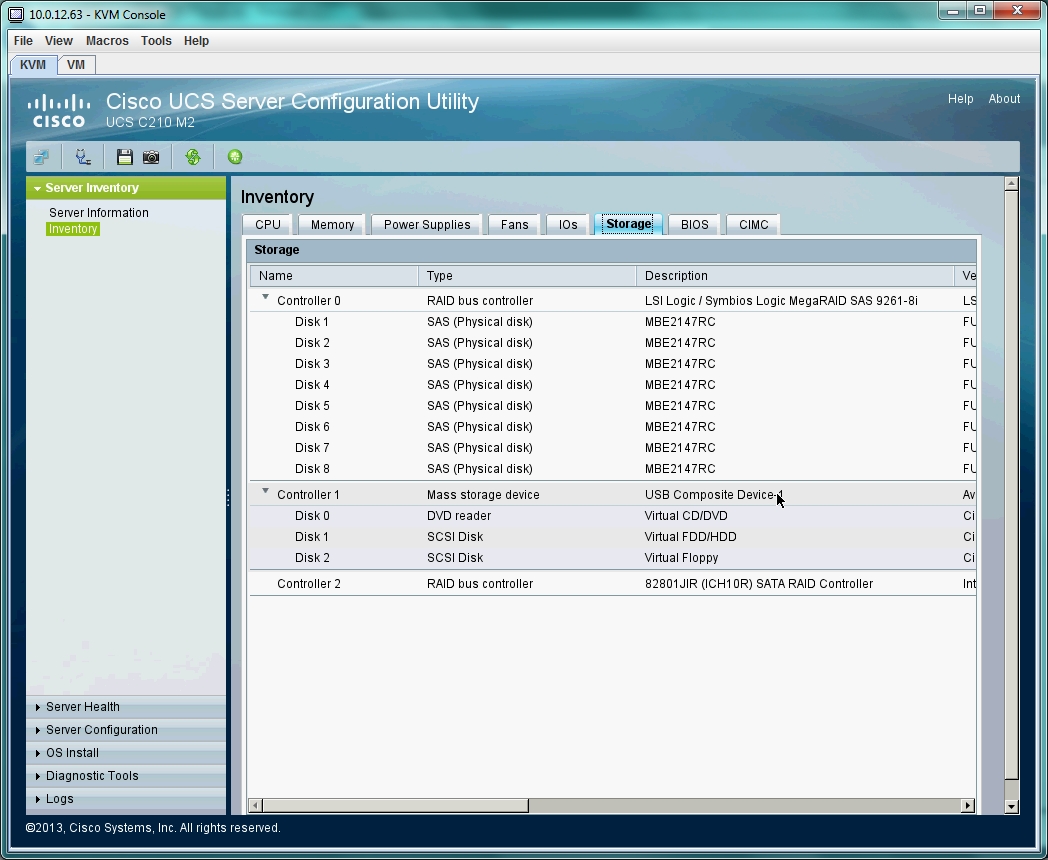
UCS CSU OS Install Wizard showing RAID volumes:
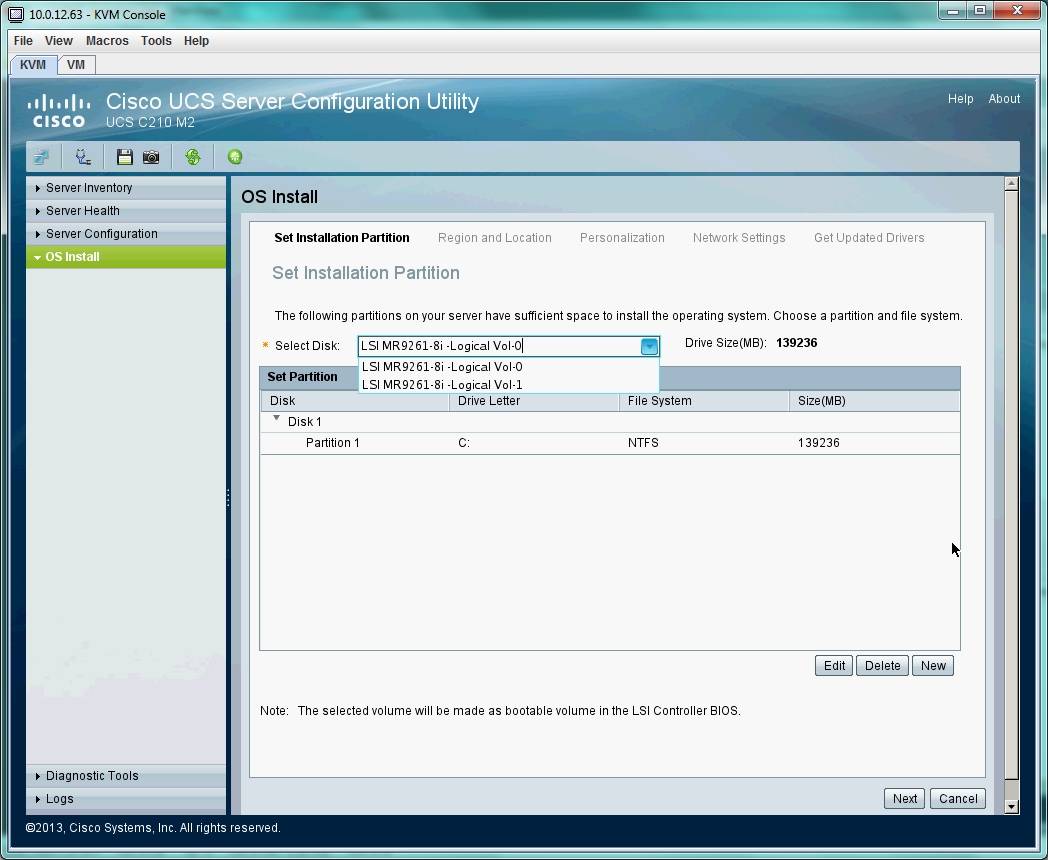
During the boot up process:
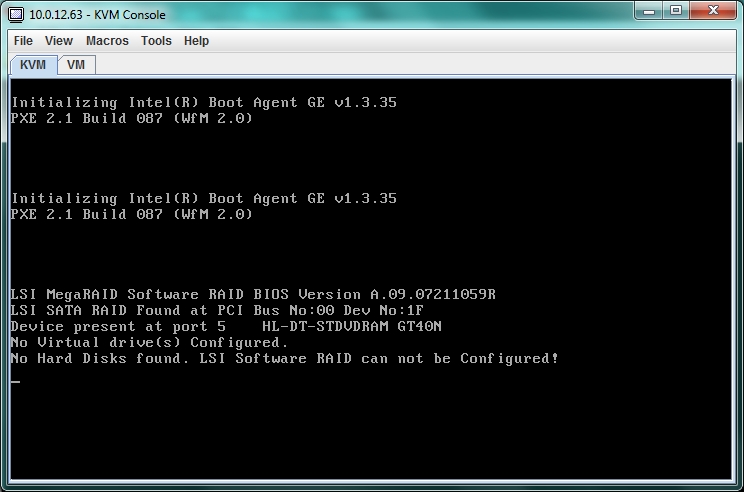
- Labels:
-
Unified Computing System (UCS)
- Mark as New
- Bookmark
- Subscribe
- Mute
- Subscribe to RSS Feed
- Permalink
- Report Inappropriate Content
03-15-2013 06:56 AM
Hello,
Make sure you have long SAS cables connecting PCI RAID controller 9261-8i to HDD back plane ports ( option 4 as per doc )
http://www.cisco.com/en/US/docs/unified_computing/ucs/c/hw/C210M1/install/RAID.html#wp1015494
Did you try installing the OS by mounting ISO via KVM vmedia ?
We need the drivers ISO file and need to load the driver during installation to detect the HDDs.
Padma
- Mark as New
- Bookmark
- Subscribe
- Mute
- Subscribe to RSS Feed
- Permalink
- Report Inappropriate Content
03-18-2013 04:25 PM
Thank you for your reply Padma.
I don't believe this will work because the RAID controller is telling me during POST that it cannot see any drives, which means the RAM disk that gets created by the OS Install wizard when using the SCU boot disc never happens.
The final screenshot in my original posting shows this.
I managed to get the OS Install wizard to read my USB flash drive (had to format it as FAT16!!!) with the latest driver package zip file and again, as with using the drivers on the UCS SCU boot disc, the RAID controller was already selected. I rebooted to commence the OS Install and again experienced the same problem.
I believe I am definitely using the correct cable (there are two long SAS cables running from the HDD backplane to the RAID controller, and as I stated previously this was pre-installed by Cisco upon ordering of the system.
Ben
- Mark as New
- Bookmark
- Subscribe
- Mute
- Subscribe to RSS Feed
- Permalink
- Report Inappropriate Content
03-19-2013 02:49 AM
Hello Ben,
Please open a TAC service request to further investigate this issue.
Padma
- Mark as New
- Bookmark
- Subscribe
- Mute
- Subscribe to RSS Feed
- Permalink
- Report Inappropriate Content
03-21-2013 01:19 PM
Ben,
First of all, if you are using a LSI 9261-8i, the Onboard Sata controller should be disabled, since that is for software RAID and you are using the PCIe RAID card. The software RAID is an Intel chip in the motherboard. The screenshot you attached seems to be for this other integrated controlller.
On Bios, make sure that the Option ROM for the PCIe slot where the LSI card is placed, is enabled. Otherwise, you will not see it during POST. I believe this should be under the Advance tab.
Then, configure the boot order so that the LSI PCIe card is selected as the primary boot option.
Let us know how it goes.
- Mark as New
- Bookmark
- Subscribe
- Mute
- Subscribe to RSS Feed
- Permalink
- Report Inappropriate Content
03-21-2013 04:30 PM
Thanks for your help Zaira.
Unfortunately this didn't work. I did not see any mention of the RAID controller during POST, and the Option ROM for the associated PCIe slot is enabled.
It's looking like this could be a hardware fault, I am currently investigating further under a TAC case.
Regards,
Ben
Discover and save your favorite ideas. Come back to expert answers, step-by-step guides, recent topics, and more.
New here? Get started with these tips. How to use Community New member guide

