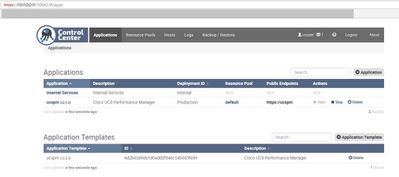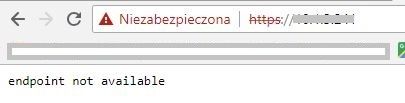- Cisco Community
- Technology and Support
- Data Center and Cloud
- Unified Computing System (UCS)
- Unified Computing System Discussions
- Re: UCS performance manager installation issue
- Subscribe to RSS Feed
- Mark Topic as New
- Mark Topic as Read
- Float this Topic for Current User
- Bookmark
- Subscribe
- Mute
- Printer Friendly Page
UCS performance manager installation issue
- Mark as New
- Bookmark
- Subscribe
- Mute
- Subscribe to RSS Feed
- Permalink
- Report Inappropriate Content
03-30-2018 02:43 AM - edited 03-01-2019 01:29 PM
Hello,
I used to Microsoft hyper-v to create virtual machine in single-host deployments scenario. After instal ISO and configure ipv4 I tryied to added the master host to a resource pool. Unfortunetly when I run command:
serviced host add ipaddr:4979 default
I get this message:
dial tcp4 ipaddr:4979: getsockopt: connection refused
Do you know what may be the reason for the error?
- Labels:
-
Other Unified Computing System
- Mark as New
- Bookmark
- Subscribe
- Mute
- Subscribe to RSS Feed
- Permalink
- Report Inappropriate Content
03-30-2018 05:18 AM
Greetings.
Should the command be "serviced host add --register Hostname-Or-IP:4979 default" ?
Thanks,
Kirk...
- Mark as New
- Bookmark
- Subscribe
- Mute
- Subscribe to RSS Feed
- Permalink
- Report Inappropriate Content
06-06-2018 05:46 AM
Thank you for your answer.
Unfortunately it still does not work.
[root@UCSPM ~]# serviced host add --register UCSPM:4979 default
dial tcp4 10.2.35.211:4979: getsockopt: connection refused
Do you have any other idea?
- Mark as New
- Bookmark
- Subscribe
- Mute
- Subscribe to RSS Feed
- Permalink
- Report Inappropriate Content
06-11-2018 01:48 AM
Hello Guys,
I solved the installation problem and I am a step further. I have access to Control Center.
Unfortunately, UCSPM is still not available.
Has anyone had a similar case?
Regards.
Bartek.
- Mark as New
- Bookmark
- Subscribe
- Mute
- Subscribe to RSS Feed
- Permalink
- Report Inappropriate Content
06-06-2019 06:41 AM
Did you ever solve this?
- Mark as New
- Bookmark
- Subscribe
- Mute
- Subscribe to RSS Feed
- Permalink
- Report Inappropriate Content
06-10-2020 01:20 PM
Has anyone solved this issue?
I'm trying to intall the version 2.5.0, but I'm getting the message "endpoint not available"
Discover and save your favorite ideas. Come back to expert answers, step-by-step guides, recent topics, and more.
New here? Get started with these tips. How to use Community New member guide