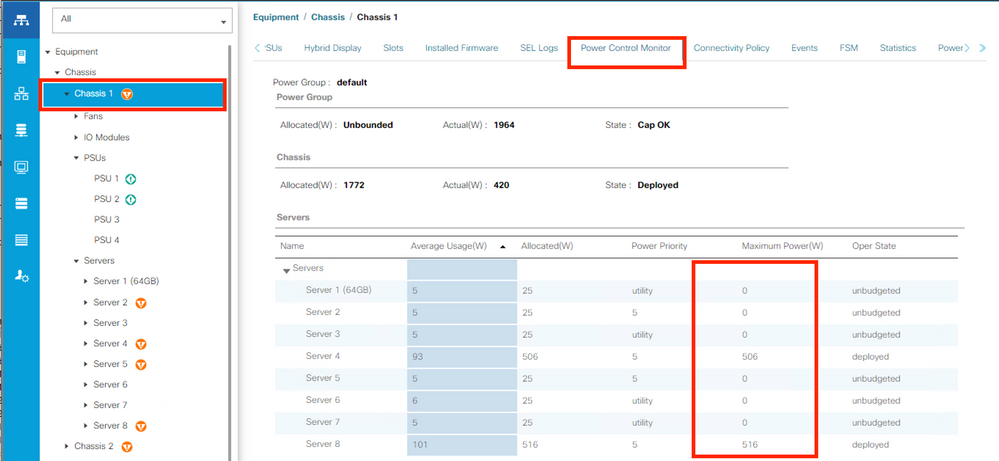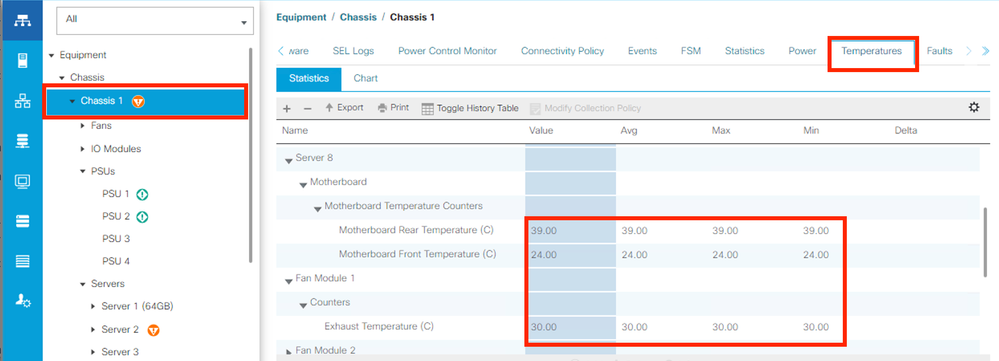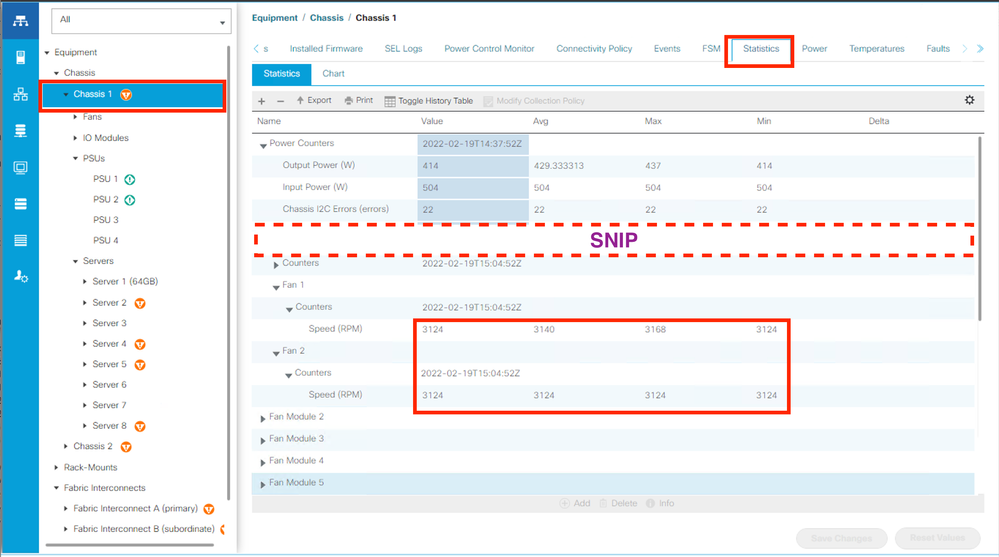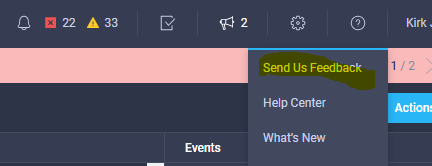- Cisco Community
- Technology and Support
- Data Center and Cloud
- Unified Computing System (UCS)
- Unified Computing System Discussions
- Where can I find Power and Tempearture readings on UCS X-Series?
- Subscribe to RSS Feed
- Mark Topic as New
- Mark Topic as Read
- Float this Topic for Current User
- Bookmark
- Subscribe
- Mute
- Printer Friendly Page
Where can I find Power and Tempearture readings on UCS X-Series?
- Mark as New
- Bookmark
- Subscribe
- Mute
- Subscribe to RSS Feed
- Permalink
- Report Inappropriate Content
02-18-2022 08:23 PM
Hi experts,
TLDR;
How do I get the same information as shown in the screendumps below (of a UCS Chassis managed by UCS Manager) for our sparkling new UCS-X which can only be managed in Intersight?
Specifically:
- How much power is being consumed/supplied by each PS in the chassis?
- How much power is being consumed by each Server?
- How fast are the fans spinning?
- What temperature is everything actually operating at?
The Full Story
We are so excited - we've just taken delivery of a beautiful UCS X-Series chassis, which I'm sure you know has abandoned the tired old (but useful) UCS Manager user interface for the deligtful new (but challenging) Intersight only management interface.
But here's my problem. I've deployed the UCSX chassis in out lab, and managed to get a couple of servers to the point of having a Server Profile applied, but I have no idea how much power those servers, or the chasis, or the fabric interconnects are drawing. Nor can I find the temperature of these components. And I'd like to know just how fast the fans are spinning too.
Now in the "old" (well, the HTML 5 version is not that old, but the Internet moves quickly) UCSM system of management, it was as simple as clicking on a Chassis, then clicking the Power or Temperature tab
Bingo. Intuative. At your fingertips. In tabluar or chart format
And you could create policies to monitor power
and see the temperature...
And even getting the fan speeds was not that hard
So my question is really quite simple.
How do I get the same information for our sparkling new UCS-X?
Specifically:
- How much power is being consumed/supplied by each PS in the chassis?
- How much power is being consumed by each Server?
- How fast are the fans spinning?
- What temperature is everything actually operating at?
Forum Tips: 1. Paste images inline - don't attach. 2. Always mark helpful and correct answers, it helps others find what they need.
- Labels:
-
UCS Manager
-
UCS Solutions
- Mark as New
- Bookmark
- Subscribe
- Mute
- Subscribe to RSS Feed
- Permalink
- Report Inappropriate Content
02-19-2022 06:26 PM
CIMC
- Mark as New
- Bookmark
- Subscribe
- Mute
- Subscribe to RSS Feed
- Permalink
- Report Inappropriate Content
02-19-2022 10:58 PM
Hi @Leo Laohoo ,
I'm delighted that you made an effort to reply, but (as I must admit I have been guilty of in the past) you didn't comprehend my questions before answering. But I'd be honoured if you took another look.
You see, the Chassis doesn't have a CIMC. And really, my question was more about "How do I get UCSM equivalent functionality from Intersight?" even if I wasn't so blatant in the question.
From a console session I can
connect cimc <chassis-id>/<blade-id> or <rack-id>
but I can't just connect to the chassis and examine it. And there is NO WAY I get get a graph like that shown in my question from CIMC
At the end of the day, I am really struggling to understand why it is so hard to get the functionality that is in UCSM via Intersight, and THAT is my main problem.
I really hope you (or one of the other esteemed experts - Darn - I'm supposed to be one of them
Forum Tips: 1. Paste images inline - don't attach. 2. Always mark helpful and correct answers, it helps others find what they need.
- Mark as New
- Bookmark
- Subscribe
- Mute
- Subscribe to RSS Feed
- Permalink
- Report Inappropriate Content
02-24-2022 06:07 AM
Hi Chris.
After making some inquiries, I think this request would be best handled via the ?, submit feedback option.
I know the feedback is very closely monitored.
I would submit a link to this forum topic link in the feedback, as you have already listed the UCSM related views of what you are looking for in Intersight.
Thanks,
Kirk...
- Mark as New
- Bookmark
- Subscribe
- Mute
- Subscribe to RSS Feed
- Permalink
- Report Inappropriate Content
06-13-2022 02:48 PM
Hi @Kirk J ,
Thanks for resurrecting this forgotten thread.
Actually, I did hit the feedback button too. (I hit it hard and often actually) And I got an answer that says Intersight does not have all the functionality of UCSM. Which is fine if you are running UCS-B series chassis - you can still manage your FIs and chassis using UCSM (i.e. you are not FORCED to use Intersight) BUT with the UCS-X series, you ARE FORCED to use Intersight and just hope that the functionality will eventually get to be on par with the old UCSM - but in the meantime...
TIP for anyone else reading this: USE THE FEEDBACK button in Intersight. Cisco will never be able to pick up on all the features customers want without customer feedback. And they really DO listen when you send feedback. I've already seen some of my suggestions become reality!
Forum Tips: 1. Paste images inline - don't attach. 2. Always mark helpful and correct answers, it helps others find what they need.
- Mark as New
- Bookmark
- Subscribe
- Mute
- Subscribe to RSS Feed
- Permalink
- Report Inappropriate Content
09-10-2023 05:30 AM
Just replying to add I have also hit the send feedback button because I feel that this data is important the same with Temps of blades from a chassis overview. I really feel light intersight is a few hundred steps back from UCSM.
- Mark as New
- Bookmark
- Subscribe
- Mute
- Subscribe to RSS Feed
- Permalink
- Report Inappropriate Content
09-11-2023 09:12 AM
Check out slides 18/19/20 from this years Cisco Live Vegas, it should be coming very soon for IMM mode:
https://www.ciscolive.com/c/dam/r/ciscolive/global-event/docs/2023/pdf/BRKCOM-1991.pdf
If there are additional issues feel free to DM me, there is a customer success group that can work with you on identifying any barriers to Intersight Managed Mode in your environment.
- Mark as New
- Bookmark
- Subscribe
- Mute
- Subscribe to RSS Feed
- Permalink
- Report Inappropriate Content
06-09-2024 09:11 AM - edited 06-09-2024 09:11 AM
I believe the feature has been implemented. (I don’t have an IMM domain to test). Looking at Intersight What's New - 2024
February 8
Enhancements to Metrics Collection:
Added Metrics tab to Device Details view to visualise all metrics available for a device. This feature is available for Fabric Interconnects, Chassis, and Servers managed in Intersight Managed Mode (IMM) domains. For more information, see Fabric Interconnects, Chassis, and Server Metrics.
https://www.intersight.com/help/saas/features/monitoring/monitoring_supported_metric lists the IMM metrics that are supported in Intersight. I see sections for Power State and Temperature.
Discover and save your favorite ideas. Come back to expert answers, step-by-step guides, recent topics, and more.
New here? Get started with these tips. How to use Community New member guide