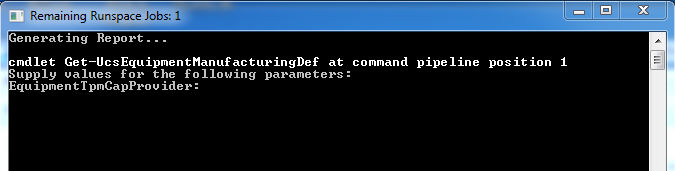- Subscribe to RSS Feed
- Mark as New
- Mark as Read
- Bookmark
- Subscribe
- Printer Friendly Page
- Report Inappropriate Content
- Subscribe to RSS Feed
- Mark as New
- Mark as Read
- Bookmark
- Subscribe
- Printer Friendly Page
- Report Inappropriate Content
05-11-2014 02:28 PM - edited 03-01-2019 01:38 PM
UCS Communities Login ID: robbeck
Twitter handle (optional): TechBeck03
Have you read the Official Rules of the Contest and do you accept the terms and conditions Yes [X ] No [ ]
Are you a Cisco employee Yes [ X] No [ ]
Does the script run on an emulator - Yes [ X ] No [ ]
If yes which version? 2.2(x) for full compatibility
v2.5 Edit: Added a new check for the Firmware Auto Sync Policy (credit to Marcello Turano)
v2.4 Edit: Added support for Ucs PowerTool 2.x and fixed timestamp
v2.3 Edit: Fixed FC uplink SAN performance data and added single psu support
.DESCRIPTION
Script for polling multiple UCS Domains and creating an html report
of the domain inventory, configuration, and overall health
.PREREQUISITES
Powershell version 3.0 or higher
Connection to the internet
UCS PowerTool version 1.1.1 or higher
VIDEO TUTORIAL
.SCRIPT USAGE NOTES
Before generating the report select option 1) from the root menu
and connect to target UCS Domains. Cache domain credentials after
connecting to speed up future script executions.
You must have an active internet connection to view the report as it
streams some javascript and css files to build report
Use the UsedCache, RunReport, Silent, and Email switch options to automate
script execution (especially if scheduling script as a task)
Ex: .\UCS_Health_Check_v2.5.ps1 -UseCached -RunReport -Silent -Email user@domain.com
.REPORT USAGE NOTES
The generated html report supports multiple domains worth of data. Use the Domain
dropdown at the top of the page to switch between UCS Domains. Some of the table
entries can be clicked for a more detailed view. There are help icons with tooltips to
help explain the capabilities of each table.
Include your script here:
- Mark as Read
- Mark as New
- Bookmark
- Permalink
- Report Inappropriate Content
Great! dang quotes are a pain ![]()
- Mark as Read
- Mark as New
- Bookmark
- Permalink
- Report Inappropriate Content
Hi,
When trying to run script with cached credentials, below error gets poped-up. Earlier it was running fine, but from few days facing issue. Created new cache file but same issue.
ConvertTo-SecureString: The parameter value "admin" is not a valid encrypted string.
At D: \ UCS \ UCS_Health_Check_v2.5.ps1: 153 char: 90
+ ... $ credData [1] | Convert to-Secure String)
+ ~~~~~~~~~~~~~~~~~~
+ CategoryInfo: InvalidArgument: (:) [ConvertTo-SecureString], PSArgumentException
+ FullyQualifiedErrorId: ImportSecureString_InvalidArgument, Microsoft.PowerShell.Commands.ConvertToSecureStringCommand
- Mark as Read
- Mark as New
- Bookmark
- Permalink
- Report Inappropriate Content
Hi all,
Great Script! I was able to run this manually with no issues however, I need a little help in running this in windows task scheduler.
program/script:
powershell
Add arhuments (optional):
-file "C:\UCS_Health_Check_v2.5\UCS_Health_Check_v2.5.ps1" -UseCached -RunReport -Silent
When ran, powershell window opens then suddenly disappears.
I've already added below to the top of the script but no to avail.
Import-Module Cisco.IMC
Import-Module Cisco.Ucs.Core
Import-Module Cisco.UCS.DesiredStateConfiguration
Import-Module Cisco.UCSManager
Import-Module Cisco.UCS.Core
Hopefully, someone reply to my inquiry. Thanks in Advance.
- Mark as Read
- Mark as New
- Bookmark
- Permalink
- Report Inappropriate Content
I'm having a problem running v2.5 of script. I am using Windows 10 Pro 1803, PowerShell 5.1.17134.165, UCS PowerTool Suite 2.4.1.3, and UCS 2.2b7. I can connect to a UCS domain, enter my credentials, save them in cache. When I select #2 to Generate UCS Health Check Report, I eventually get this prompt:
Generating Report... cmdlet Get-UcsEquipmentManufacturingDef at command pipeline position 1 Supply values for the following parameters: EquipmentTpmCapProvider:
What am I missing?
- Mark as Read
- Mark as New
- Bookmark
- Permalink
- Report Inappropriate Content
@iehrenwaldHBGI'm having a problem running v2.5 of script. I am using Windows 10 Pro 1803, PowerShell 5.1.17134.165, UCS PowerTool Suite 2.4.1.3, and UCS 2.2b7. I can connect to a UCS domain, enter my credentials, save them in cache. When I select #2 to Generate UCS Health Check Report, I eventually get this prompt:
They added new cmdlet parameters in PowerTool 2.4.1.3. You need to uninstall/downgrade to 2.3.1.5 in order for this script to work.
- Mark as Read
- Mark as New
- Bookmark
- Permalink
- Report Inappropriate Content
- Mark as Read
- Mark as New
- Bookmark
- Permalink
- Report Inappropriate Content
Hi!
Great script. What type of user is required?
Is it enough with read only account?
/Mike
- Mark as Read
- Mark as New
- Bookmark
- Permalink
- Report Inappropriate Content
- Mark as Read
- Mark as New
- Bookmark
- Permalink
- Report Inappropriate Content
@SathishNatesan wrote:
Thanks for the Wonderful Script Robbeck. I was trying to create Schedule Task to run on daily basis. But the task was keep running for days and no result. I created a batch file with ".\UCS_Health_Check_v2.5.ps1 -UseCached -RunReport -Silent -Email ucsadmin@ucsadmin.org" and create a task but it was successful but no output. When i run manually the command or the batch file it was successful. Is there any special instruction to ran it on Task Scheduler Waiting for your response. Thanks
What account are you using to run the scheduled task? I believe it needs to be the same one you used to create the cached/encrypted credentials (not necessarily the one used to authenticate into UCSM).
- Mark as Read
- Mark as New
- Bookmark
- Permalink
- Report Inappropriate Content
- Mark as Read
- Mark as New
- Bookmark
- Permalink
- Report Inappropriate Content
Folks,
You ever get this response?
Using latest UCS Tools (2.4.1) and PS.
Regards,
Jeff
- Mark as Read
- Mark as New
- Bookmark
- Permalink
- Report Inappropriate Content
@saintflyer the answer is 5 replies above your post (also on page 6 of this thread).
- Mark as Read
- Mark as New
- Bookmark
- Permalink
- Report Inappropriate Content
Hello,
for correcting this bug,
I modify script :
Get-UcsEquipmentTpmCapProvider | Get-UcsEquipmentManufacturingDef
Get-UcsEquipmentTpmCapProvider | Get-UcsEquipmentPhysicalDef
Its working fine
regards,
- Mark as Read
- Mark as New
- Bookmark
- Permalink
- Report Inappropriate Content
just fyi everyone,
anywhere in the script a line has Get-UcsEquipmentManufacturingDef just change it to "Get-UcsEquipmentTpmCapProvider | Get-UcsEquipmentManufacturingDef ... ..."
and
for Get-UcsEquipmentPhysicalDef just change lines to "Get-UcsEquipmentTpmCapProvider | Get-UcsEquipmentPhysicalDef ... ..."
- Mark as Read
- Mark as New
- Bookmark
- Permalink
- Report Inappropriate Content
The link to the video does not work. Can anyone tell me how I can get the video?
Thank you for assistance.
Find answers to your questions by entering keywords or phrases in the Search bar above. New here? Use these resources to familiarize yourself with the community: