- Cisco Community
- Technology and Support
- Data Center and Cloud
- Unified Computing System (UCS)
- Unified Computing System Discussions
- FC Port-Channel not working
- Subscribe to RSS Feed
- Mark Topic as New
- Mark Topic as Read
- Float this Topic for Current User
- Bookmark
- Subscribe
- Mute
- Printer Friendly Page
- Mark as New
- Bookmark
- Subscribe
- Mute
- Subscribe to RSS Feed
- Permalink
- Report Inappropriate Content
02-26-2014 05:47 AM - edited 03-01-2019 11:33 AM
Hi,
I need help, i am configuring FC port-channel between MDS 9148 and Cisco Fabric Interconnect 6248 and the port-channel isn't working. It says no operational members.
See the config below for the MDS:
sw(config)#feature npiv
sw(config)#feature fport-channel-trunk
sw(config)#interface fc1/17-18
sw(config-f)#channel-group 63 mode force
sw(config-if)#switchport mode F
sw(config-if)#switchport trunk allowed vsan 1-2 (i have only vsan 1 and 2)
sw(config)#no shut
sw(config)#interface port channel 63
sw(config-if)#switchport mode F
sw(config-f)#switchport trunk allowed vsan 1-2
sw(config-)#no shut
Note: the ports are assigned to vsan 2
See the attached screenshots for Fabric Interconnect config
The switchport mode on the Fabric Interconnects are set E. Do i have to change it to F. If yes where do i change it since the option is not there on the UCS manager?
Solved! Go to Solution.
- Labels:
-
Unified Computing System (UCS)
Accepted Solutions
- Mark as New
- Bookmark
- Subscribe
- Mute
- Subscribe to RSS Feed
- Permalink
- Report Inappropriate Content
03-04-2014 05:39 AM
did you add the Vsans on the UCSM as well?
what Code are you runnig on the Norhbound San Switch?
You may be hitting
- Mark as New
- Bookmark
- Subscribe
- Mute
- Subscribe to RSS Feed
- Permalink
- Report Inappropriate Content
02-26-2014 07:33 AM
UCS FI has to be in FC End Host mode (=npv); E port implies that UCS is in FC switching mode, which is wrong !
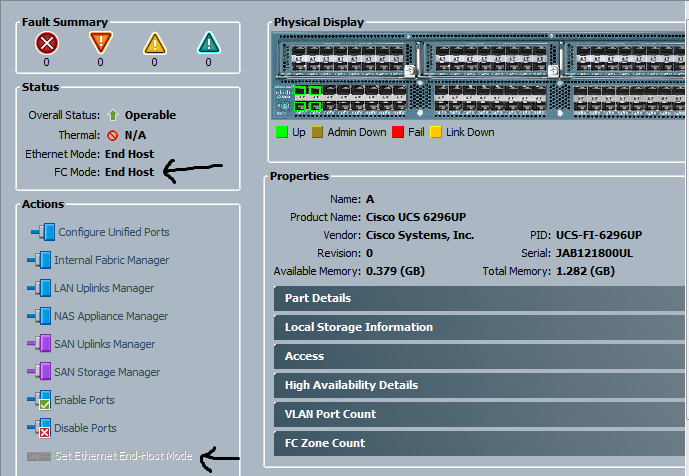
- Mark as New
- Bookmark
- Subscribe
- Mute
- Subscribe to RSS Feed
- Permalink
- Report Inappropriate Content
02-26-2014 09:38 AM
Hi Wdey,
I turned FC End Host mode after i saw your response but i the but channel is still down with no operational members
- Mark as New
- Bookmark
- Subscribe
- Mute
- Subscribe to RSS Feed
- Permalink
- Report Inappropriate Content
02-26-2014 10:11 AM
Did you enable fc uplink trunking on UCS ?
Is channel mode active ?
see http://www.virtualdatacenter.me/2012/06/fibre-channel-trunking-and-port.html
Sometimes you also have to shut / no shut the pc, as well as the individual links
- Mark as New
- Bookmark
- Subscribe
- Mute
- Subscribe to RSS Feed
- Permalink
- Report Inappropriate Content
02-26-2014 10:28 AM
Yes i did, i'll try to shut / not shut the pc. currently out of office. i'll let you know!
Thanks
- Mark as New
- Bookmark
- Subscribe
- Mute
- Subscribe to RSS Feed
- Permalink
- Report Inappropriate Content
03-04-2014 05:04 AM
Hi Wdey
i have / no shut the port-channel and the interfaces as well but there are still no operational members. The port-channel is still down. please see the screenshots of my configurations on both the FI and the MDS below:
What could be the problem?
- Mark as New
- Bookmark
- Subscribe
- Mute
- Subscribe to RSS Feed
- Permalink
- Report Inappropriate Content
03-04-2014 05:09 AM
I am configuring the FC uplinks between the FI's and MDS 9148
- Mark as New
- Bookmark
- Subscribe
- Mute
- Subscribe to RSS Feed
- Permalink
- Report Inappropriate Content
03-04-2014 05:39 AM
did you add the Vsans on the UCSM as well?
what Code are you runnig on the Norhbound San Switch?
You may be hitting
- Mark as New
- Bookmark
- Subscribe
- Mute
- Subscribe to RSS Feed
- Permalink
- Report Inappropriate Content
03-04-2014 06:05 AM
Thank you for your response,
It looks like it, i am using code 5.0 (1a)
- Mark as New
- Bookmark
- Subscribe
- Mute
- Subscribe to RSS Feed
- Permalink
- Report Inappropriate Content
03-09-2014 03:35 AM
You were right, it was a bug. The issue was resolved after upgrading from 5.0 (1a) to 6.2.5.
Thanks again
- Mark as New
- Bookmark
- Subscribe
- Mute
- Subscribe to RSS Feed
- Permalink
- Report Inappropriate Content
03-04-2014 06:08 AM
The native VSAN set on the UCS FI ports is VSAN 2 (this is what you select from the drop down box). The native VSAN on the MDS is VSAN 1. Can you make this the same and check?
Thanks,
Shankar
- Mark as New
- Bookmark
- Subscribe
- Mute
- Subscribe to RSS Feed
- Permalink
- Report Inappropriate Content
03-04-2014 07:11 AM
Native ?? VSAN ?
It seams to me, that at least on the MDS, pc and fc 1/17 and 18 are in port VSAN 2, which is ok; the pc on the UCS is in port VSAN 2 as well.
On the MDS, you see that both FC ports are error disabled; something is wrong there ?
Could you please give us the show interface fc 1/17 and 18, and the pc, for UCS and MDS ?
- Mark as New
- Bookmark
- Subscribe
- Mute
- Subscribe to RSS Feed
- Permalink
- Report Inappropriate Content
03-09-2014 03:33 AM
Hi,
Thanks for your help, the issue has been resolved. I logged a TAC and found out that i was hitting a bug. I upgrade MDS switches from 5.0 (1a) to 6.2.5 and all the ports went up on both MDS and Fabric interconnect switches
Thank you guys, much appreciated!
Discover and save your favorite ideas. Come back to expert answers, step-by-step guides, recent topics, and more.
New here? Get started with these tips. How to use Community New member guide

