- Cisco Community
- Technology and Support
- Data Center and Cloud
- Unified Computing System (UCS)
- Unified Computing System Knowledge Base
- Nexus VMware VM-FEX Video Configuration Guide
- Subscribe to RSS Feed
- Mark as New
- Mark as Read
- Bookmark
- Subscribe
- Printer Friendly Page
- Report Inappropriate Content
- Subscribe to RSS Feed
- Mark as New
- Mark as Read
- Bookmark
- Subscribe
- Printer Friendly Page
- Report Inappropriate Content
on 11-07-2013 11:39 AM
Overview:
A virtualized server implementation consists of one or more VMs running as 'guests' on a single physical server. The guest VMs are hosted and managed by a software layer called the hypervisor or virtual machine manager (VMM). The hypervisor typically presents a virtual network interface to each VM and performs Layer 2 switching of traffic from a VM to other local VMs or to a physical interface to the external network. Working with a Cisco virtual interface card (VIC) adapter, Cisco Virtual Machine Fabric Extender (VM-FEX)bypasses software-based switching of VM traffic by the hypervisor in favor of external hardware-based switching in the fabric interconnect. This method results in a reduced load on the server CPU, faster switching,and the ability to apply a rich set of network management features to local and remote traffic. VM-FEX extends the (prestandard) IEEE 802.1Qbh port extender architecture to the VMs, providing each VM interface with a virtual Peripheral Component Interconnect Express (PCIe) device and a virtual port ona switch. This solution allows precise rate limiting and quality of service (QoS) guarantees on the VM interface.
Infrastructure Requirements
- Nexus VMware VM-FEX is available with Nexus 5500 Series and UCS standalone C series with VIC (P81E,VIC1225, VIC1225T)
- Each VIC card supports up to 96 Virtual Machine Interface
- Enterprise Plus License required (as is for any DVS) on Host
- Standard License and above is required for vCenter
- Hypervisor features are supported for both emulated and hypervisor bypass mode
– vMotion, HA, DRS, Snapshot and Hot add/remove virtual device, Suspend/Resume
- VMDirectPath (Hypervisor Bypass) with VM-FEX is supportted with ESXi5.0+
- VM-FEX upgrade is supportted from ESXi4.X to ESXi5.X with Customized ISO and VMware Update Manager
VM-FEX Mode of Operations
| VMware | VMware | |
|---|---|---|
VM-FEX Mode | Emulation | Hypervisor Bypass |
| Hypervisor Version | ESX 4.0 U1 + | ESXi 5.0 + |
Minmum NX-OS Version | 5.1(3)N1(1) | 5.1(3)N1(1) |
| Minimum VIC Firmware Version | P81E: 1.6(2a) VIC1225: HUU 1.5.1(b) VIC1225T: HUU 1.5.1(b) | P81E: 1.6(2a) VIC1225: HUU 1.5.1(b) VIC1225T: HUU 1.5.1(b) |
| Minimum CIMC Version | P81E: 1.4(2.3) VIC1225: HUU 1.5.1(b) VIC1225T: HUU 1.5.1(b) | P81E: 1.4(2.3) VIC1225: HUU 1.5.1(b) VIC1225T: HUU 1.5.1(b) |
VMotion / Live Migration | Support | Support |
| Support Guest OS | Any OS support by ESX/ ESXi | RHEL 6.0+ , SLES 11+ Window 2008 SP2, Windows 2008 R2, Windows 2012 |
| Guest OS/vSphere Version | vSphere 5.0 | vSphere 5.0 U1 | vSphere 5.1 |
|---|---|---|---|
| Windows 2012 | N/A | 1.2.24.0 (vmwaretools) | 1.3.9.0 (vmwaretools) |
| Windows 2008 R2 | 1.2.22.0 (vmwaretools) | 1.2.24.0 (vmwaretools) | 1.3.9.0 (vmwaretools) |
| Windows 2008 SP2 | 1.2.22.0 (vmwaretools) | 1.2.24.0 (vmwaretools) | 1.3.9.0 (vmwaretools) |
| RHEL 6.0 | 1.0.14.0-k (inbox) | 1.0.14.0-k (inbox) | 1.0.14.0-k (inbox) |
| RHEL 6.1 | 1.0.14.0-k (inbox) | 1.0.14.0-k (inbox) | 1.0.14.0-k (inbox) |
| RHEL 6.2 | N/A | 1.1.18.0-k (inbox) 1.0.47.0 (vmwaretools) | 1.1.18.0-k (inbox) 1.1.32.0 (vmwaretools) |
| SLES11 | 1.0.36.0 (vmwaretools) | 1.0.47.0 (vmwaretools) | 1.1.32.0 (vmwaretools) |
| SLES11 SP1 | 1.0.36.0 (vmwaretools) | 1.0.47.0 (vmwaretools) | 1.1.32.0 (vmwaretools) |
VM-FEX Scalability
UCSM Configuration Limit 2.1 Release -http://www.cisco.com/en/US/docs/unified_computing/ucs/sw/configuration_limits/2.1/b_UCS_Configuration_Limits_2_1.html
Cisco UCS 6100 / 6200 Series | ||
|---|---|---|
Hypervisor | Half-Width Blade with Single VIC | Full-Width Blade with Dual VIC |
ESX 4.0 – 4.1 (DirectPath I/O) | 56 (54 vNIC + 2 vHBA) | 56 (54 vNIC + 2 vHBA) |
ESXi 5.0 – 5.1 (DirectPath I/O) | 116 (114 vNIC + 2 vHBA) | 116 (114 vNIC + 2 vHBA)* |
Windows 2012 (SR-IOV) | 116 (114 vNIC + 2 vHBA) | 232 (228 vNIC + 4 vHBA) |
KVM 6.1 – 6.3 (SR-IOV) | 116 (114 vNIC + 2 vHBA) | 232 (228 vNIC + 4 vHBA) |
* Additional VIC will NOT increase the total VIF count due to OS limitation
* Multiple VICs are Supported for full width blade and B200M3
| Nexus 5500 Series | ||
|---|---|---|
| Hypervisor | Adapter FEX | VM-FEX |
ESX 4.1 – ESXi 5.1 | 96 vNIC | 96 vNIC |
* Only one VIC (P81E/VIC1225) is Supported for each C series rack server
Nexus Verified Scalability 6.0(2)N1(1) release
| Feature | Verified Topology | Verified Maximum |
|---|---|---|
| Number of VFCs over Virtual Ethernet Interfaces | 40 | 40 |
| Number of Port Profiles | 1,000 | 1,000 |
| Number of Virtual Machines (VMs) Concurrently not VMotioned | 5 VMs with 10 vNICs each | 5 VMs with 10 vNICs each |
| Number of Virtual Ethernet Interfaces Enabled with vNIC Shaping | 2,000 | 2,000 |
| Number of Virtual Ethernet Interfaces Enabled with Untagged CoS | 2,000 | 2,000 |
| Server - Number of Adapters per Server | 1 | 1 |
| Server - Number of vNICs per Server | 50 | 96 |
VM-FEX Feature Comparision
| Feature | N5K Adapter FEX | N5K VM-FEX | UCS VM-FEX |
|---|---|---|---|
| ERSPAN | Yes | ||
| SPAN | Yes | Yes | |
| FCoE | Yes | Yes | Yes |
| Port Security | Yes | Yes | Yes |
| IGMP Snooping | Yes | Yes | |
| Qos Shaping | Yes | Yes | Yes |
| QoS Classification | Yes | Yes | Yes |
| PVLAN | Yes | Yes | Isloate |
| L2 Multipath | Edge Port | Edge Port | |
| TrustSec | Yes | Yes | |
| IPv4/IPv6/MAC ACL | Yes | Yes | |
| DHCP Snooping | Yes | Yes | |
| IP Source Guard | Yes | Yes | |
| SNMP | Yes | Yes | |
| Netflow+ | Yes | ||
Reference Documentation
Nexus VM-FEX Configuration Guide
Cisco-Live-BRKCOM-2005-Virtual Machine Fabric Extension (VM-FEX)-2013
VM-FEX Configuration & Best Practice for Multiple Hypervisor
Please refer to the attachmenta
Cisco VM-FEX Performance Testing verus VMware vSwitch
http://www.cisco.com/en/US/solutions/collateral/ns340/ns517/ns224/ns944/whitepaper_c11-727581.html
External (Light Reading) VM-FEX Peroformance Testing verus VMware vSwitch
http://www.lightreading.com/document.asp?doc_id=693092
VM-FEX Performance Testing with SAP
http://www.cisco.com/en/US/solutions/collateral/ns340/ns517/ns224/ns944/whitepaper_c11_703103.pdf
VM-FEX Performance Testing with Microsoft SharePoint 2010
VM-FEX Performance Testing with Microsoft SQL Server 2012
http://www.cisco.com/en/US/prod/collateral/ps10265/ps10281/whitepaper_c11-711915.html
VM-FEX Performance Testing with Citrix Xenapp 6.5
http://www.cisco.com/en/US/docs/unified_computing/ucs/UCS_CVDs/citrix_emc_ucs_XDXAscale.pdf
Microsoft Private Cloud Fast Track 3.0 with VM-FEX
Video Configuration Demo Topology
- Nexus 5548/C22 M3/ VIC1225/ESXi
- Nexus 5548-A is pre-configured, focus on 5548-B with the same configuration in the demo
- Uplink Redundancy – Each static vNIC configure as Active/Standby
-No need for OS teaming software
-Required for hypervisor uplink
- Each dynamic vNIC attach to uplink in Round Robin fashion
- vPC Doman and Peer Link is configured to synchronize veth numbering for the same VM
-Not used for the forwarding plane
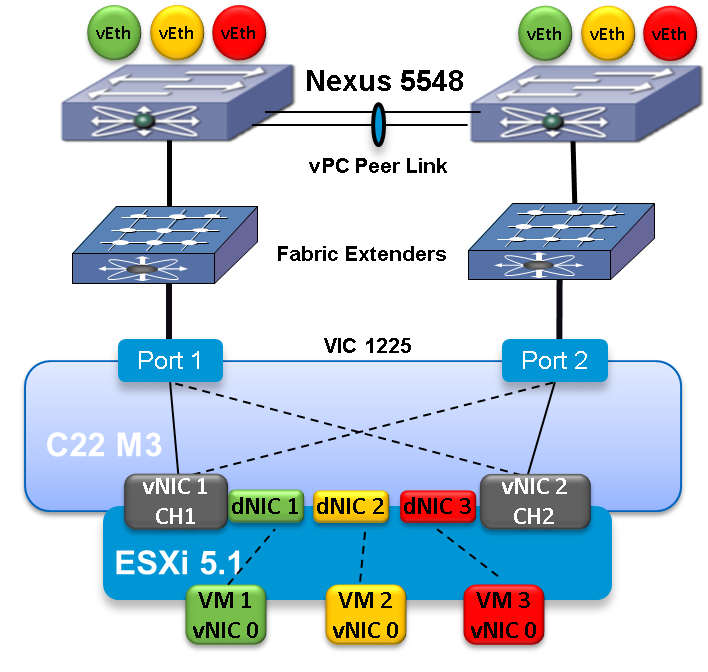
Nexus 5500 VM-FEX Configuration Workflow
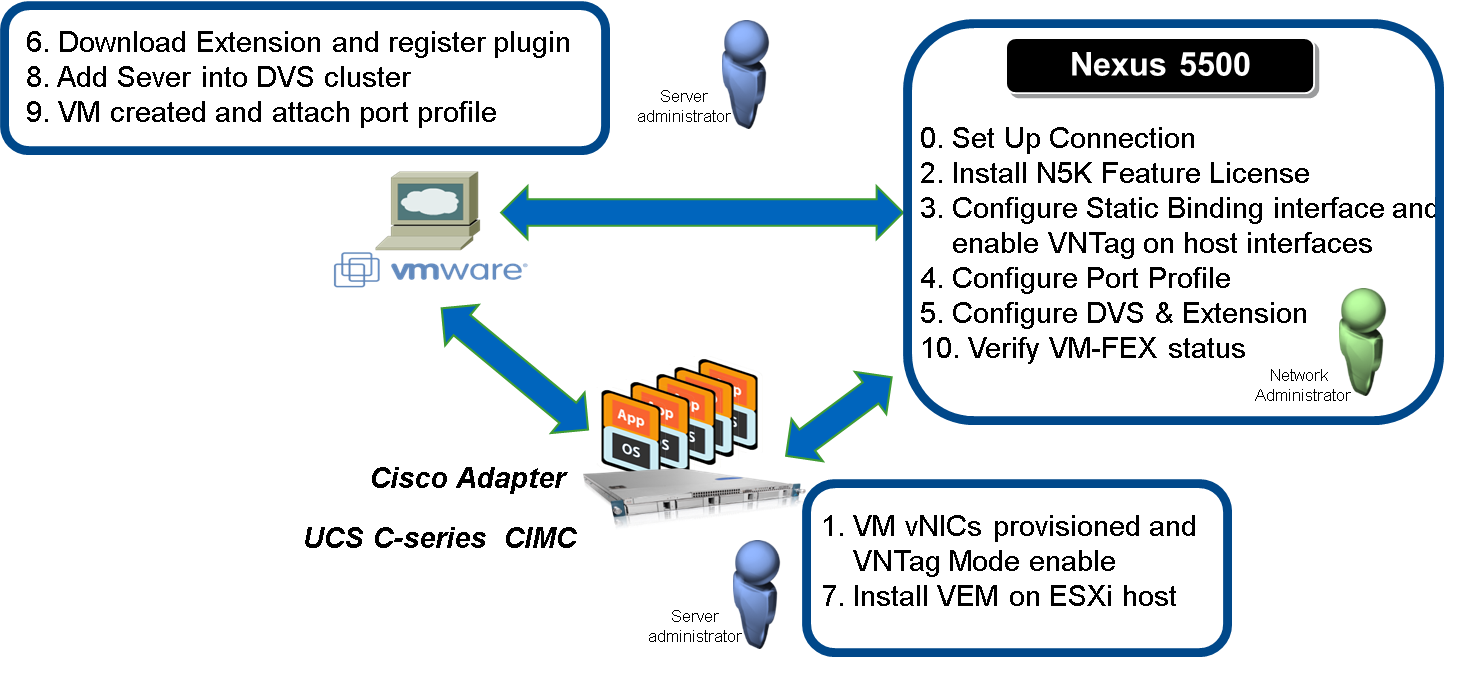
- Mark as Read
- Mark as New
- Bookmark
- Permalink
- Report Inappropriate Content
Hi,
Dumb question from my part and maybe someone can clear it up:)
As each vNIC has a failover (uplink failover) shouldn't we define vethernet 1, respectively vethernet 2 on both Nexus?
Ex:
on both
interface vethernet 2
bind interface eth102/1/32 channel 2
and
interface vethernet 1
bind interface ethernet 102/1/32 channel 1
Hope someone can help clear this up,
Mihai
Find answers to your questions by entering keywords or phrases in the Search bar above. New here? Use these resources to familiarize yourself with the community:
