- Cisco Community
- Technology and Support
- Data Center and Cloud
- Unified Computing System (UCS)
- Unified Computing System Discussions
- Replacing UCS 5108 (EOL) Chassis
- Subscribe to RSS Feed
- Mark Topic as New
- Mark Topic as Read
- Float this Topic for Current User
- Bookmark
- Subscribe
- Mute
- Printer Friendly Page
- Mark as New
- Bookmark
- Subscribe
- Mute
- Subscribe to RSS Feed
- Permalink
- Report Inappropriate Content
06-01-2018 06:59 AM
I have two UCS domains with five chassis' each. In one domain, I have two EOL 5108 chassis' and in the other domain, one EOL 5108 chassis. I don't see very much documentation on detailed steps to properly remove the blades, decommission the chassis', introduce the new chassis', install the blades (in the same slots) and re-apply the service profiles.
Has anyone in the community performed a chassis swap?
Solved! Go to Solution.
Accepted Solutions
- Mark as New
- Bookmark
- Subscribe
- Mute
- Subscribe to RSS Feed
- Permalink
- Report Inappropriate Content
07-04-2018 08:18 PM
Hi Gary,
This is a link you might find helpful.
Chassis Management Info: https://www.cisco.com/c/en/us/td/docs/unified_computing/ucs/ucs-manager/GUI-User-Guides/Infrastructure-Mgmt/3-2/b_UCSM_G…
Blade Management Info: https://www.cisco.com/c/en/us/td/docs/unified_computing/ucs/ucs-manager/GUI-User-Guides/Infrastructure-Mgmt/3-2/b_UCSM_G…
While not an "oficial" answer, based solely on my experience If I was in the same situation, I should (assuming you have 62xx or 63xx FIs:
- Connect at least one of the new chassis to the FIs. (If I'm not mistaken, Port licensing has a grace period in case you don't have available licenses at this time)
- Shut down the servers.
- Disassociate the service profile.
- Decommission the server.
- Take it out and insert it on the new chassis. Wait for the discovery process to finish. (Check the ism Tab if you need to)
- Assign the service profile
- Boot the server.
- Once done with all the servers in the chassis, just decommission the old chassis and take it out.
- Repeat as needed.
When you use Decommission, part of the Server's and Chassis info is saved. Just in case you feel the need to delete the decommissioned chassis:
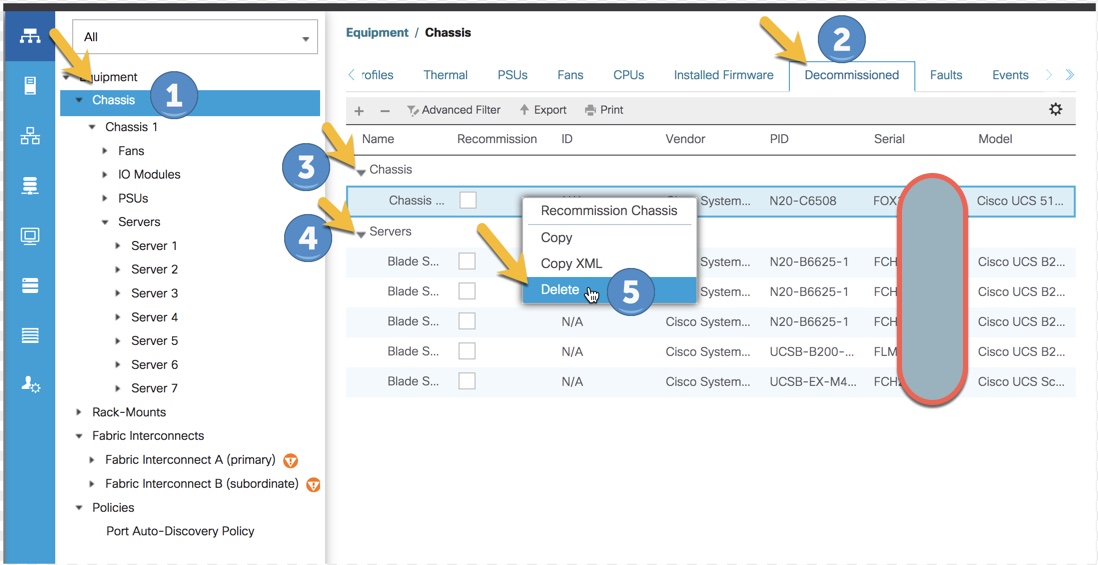
In case you don't have enough power outlets and your chassis is configured in a N+N power redundancy fashion, you can take up to two cables from the old chassis to power the new one, then after everything is set and done, just complete the power cable migration to the new chassis and you're done. This is only to minimize the downtime but, you can just do the shutdown, disassociation, decommission of every single server, then decommission all the old chassis you are replacing, replace them and then to the opposite,
Don't forget to look @ the scrub policy in case you have one... ( https://www.cisco.com/c/en/us/td/docs/unified_computing/ucs/ucs-manager/GUI-User-Guides/Server-Mgmt/3-1/b_Cisco_UCS_Mana… )
Hope this helps!
Kind Regards,
PP
- Mark as New
- Bookmark
- Subscribe
- Mute
- Subscribe to RSS Feed
- Permalink
- Report Inappropriate Content
06-28-2018 10:12 PM
Hi,
take a look at the following document: Manage the Blade Srv (check the Guidelines for Removing and Decommissioning Blade Serv).
Hope this helps,
Marcelo Morais
- Mark as New
- Bookmark
- Subscribe
- Mute
- Subscribe to RSS Feed
- Permalink
- Report Inappropriate Content
07-02-2018 06:37 AM
Thanks Marcelo, I have read Cisco's documentation, I was hoping for a reply that was actual hands-on, physically done. I'll consider this answered unless someone has physically done this before.
Best Regards,
Gary
- Mark as New
- Bookmark
- Subscribe
- Mute
- Subscribe to RSS Feed
- Permalink
- Report Inappropriate Content
07-02-2018 01:02 PM
Hi Gary,
there is also a good document that I used as a guide for that: UCS 5108 Server Chassis Installation Guide.
PS.: as soon as you are only replacing your 5108 Chassis, what is your FI model and version?
Best regards,
Marcelo Morais
- Mark as New
- Bookmark
- Subscribe
- Mute
- Subscribe to RSS Feed
- Permalink
- Report Inappropriate Content
07-05-2018 04:59 AM
Marcelo
I want to thank you for providing me links to the Cisco documentation. Along with your response and Jose's, I'm hopeful that I have adequate tools to perform the swaps.
Gary
- Mark as New
- Bookmark
- Subscribe
- Mute
- Subscribe to RSS Feed
- Permalink
- Report Inappropriate Content
07-04-2018 08:18 PM
Hi Gary,
This is a link you might find helpful.
Chassis Management Info: https://www.cisco.com/c/en/us/td/docs/unified_computing/ucs/ucs-manager/GUI-User-Guides/Infrastructure-Mgmt/3-2/b_UCSM_G…
Blade Management Info: https://www.cisco.com/c/en/us/td/docs/unified_computing/ucs/ucs-manager/GUI-User-Guides/Infrastructure-Mgmt/3-2/b_UCSM_G…
While not an "oficial" answer, based solely on my experience If I was in the same situation, I should (assuming you have 62xx or 63xx FIs:
- Connect at least one of the new chassis to the FIs. (If I'm not mistaken, Port licensing has a grace period in case you don't have available licenses at this time)
- Shut down the servers.
- Disassociate the service profile.
- Decommission the server.
- Take it out and insert it on the new chassis. Wait for the discovery process to finish. (Check the ism Tab if you need to)
- Assign the service profile
- Boot the server.
- Once done with all the servers in the chassis, just decommission the old chassis and take it out.
- Repeat as needed.
When you use Decommission, part of the Server's and Chassis info is saved. Just in case you feel the need to delete the decommissioned chassis:
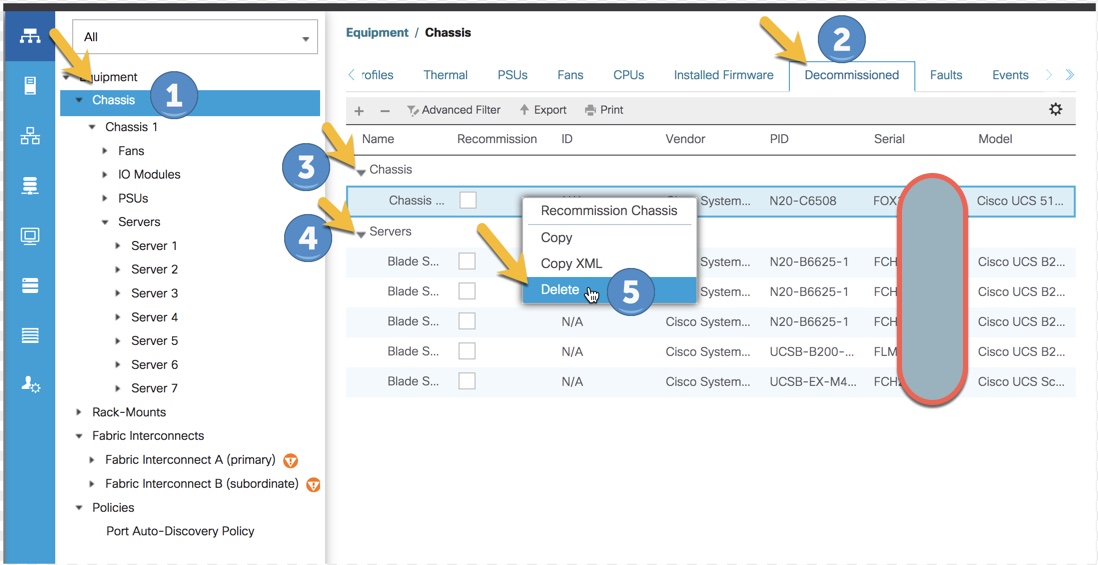
In case you don't have enough power outlets and your chassis is configured in a N+N power redundancy fashion, you can take up to two cables from the old chassis to power the new one, then after everything is set and done, just complete the power cable migration to the new chassis and you're done. This is only to minimize the downtime but, you can just do the shutdown, disassociation, decommission of every single server, then decommission all the old chassis you are replacing, replace them and then to the opposite,
Don't forget to look @ the scrub policy in case you have one... ( https://www.cisco.com/c/en/us/td/docs/unified_computing/ucs/ucs-manager/GUI-User-Guides/Server-Mgmt/3-1/b_Cisco_UCS_Mana… )
Hope this helps!
Kind Regards,
PP
- Mark as New
- Bookmark
- Subscribe
- Mute
- Subscribe to RSS Feed
- Permalink
- Report Inappropriate Content
07-05-2018 04:58 AM
Thank you, Jose.
I am using the 6296 FI's. I appreciate your response, in fact, I like the idea of adding the chassis first, then moving the blades, and final decommission of the chassis. I've also logged a call with TAC regarding this. I was surprised that, when I asked, no one at TAC had physically performed the steps in the documentation. Leads me to wonder why a chassis would, then, be EOL / EOS forcing my hand to replace the chassis in order to continue to receive support.
I truly think that with the documentation, the TAC support case, and your suggestions that I will be able to perform the swaps without issues.
Best regards,
Gary
Discover and save your favorite ideas. Come back to expert answers, step-by-step guides, recent topics, and more.
New here? Get started with these tips. How to use Community New member guide


