- Cisco Community
- Technology and Support
- Small Business Support Community
- Voice Systems and Accessories - Small Business
- Changing settings on a Linksys SPA942 IP phone
- Subscribe to RSS Feed
- Mark Topic as New
- Mark Topic as Read
- Float this Topic for Current User
- Bookmark
- Subscribe
- Mute
- Printer Friendly Page
Changing settings on a Linksys SPA942 IP phone
- Mark as New
- Bookmark
- Subscribe
- Mute
- Subscribe to RSS Feed
- Permalink
- Report Inappropriate Content
05-11-2016 04:50 AM - edited 03-21-2019 08:55 AM
I'm hoping someone out there has experience of setting up a Linksys SPA942 (yes, it's quite an old phone!) to show which of its lines is being called. My VoIP service provider is good and has now set up the phone to handle 3 lines, each with its own number, but they don't have experience of this phone and Linksys support can't help either. At the moment each line selection button only has an extension number against it despite putting names in the 'Display name' box on the phone's web interface. It's still running on the original firmware 5.1.10 and I'm wondering if updating to the latest (2009!) version 6.1.5 would be a good start? Would doing that wipe out the phone's current settings?
Second question but less important.... there's no audio feedback to the handset earpiece and I'm wondering if that's something that can be enabled/disabled by users?
This is a good phone and I'd like to keep it going a bit longer so help with the above would be much appreciated.
- Labels:
-
Voice Systems
- Mark as New
- Bookmark
- Subscribe
- Mute
- Subscribe to RSS Feed
- Permalink
- Report Inappropriate Content
05-13-2016 02:35 AM
I have little experience with SPA942 only and I have no one in production environment deployed anymore, but I has configured it the same way as recent SPA504G.
We has used 6.1.5 firmware only.
The like keys should show you which of it's line is being called:
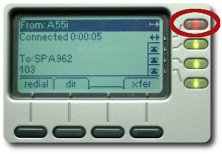
But, may be, I missed your question.
What you mean "audio feedback to the handset earpiece" ? The volume of handset can be configured by user. Also, the volume of headset can be set.
Discover and save your favorite ideas. Come back to expert answers, step-by-step guides, recent topics, and more.
New here? Get started with these tips. How to use Community New member guide