- Cisco Community
- Technology and Support
- Small Business Support Community
- Voice Systems and Accessories - Small Business
- Problem FXO 3-4 (Not Registered)
- Subscribe to RSS Feed
- Mark Topic as New
- Mark Topic as Read
- Float this Topic for Current User
- Bookmark
- Subscribe
- Mute
- Printer Friendly Page
- Mark as New
- Bookmark
- Subscribe
- Mute
- Subscribe to RSS Feed
- Permalink
- Report Inappropriate Content
11-28-2011 05:58 AM - edited 03-21-2019 05:00 AM
Hi, we installed a UC320 client with two FXO lines (ports 1, 2),which were recorded successfully. Within a few weeks, try to adda new line, which is not recorded in any of the remaining ports(3.4).
If exchange and put the new line in 1 or 2 ports, works perfectly.
Any idea how to fix this?
Thank you very much for your help.
Gonzalo
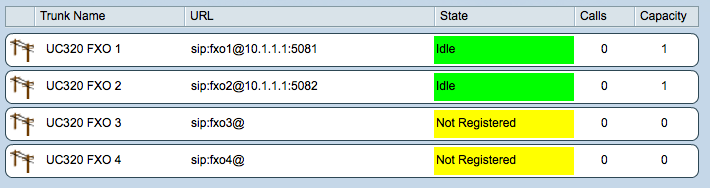
Solved! Go to Solution.
- Labels:
-
Voice Systems
Accepted Solutions
- Mark as New
- Bookmark
- Subscribe
- Mute
- Subscribe to RSS Feed
- Permalink
- Report Inappropriate Content
11-28-2011 10:14 AM
Hi Gonzalo,
Please make sure that FXO3 and FXO4 are both enabled (checked) in the Ports and Trunks -> Line (FXO) Ports page of the UC320W Configuration utility.
If the ports are enabled, but fail to register the FXO trunk, please select to leave Feedback. This will capture information from your device, and a support person can follow up with suggestions.
From your UC320W configuration utility on the upper right corner there is a cloud icon labeled Services, Select it and click on Feedback. Select Report Problems, enter the problem encountered, and an email address where we can reach you.
Best regards,
Julio
- Mark as New
- Bookmark
- Subscribe
- Mute
- Subscribe to RSS Feed
- Permalink
- Report Inappropriate Content
11-28-2011 10:14 AM
Hi Gonzalo,
Please make sure that FXO3 and FXO4 are both enabled (checked) in the Ports and Trunks -> Line (FXO) Ports page of the UC320W Configuration utility.
If the ports are enabled, but fail to register the FXO trunk, please select to leave Feedback. This will capture information from your device, and a support person can follow up with suggestions.
From your UC320W configuration utility on the upper right corner there is a cloud icon labeled Services, Select it and click on Feedback. Select Report Problems, enter the problem encountered, and an email address where we can reach you.
Best regards,
Julio
Discover and save your favorite ideas. Come back to expert answers, step-by-step guides, recent topics, and more.
New here? Get started with these tips. How to use Community New member guide