- Cisco Community
- Technology and Support
- Small Business Support Community
- Voice Systems and Accessories - Small Business
- How to change date format in BE3000
- Subscribe to RSS Feed
- Mark Topic as New
- Mark Topic as Read
- Float this Topic for Current User
- Bookmark
- Subscribe
- Mute
- Printer Friendly Page
How to change date format in BE3000
- Mark as New
- Bookmark
- Subscribe
- Mute
- Subscribe to RSS Feed
- Permalink
- Report Inappropriate Content
03-25-2013 09:51 PM - edited 03-21-2019 07:09 AM
Hi
Is there a way that we can change the date format to dd/mm/yyyy instead of mm/dd/yyyy in BE3000 ?
Everytime when I change the date format in system setting -> Date/time to Australia date format , click Save. I thought my change take effect but when I click Date/time again to refresh it , it changes back to US date format as mm/dd/yyyy.
The software version 8.6.4 , country pack is cm-locale-english_australia_CP-8.6.4.10000-1.cop
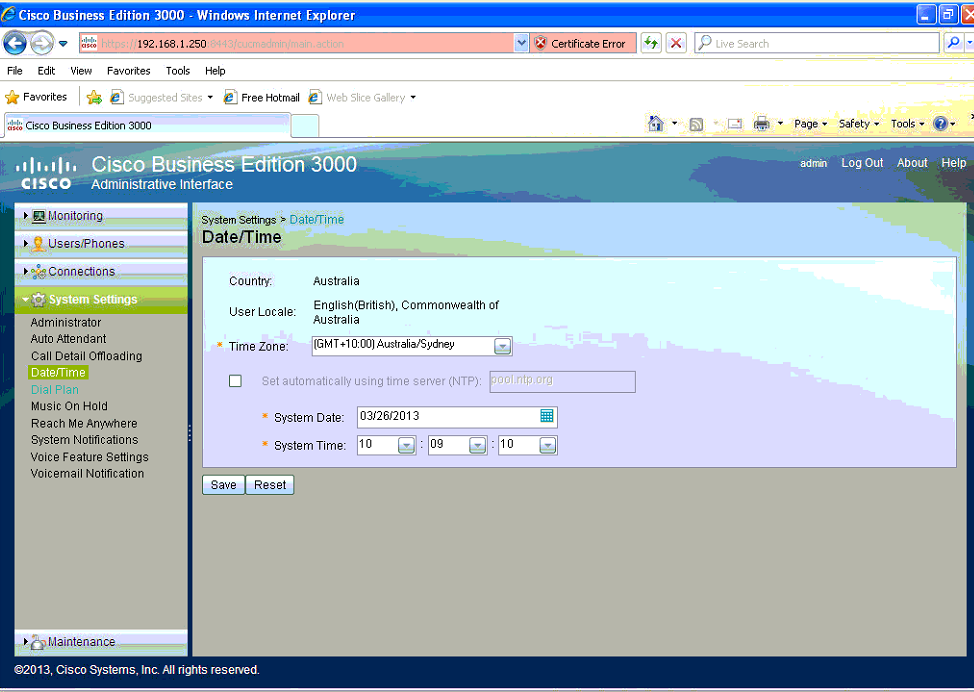
- Labels:
-
Voice Systems
- Mark as New
- Bookmark
- Subscribe
- Mute
- Subscribe to RSS Feed
- Permalink
- Report Inappropriate Content
03-26-2013 12:03 AM
Hi
It is not possible to change the date formate once you set it during the FTS.
Thanks
Chandra Mouli
- Mark as New
- Bookmark
- Subscribe
- Mute
- Subscribe to RSS Feed
- Permalink
- Report Inappropriate Content
03-26-2013 02:08 AM
there must be a way to change it as 6921 phones display the correct date format however 3905 phones display American date format. I'm pretty sure the date format was for UK not US when pe-configure the system.
Discover and save your favorite ideas. Come back to expert answers, step-by-step guides, recent topics, and more.
New here? Get started with these tips. How to use Community New member guide