- Cisco Community
- Technology and Support
- Small Business Support Community
- Voice Systems and Accessories - Small Business
- ¿Is There a Function/Service like FollowMe/LocateMe on SPA502 with UC320W?
- Subscribe to RSS Feed
- Mark Topic as New
- Mark Topic as Read
- Float this Topic for Current User
- Bookmark
- Subscribe
- Mute
- Printer Friendly Page
- Mark as New
- Bookmark
- Subscribe
- Mute
- Subscribe to RSS Feed
- Permalink
- Report Inappropriate Content
08-28-2012 12:13 PM - edited 03-21-2019 06:13 AM
Hi i'm Luis from México i configured a UC320W and 7 SPA502G Phones, one of my clients ask me if i can configure something like FollowMe/LocateMe services.
As you can see on the image below, the UC320W comes with a Call Forwarding Function for either users and groups, and for users i can even forward a call to an external number, like a cellphone after n seconds.
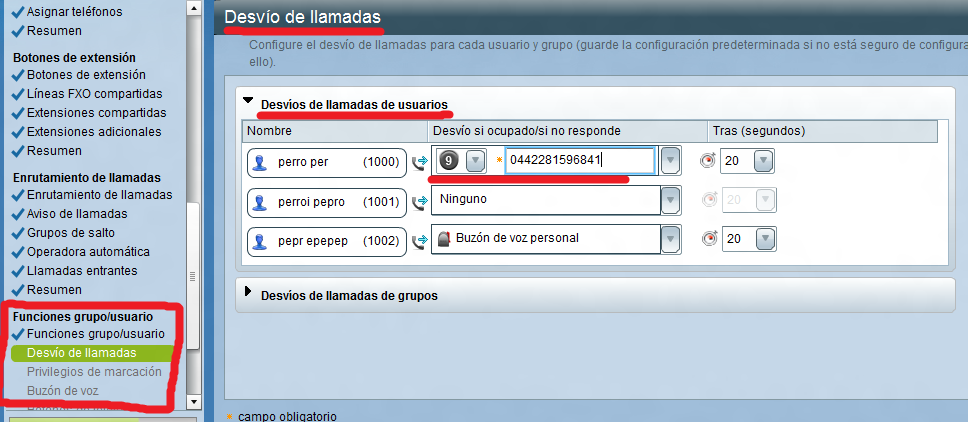
The cuestion is if the user can activate/desactivate that functionality form the phone.
According to the SIP User Guide for SPA500's i found this:
Forwarding Calls
You can forward all calls, forward calls when the phone is busy, or forward calls to
a phone when there is no answer.
For the Cisco SPA501G, you can only use the IP phone Web interface or
Call
Forward All Star Code
to set call forwarding.
Forwarding All Calls
You can forward all incoming calls to another number. For example, your voice
mailbox, another extension, or an outside line. If forwarding calls to an outside line,
be sure to use any steering digits, access codes, or area codes required to
complete the call.
Call Forward All Softkey
STEP 1
Press the cfwd softkey.
STEP 2
Enter a number to where all calls should be forwarded.
STEP 3
Press dial. The IP phone screen displays Calls Forwarded.
Call Forward All Star Code
Press *72 and enter the number to where all calls should be forwarded. Enter *73
to deactivate call forwarding. For the Cisco SPA501G, the Message indicator light
flashes to indicate Call Forwarding All is enabled.
Call Forward All by using Setup
STEP 1
Press Setup and select Call Forward > CFWD All Number.
STEP 2
Press edit.
STEP 3
Enter a number to where all calls should be forwarded.
STEP 4
Press ok.
STEP 5
Press save.
Solved! Go to Solution.
- Labels:
-
Voice Systems
Accepted Solutions
- Mark as New
- Bookmark
- Subscribe
- Mute
- Subscribe to RSS Feed
- Permalink
- Report Inappropriate Content
08-28-2012 06:22 PM
Luis,
Thank your for your question:
"The cuestion is if the user can activate/desactivate that functionality form the phone."
Yes, each user can forward all calls via a softkey on the phone. Once in the "Forward" sub menu the user must include the steering digit and number just as they would dial the number. Once the steering digit and number are entered pressing dial will save the entry and the phone will display that calls are forwarded.
To clear the call forwarding just press the "Clr Fwd" soft button on the phone.
Please note if you have the Mexico / Spanish region pack loaded the phone display will be presented in the selected language.
Regards,
Randy
- Mark as New
- Bookmark
- Subscribe
- Mute
- Subscribe to RSS Feed
- Permalink
- Report Inappropriate Content
08-28-2012 06:22 PM
Luis,
Thank your for your question:
"The cuestion is if the user can activate/desactivate that functionality form the phone."
Yes, each user can forward all calls via a softkey on the phone. Once in the "Forward" sub menu the user must include the steering digit and number just as they would dial the number. Once the steering digit and number are entered pressing dial will save the entry and the phone will display that calls are forwarded.
To clear the call forwarding just press the "Clr Fwd" soft button on the phone.
Please note if you have the Mexico / Spanish region pack loaded the phone display will be presented in the selected language.
Regards,
Randy
- Mark as New
- Bookmark
- Subscribe
- Mute
- Subscribe to RSS Feed
- Permalink
- Report Inappropriate Content
08-31-2012 10:10 AM
Thank you very much for confirming this function Randall.
Greetings from Veracruz México.
Discover and save your favorite ideas. Come back to expert answers, step-by-step guides, recent topics, and more.
New here? Get started with these tips. How to use Community New member guide