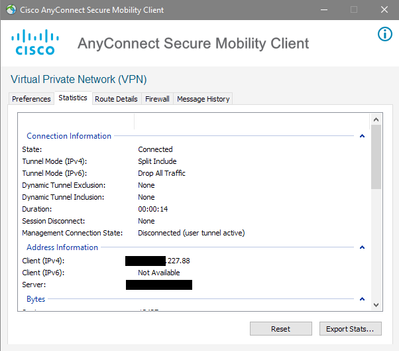- Cisco Community
- Technology and Support
- Security
- VPN
- AnyConnect blocks IPv6 DNS requests
- Subscribe to RSS Feed
- Mark Topic as New
- Mark Topic as Read
- Float this Topic for Current User
- Bookmark
- Subscribe
- Mute
- Printer Friendly Page
- Mark as New
- Bookmark
- Subscribe
- Mute
- Subscribe to RSS Feed
- Permalink
- Report Inappropriate Content
04-06-2020 01:34 AM
Hi guys!
We have the problem that all DNS requests via IPv6 are blocked by AnyConnect. If you deactivate IPv6 in the network adapters in Windows, then everything works fine. But we cannot make this setting on every device.
Is there a good solution for this, that we can handle IPv6 DNS requests?
Thanks and greetings!
Solved! Go to Solution.
- Labels:
-
AnyConnect
-
VPN
Accepted Solutions
- Mark as New
- Bookmark
- Subscribe
- Mute
- Subscribe to RSS Feed
- Permalink
- Report Inappropriate Content
04-06-2020 09:54 AM
Hi,
Can you try adding the following to your group-policy: "ipv6-split-tunnel-policy tunnelspecified"? Disconnect and reconnect with AC.
Regards,
Cristian Matei.
- Mark as New
- Bookmark
- Subscribe
- Mute
- Subscribe to RSS Feed
- Permalink
- Report Inappropriate Content
04-06-2020 02:48 AM
Hi,
Do you need any kind of IPv6 traffic being sent over the VPN session? Or you just need the endpoint to run IPv6 outside of the tunnel?
Regards,
Cristian Matei.
- Mark as New
- Bookmark
- Subscribe
- Mute
- Subscribe to RSS Feed
- Permalink
- Report Inappropriate Content
04-06-2020 03:11 AM
I don't need any kind of IPv6 traffic going through the session. I just need to reply to DNS requests using IPv6.
Greetings
- Mark as New
- Bookmark
- Subscribe
- Mute
- Subscribe to RSS Feed
- Permalink
- Report Inappropriate Content
04-06-2020 09:54 AM
Hi,
Can you try adding the following to your group-policy: "ipv6-split-tunnel-policy tunnelspecified"? Disconnect and reconnect with AC.
Regards,
Cristian Matei.
- Mark as New
- Bookmark
- Subscribe
- Mute
- Subscribe to RSS Feed
- Permalink
- Report Inappropriate Content
12-19-2022 11:26 AM - edited 12-19-2022 11:34 AM
I know this is two years old, but having the same issue.
I do have "ipv6-split-tunnel-policy tunnelspecified" in the group-policy.
IPv6 addresses only seem to look up while the VPN is not connected. Using Wireshark, DNS requests only ask for type "A" instead of "AAAA". However, if I manually run a request with nslookup I can issue "set type=AAAA" and it works fine, so "AAAA" lookups are not blocked.
The default operating system lookup prefers only "A" records when the VPN is connected (i.e. ping www.kame.net returns 210.155.141.200).
Is there a setting somewhere to prevent Anyconnect from limiting the DNS query type to "A"?
Discover and save your favorite ideas. Come back to expert answers, step-by-step guides, recent topics, and more.
New here? Get started with these tips. How to use Community New member guide