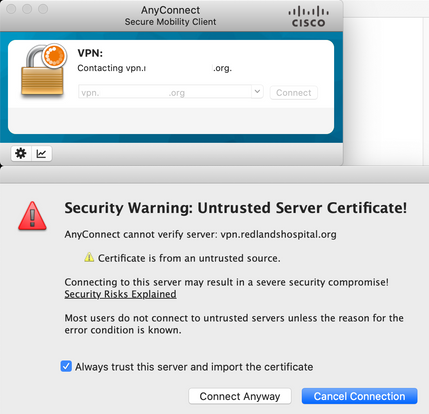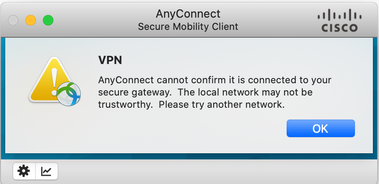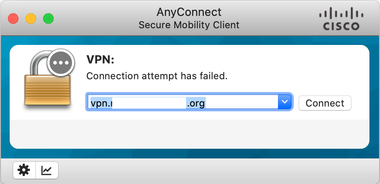- Cisco Community
- Technology and Support
- Security
- VPN
- Re: AnyConnect: Got an error after updating macOS Catalina
- Subscribe to RSS Feed
- Mark Topic as New
- Mark Topic as Read
- Float this Topic for Current User
- Bookmark
- Subscribe
- Mute
- Printer Friendly Page
- Mark as New
- Bookmark
- Subscribe
- Mute
- Subscribe to RSS Feed
- Permalink
- Report Inappropriate Content
10-09-2019 01:15 AM - edited 02-21-2020 09:46 PM
I got this error after updating to macOS Catalina. I have tried to install the version 4.6, 4.7, 4.8 but still the same.
"AnyConnect cannot confirm it is connected to your secure gateway. The local network may not be trustworthy. Please try another network."
Any ideas are welcome.
Solved! Go to Solution.
- Labels:
-
AnyConnect
- Mark as New
- Bookmark
- Subscribe
- Mute
- Subscribe to RSS Feed
- Permalink
- Report Inappropriate Content
11-01-2019 06:54 AM
This worked perfectly to get the VPN module to work again. Do you have any recommendations on how to get it to work with the ISE Posture module? We only use publicly signed certs on the portal for ISE. The ISE posture module is having the same issue as the VPN module, because the rest of the ISE certs are self-signed (Internal PKI signed).
- Mark as New
- Bookmark
- Subscribe
- Mute
- Subscribe to RSS Feed
- Permalink
- Report Inappropriate Content
11-12-2019 12:48 AM
- Mark as New
- Bookmark
- Subscribe
- Mute
- Subscribe to RSS Feed
- Permalink
- Report Inappropriate Content
11-26-2019 12:58 AM
- Mark as New
- Bookmark
- Subscribe
- Mute
- Subscribe to RSS Feed
- Permalink
- Report Inappropriate Content
12-01-2019 08:22 AM
Thanks for the information it served me
- Mark as New
- Bookmark
- Subscribe
- Mute
- Subscribe to RSS Feed
- Permalink
- Report Inappropriate Content
12-30-2019 01:55 PM
Solved
Thank You
- Mark as New
- Bookmark
- Subscribe
- Mute
- Subscribe to RSS Feed
- Permalink
- Report Inappropriate Content
03-19-2020 04:54 AM
Hi guys
i have a big problem with anyconnect with macos Catalina also if i click connect anyway without certificate i have this:
Posture Assessment Failed: Unable to download CSD library. Please try again
what can i do to resove this problem.
thanks
Luca
ps : i have done this:
@Marius Gunnerud wrote:open terminal and do the following (you will need administrator rights on your Mac)
cd /opt/cisco/AnyConnect
sudo nano AnyConnectLocalPolicy.xmlThen edit the field for ExcludeMacNativeCertStore to "true"<ExcludeMacNativeCertStore>true</ExcludeMacNativeCertStore>^X (control X to exit)press Y to indicate that you want to savepress enter to accept the existing nameQuit AnyConnect and start it up again. You will now receive a certificate warning with the option to continue and, if available, install the certificate.
- Mark as New
- Bookmark
- Subscribe
- Mute
- Subscribe to RSS Feed
- Permalink
- Report Inappropriate Content
03-19-2020 06:57 AM
This might be a version mismatch between AnyConnect and Cisco Secure Desktop (CSD). Have you tried to uninstall AnyConnect, re-boot, and then install AnyConnect again?
Please remember to select a correct answer and rate helpful posts
- Mark as New
- Bookmark
- Subscribe
- Mute
- Subscribe to RSS Feed
- Permalink
- Report Inappropriate Content
03-19-2020 08:00 AM
I soved,
I had an old version of HostScan file on my ASAv, fortunately the company with we have a maintenance contract , they sent me a new file version and now I'm connect to the ASA with my mac .
Thak you so mutch for the help
Best regards
Luca
- Mark as New
- Bookmark
- Subscribe
- Mute
- Subscribe to RSS Feed
- Permalink
- Report Inappropriate Content
03-26-2020 02:39 AM
Thank you.
- Mark as New
- Bookmark
- Subscribe
- Mute
- Subscribe to RSS Feed
- Permalink
- Report Inappropriate Content
04-20-2020 07:50 AM
Hi I did what you suggested and got the warning for untrusted source. I continue anyway but still did not allow me to connect.
Any ideas?
Thanks
- Mark as New
- Bookmark
- Subscribe
- Mute
- Subscribe to RSS Feed
- Permalink
- Report Inappropriate Content
06-16-2020 10:59 AM
gracias, me ha servido
- Mark as New
- Bookmark
- Subscribe
- Mute
- Subscribe to RSS Feed
- Permalink
- Report Inappropriate Content
11-25-2020 11:32 PM
works for the macOS Big Sur as well ,thanks!
- Mark as New
- Bookmark
- Subscribe
- Mute
- Subscribe to RSS Feed
- Permalink
- Report Inappropriate Content
10-15-2021 10:07 AM
This solution resolved our issue.
Thanks a lot.
- Mark as New
- Bookmark
- Subscribe
- Mute
- Subscribe to RSS Feed
- Permalink
- Report Inappropriate Content
05-02-2020 01:35 PM
I tried to install/update after system updated to catalina and tried the editing xml file approach. Neither works.
I in the end uninstalled it and re-installed annyconnect 4.8.01090, it worked...
- Mark as New
- Bookmark
- Subscribe
- Mute
- Subscribe to RSS Feed
- Permalink
- Report Inappropriate Content
08-12-2020 05:55 PM - edited 08-12-2020 05:57 PM
I followed all the advice here - edit XML, re-install the software, reboot. However, I am still getting an error message. See the screenshots below. Please help.
I have no issue with the Windows version of this software but in Mac I can't connect at all.
This is the software that was provided to me by the cisco chat support.
anyconnect-macos-4.9.01095-predeploy-k9.dmg / 31.757 MB
AnyConnect Pre-Deployment Package (Mac OS)
I am currently using macOS Cataline V10.15.6
Discover and save your favorite ideas. Come back to expert answers, step-by-step guides, recent topics, and more.
New here? Get started with these tips. How to use Community New member guide