- Cisco Community
- Technology and Support
- Security
- VPN
- anyconnect nam password expiry prompt
- Subscribe to RSS Feed
- Mark Topic as New
- Mark Topic as Read
- Float this Topic for Current User
- Bookmark
- Subscribe
- Mute
- Printer Friendly Page
- Mark as New
- Bookmark
- Subscribe
- Mute
- Subscribe to RSS Feed
- Permalink
- Report Inappropriate Content
05-08-2018 08:47 PM
Dear All,
I am using anyconnect NAM for windows authentication to the network & I have configured the NAM to authenticate the user before login. I am using anyconnect version 4.5.02036. When the windows password expires for the windows PC, the anyconnect is prompting for the password change. I have attached a screenshot of the password change screen,
Is this an expected behavior
Regards
Nikhi
Solved! Go to Solution.
- Labels:
-
AnyConnect
Accepted Solutions
- Mark as New
- Bookmark
- Subscribe
- Mute
- Subscribe to RSS Feed
- Permalink
- Report Inappropriate Content
05-18-2018 08:27 PM
Password-Management is configured in the Connection Profile aka Tunnel-grop
- Enable Password Management—Lets you configure parameters relevant to notifying users about password expiration.
- Notify user __ days prior to password expiration—Specifies that ASDM must notify the user at login a specific number of days before the password expires. The default is to notify the user 14 days prior to password expiration and every day thereafter until the user changes the password. The range is 1 through 180 days.
- Notify user on the day password expires—Notifies the user only on the day that the password expires. In either case, and, if the password expires without being changed, the ASA offers the user the opportunity to change the password. If the current password has not expired, the user can still log in using that password.
This does not change the number of days before the password expires, but rather, it enables the notification. If you choose this option, you must also specify the number of days.
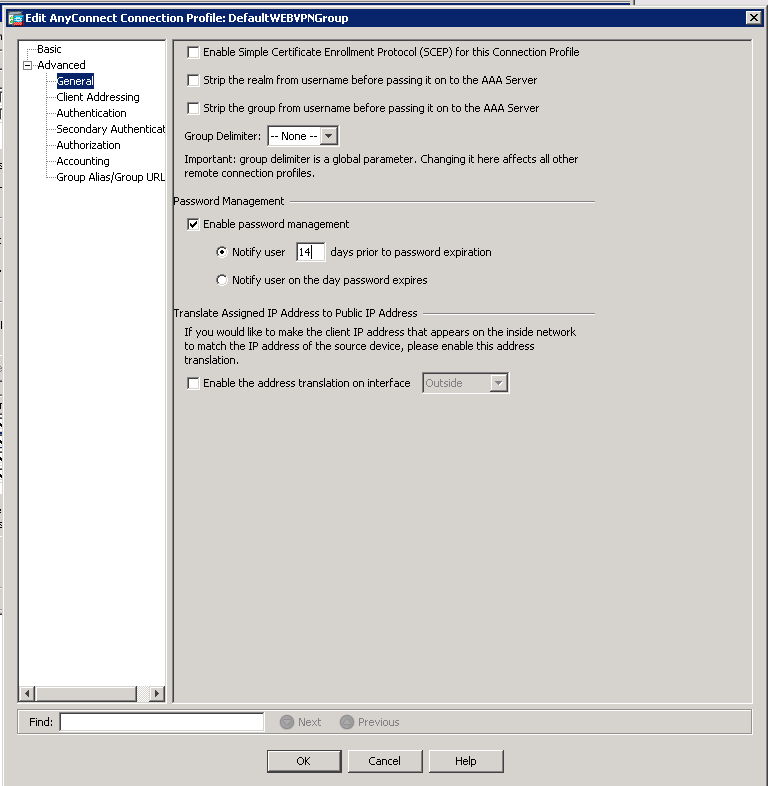
Best regards,
Paul
- Mark as New
- Bookmark
- Subscribe
- Mute
- Subscribe to RSS Feed
- Permalink
- Report Inappropriate Content
05-18-2018 08:27 PM
Password-Management is configured in the Connection Profile aka Tunnel-grop
- Enable Password Management—Lets you configure parameters relevant to notifying users about password expiration.
- Notify user __ days prior to password expiration—Specifies that ASDM must notify the user at login a specific number of days before the password expires. The default is to notify the user 14 days prior to password expiration and every day thereafter until the user changes the password. The range is 1 through 180 days.
- Notify user on the day password expires—Notifies the user only on the day that the password expires. In either case, and, if the password expires without being changed, the ASA offers the user the opportunity to change the password. If the current password has not expired, the user can still log in using that password.
This does not change the number of days before the password expires, but rather, it enables the notification. If you choose this option, you must also specify the number of days.
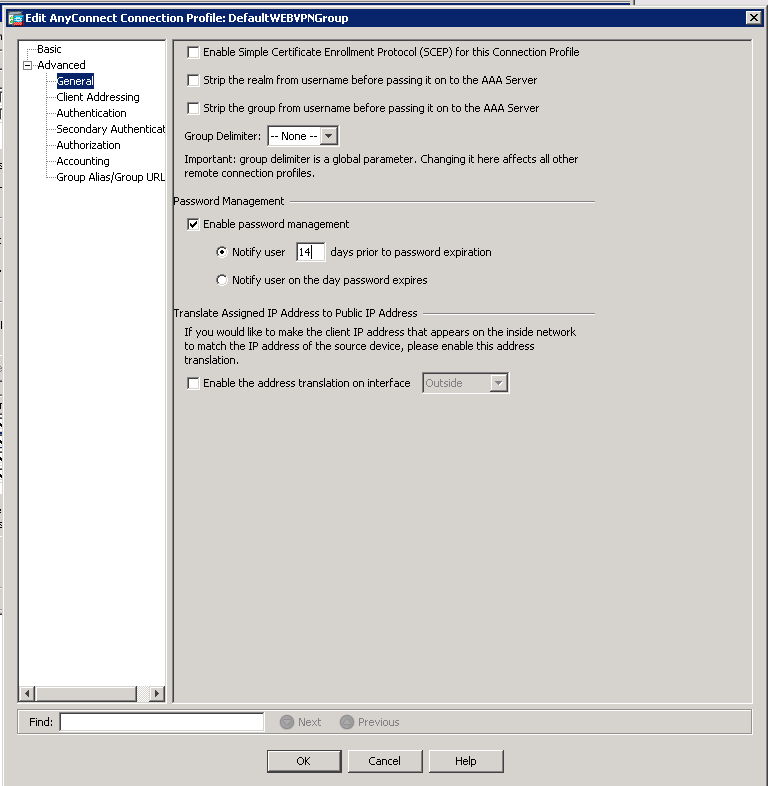
Best regards,
Paul
Discover and save your favorite ideas. Come back to expert answers, step-by-step guides, recent topics, and more.
New here? Get started with these tips. How to use Community New member guide