- Cisco Community
- Technology and Support
- Security
- VPN
- Hi, Based on our internal
- Subscribe to RSS Feed
- Mark Topic as New
- Mark Topic as Read
- Float this Topic for Current User
- Bookmark
- Subscribe
- Mute
- Printer Friendly Page
AnyConnect was not able to establish a connection to the specified secure gateway
- Mark as New
- Bookmark
- Subscribe
- Mute
- Subscribe to RSS Feed
- Permalink
- Report Inappropriate Content
05-23-2017 03:29 AM - edited 02-21-2020 09:17 PM
Hi All,
I'm facing an issue of below screenshot.
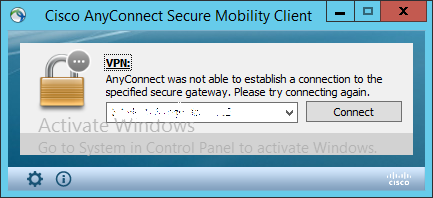
I checked the below link.
However, it's not working for me. Actually ICS is not enabled for me.
There is an observation for your reference. After I clicked "Accept" button in the warning banner, the Cisco AnyConnect Secure Mobility Client Connection was immediately disabled automatically and then I got the error of above.
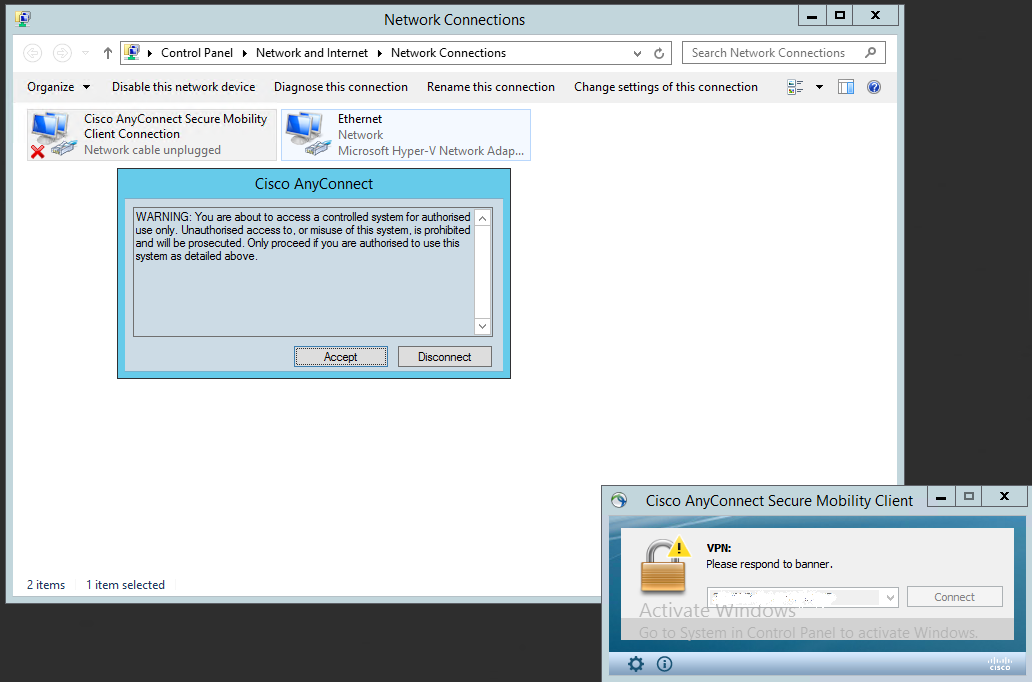
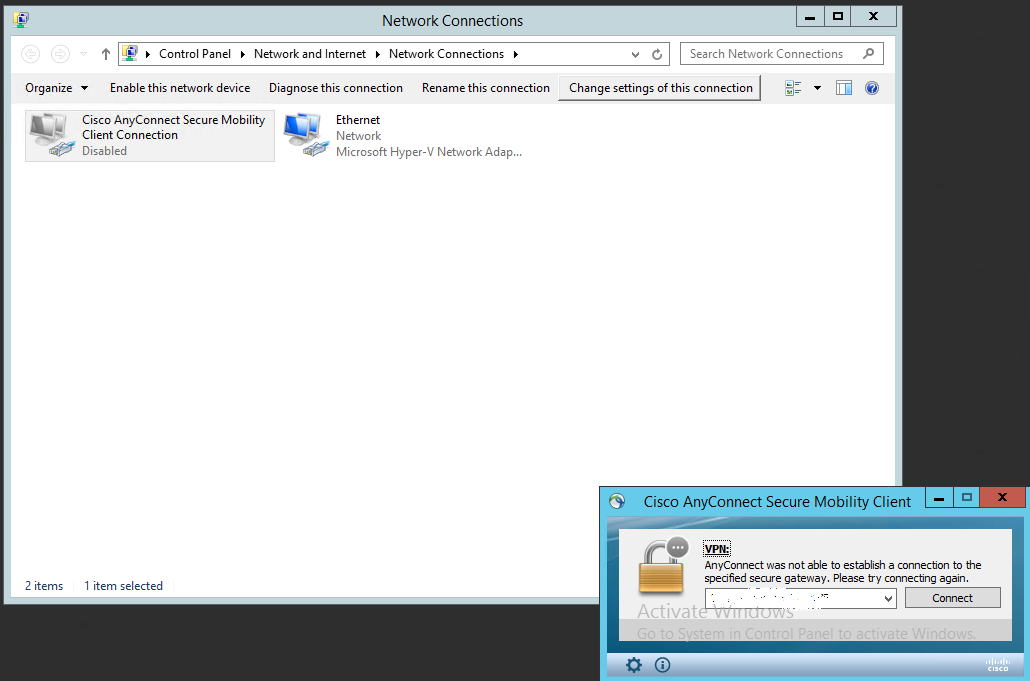
Please note I'm using Cisco AnyConnect version 4.2.00096 in Windows 10 in a Hyper-V virtual machine.
- Labels:
-
AnyConnect
- Mark as New
- Bookmark
- Subscribe
- Mute
- Subscribe to RSS Feed
- Permalink
- Report Inappropriate Content
05-24-2017 03:03 PM
Hi,
What do the logs/debugs on the ASA say?
Try to enable them and attach them here.
Regards,
Josue Brenes.
TAC engineer.
- Mark as New
- Bookmark
- Subscribe
- Mute
- Subscribe to RSS Feed
- Permalink
- Report Inappropriate Content
05-25-2017 12:05 AM
Hi Josue,
I'm sorry that this VPN gatway is provided by our partner. I do not have the access to check ASA. Please note I'm able to connect VPN from my physical machine which is also Windows 10. But I'm not able to connect VPN from the virtual machines hosted on my machine (VMs are NAT-ted to physical network).
I personally assume it might have something to do with virtualization or NAT.
Thanks!
- Mark as New
- Bookmark
- Subscribe
- Mute
- Subscribe to RSS Feed
- Permalink
- Report Inappropriate Content
05-25-2017 08:26 AM
Hi,
Based on our internal documentation;
AnyConnect Virtual Testing Environment
Cisco performs a portion of AnyConnect client testing using these virtual machine environments:
VMWare ESXi Hypervisor (vSphere) 4.0.1 and later
VMWare Fusion 2.x, 3.x, and 4.x
We do not support running AnyConnect in virtual environments; however, we expect AnyConnect to function properly in the VMWare environments we test in.
If you encounter any issues with AnyConnect in your virtual environment, report them. We will make our best effort to resolve them.
find link below:
http://www.cisco.com/c/en/us/td/docs/security/vpn_client/anyconnect/anyconnect31/release/notes/anyconnect31rn.html#pgfId-44657
At this point, I think that would be necessary to gather logs from the affected machine (get the DART bundle) and the logs from the ASA would help a lot as well.
Regards,
Josue Brenes.
Tac Engineer.
- Mark as New
- Bookmark
- Subscribe
- Mute
- Subscribe to RSS Feed
- Permalink
- Report Inappropriate Content
05-30-2017 11:18 PM
Hi Josue,
Can you please share me how to gather logs from the affected machine (get the DART bundle)? I was not able to find Diagnostics related button in the below screenshot. Please note I do not have the access to check the ASA, which is managed by our partner.
Please note I'm using Cisco AnyConnect version 4.2.00096 in Windows 10 in a Hyper-V virtual machine.
Thanks!

- Mark as New
- Bookmark
- Subscribe
- Mute
- Subscribe to RSS Feed
- Permalink
- Report Inappropriate Content
06-06-2017 08:50 AM
Hi,
If the DART module was not pushed by the ASA, you would need to download the standalone installer .ISO from cisco.com and execute the anyconnect-dart-win.
After that, you should be able to see the Diagnostics option on the anyconnect client.
How to collect the DART bundle:
https://supportforums.cisco.com/document/12747756/how-collect-dart-bundle-anyconnect
Regards,
Josue Brenes.
TAC Engineer.
- Mark as New
- Bookmark
- Subscribe
- Mute
- Subscribe to RSS Feed
- Permalink
- Report Inappropriate Content
06-05-2017 04:15 AM
Could you help me please? Thanks!
Discover and save your favorite ideas. Come back to expert answers, step-by-step guides, recent topics, and more.
New here? Get started with these tips. How to use Community New member guide

