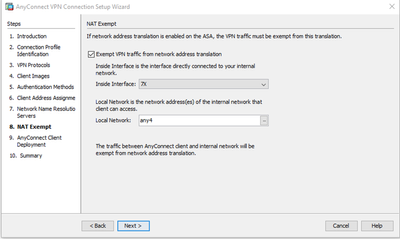- Cisco Community
- Technology and Support
- Security
- VPN
- Re: Anyconnect Wizard Not working.
- Subscribe to RSS Feed
- Mark Topic as New
- Mark Topic as Read
- Float this Topic for Current User
- Bookmark
- Subscribe
- Mute
- Printer Friendly Page
Anyconnect Wizard Not working.
- Mark as New
- Bookmark
- Subscribe
- Mute
- Subscribe to RSS Feed
- Permalink
- Report Inappropriate Content
03-18-2023 11:59 AM
Local ASA lan = 192.168.7.X
Anyconnect IP-Pool = 192.168.8.100 - 192.168.8.110/255.255.255.0
Exempt VPN traffic selected.
select inside interface and local network any4
This processes fine, creates all the settings, but when the anyconnect client connects the PC cannot access anything.
No internet , No local lan access.
If I make the IP-address pool the same as the local lan ip-range. It works.
eg: IP-pool for VPN is 192.168.7.200-192.168.7.210.
The wizard seems to be missing some steps to properly NAT / route the VPN ip pool to the local lan
- Labels:
-
AnyConnect
- Mark as New
- Bookmark
- Subscribe
- Mute
- Subscribe to RSS Feed
- Permalink
- Report Inappropriate Content
03-18-2023 12:09 PM
what is the version of ASA ?
Personally, I have used that wizard long back..sure there are some config missing parts of the wizard
you need to create an ACL for a split tunnel
same interface traffic allowed
and NAT confg
show run - post here to help or you can add as suggested above.
- Mark as New
- Bookmark
- Subscribe
- Mute
- Subscribe to RSS Feed
- Permalink
- Report Inappropriate Content
03-18-2023 02:40 PM
we could not know I want to see ASA CLI config
Discover and save your favorite ideas. Come back to expert answers, step-by-step guides, recent topics, and more.
New here? Get started with these tips. How to use Community New member guide