- Cisco Community
- Technology and Support
- Security
- VPN
- Assigning static addresses with a DHCP Server in AnyConnect VPN
- Subscribe to RSS Feed
- Mark Topic as New
- Mark Topic as Read
- Float this Topic for Current User
- Bookmark
- Subscribe
- Mute
- Printer Friendly Page
- Mark as New
- Bookmark
- Subscribe
- Mute
- Subscribe to RSS Feed
- Permalink
- Report Inappropriate Content
04-05-2017 01:46 PM
Hi
This is the topology:
Internet ---- ASA ------LAN ----DHCP Server (Windows)
The customers wants to assign static addreses through AnyConnect with a Windows DHCP Server. Is it possible?
Thanks.
Solved! Go to Solution.
- Labels:
-
AnyConnect
Accepted Solutions
- Mark as New
- Bookmark
- Subscribe
- Mute
- Subscribe to RSS Feed
- Permalink
- Report Inappropriate Content
04-06-2017 11:14 AM
Hello,
Have a look at my teammate Hsings response to a similar question here on the forum as this may help.
Assign an IP from ISE for every User
Best regards,
Paul
- Mark as New
- Bookmark
- Subscribe
- Mute
- Subscribe to RSS Feed
- Permalink
- Report Inappropriate Content
04-06-2017 08:21 AM
Hello,
If you are assigning IP addresses with and External DHCP server i.e; Microsoft you may want to look into Manageig reservations.
An alternative to ensure that a vpn user has a static ip address would be to use AD and creat a LDAP Attribute map for the users if you are authentication or authorizing via AD/LDAP
Active Directory Enforcement of "Assign a Static IP Address" for IPsec and SVC Tunnels
The AD attribute is msRADIUSFramedIPAddress. The attribute is configured in AD User Properties, Dial-in tab, "Assign a Static IP Address".
Here are the steps:
1.On the AD server, under user Properties, Dial-in tab, "Assign a Static IP Address", enter the value of the IP Address in order to assign to the IPsec/SVC session (10.20.30.6).
2.On the ASA create a an ldap-attribute-map with this mapping:
5540-1# show running-config ldap
ldap attribute-map Assign-IP
map-name msRADIUSFrameIPAdddress IETF-Radius-Framed-IP-Address
5540-1#
3.On the ASA, verify the vpn-address-assigment is configured to include "vpn-addr-assign-aaa":
5520-1(config)# show runn all vpn-addr-assign
vpn-addr-assign aaa
no vpn-addr-assign dhcp
vpn-addr-assign local
5520-1(config)#
4.Establish the IPsec/SVC Remote Authority (RA) sessions and verify the with "show vpn-sessiondb remote|svc" that the "Assigned IP" field is correct (10.20.30.6).
ASA Use of LDAP Attribute Maps Configuration Example - Cisco
Best regards,
Paul
- Mark as New
- Bookmark
- Subscribe
- Mute
- Subscribe to RSS Feed
- Permalink
- Report Inappropriate Content
04-06-2017 09:29 AM
Hi Paul,
Thanks a lot.
I found to make it work. I forgot to mention that the customer has ISE as a radius server and that we were trying MAC-IP reservations based on user-AD. It did not work with Windows DHCP Server MAC-IP reservations. So we made it work with ISE.
The only disadvantage is that is not practical to add rules for each user and MAC-address. For example if there are 50 users with MAC-IP reservations we need to create 50 rules in ISE. If there is some other way to manage the reservations on the Windows DHCP Server instead of the ISE?
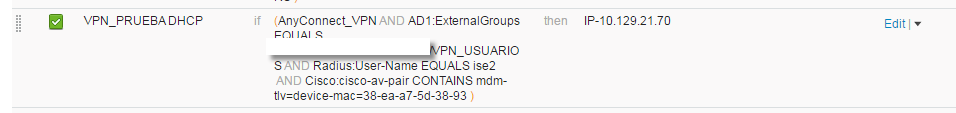
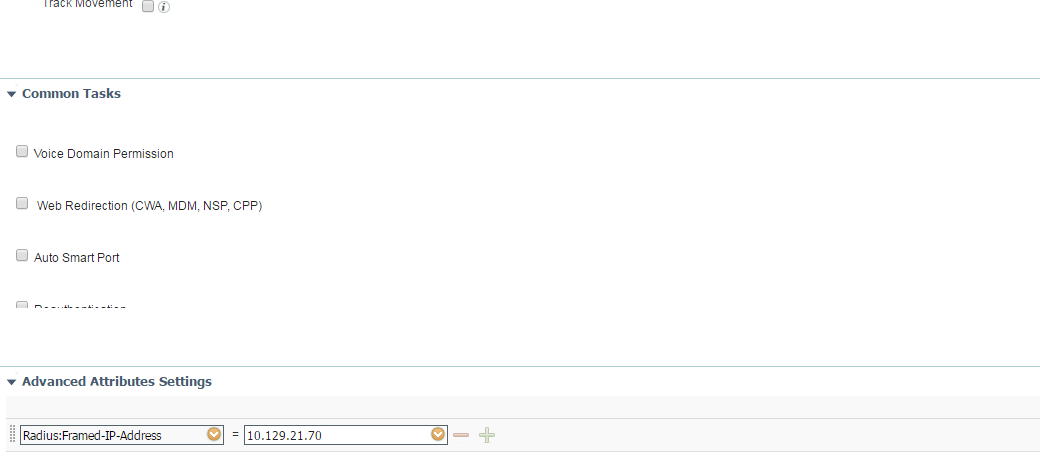
Some links that can be helpful.
https://supportforums.cisco.com/discussion/11923261/assign-static-ip-address-asa-vpn-clients-ise
https://supportforums.cisco.com/discussion/11695526/ise-and-static-ip-assigment
Thanks.
Regards.
- Mark as New
- Bookmark
- Subscribe
- Mute
- Subscribe to RSS Feed
- Permalink
- Report Inappropriate Content
04-06-2017 11:14 AM
Hello,
Have a look at my teammate Hsings response to a similar question here on the forum as this may help.
Assign an IP from ISE for every User
Best regards,
Paul
Discover and save your favorite ideas. Come back to expert answers, step-by-step guides, recent topics, and more.
New here? Get started with these tips. How to use Community New member guide