- Cisco Community
- Technology and Support
- Security
- VPN
- CISCO Anyconnect - VPN Client - remove random pop up / notificat
- Subscribe to RSS Feed
- Mark Topic as New
- Mark Topic as Read
- Float this Topic for Current User
- Bookmark
- Subscribe
- Mute
- Printer Friendly Page
CISCO Anyconnect - VPN Client - remove random pop up / notifications
- Mark as New
- Bookmark
- Subscribe
- Mute
- Subscribe to RSS Feed
- Permalink
- Report Inappropriate Content
11-21-2012 02:45 AM - edited 02-21-2020 06:29 PM
Users in my company find that when they log on to our windows 7 environment. A pop up appears in the bottom right of windows 7's notification area. This pop up is due to Cisco's Anyconnect VPN Client, and there seem to be no settings to turn it off. It can be minimised, but it keeps reappearing or the application can be quitted, but user's don't want to have to do this each time. We've tried the option in notifications to stop notifications from this application but that doesn't affect it.
Is there a way to stop the pop up in each session, so that it only appears if you click on the icon in the notification area.
I can't see any settings with the application itself.
See pop up below:
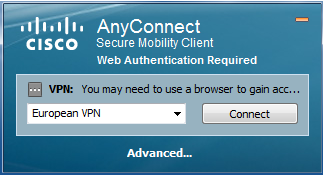
- Labels:
-
AnyConnect
- Mark as New
- Bookmark
- Subscribe
- Mute
- Subscribe to RSS Feed
- Permalink
- Report Inappropriate Content
02-27-2013 10:54 AM
Dominic - my work location is having the same issue ( Windows 7 and the AnyConnect ssl client vpn and nam as well)
Have you had any success in resolving?
We have not yet. Have TAC SR open and I think I have presented a challenge to them : )
Did attempt to use the latest version of Cisco AnyConnect 3.1.02040 on 3 Windows 7 laptop. This software would crash and AnyConnect would have be restart and at time the these laptops would have to be rebooted.
- Mark as New
- Bookmark
- Subscribe
- Mute
- Subscribe to RSS Feed
- Permalink
- Report Inappropriate Content
06-06-2013 02:06 AM
Did anyone of you already havea solution? We kinda have this problem too...
- Mark as New
- Bookmark
- Subscribe
- Mute
- Subscribe to RSS Feed
- Permalink
- Report Inappropriate Content
08-16-2013 07:04 AM
Update? Anyone resolve this? TAC hasn't been able to resolve this for me either. I
- Mark as New
- Bookmark
- Subscribe
- Mute
- Subscribe to RSS Feed
- Permalink
- Report Inappropriate Content
08-28-2013 01:30 AM
Found a solution!!
The problem is the following:
At startup the AnyConnect tries to contact the gateway. Depending on the answer, different things happens.
Variant 1: no answer
In this case the client thinks there is no internet connection and is okay with that.
Variant 2: gateway answers
In this case the client thinks okay, I can reach the server and is okay with that.
Variant 3: somehting other answers (proxy, firewall, ...)
In this case, another device sends eg. 403 or anything else than the client would expect. So it is kinda clever and thinks, hey, there is something between me and my gateway (that's how it also recognises web portals and other stuff) and is not so okay with it. It tries it a few times (can be seen in the logs) and then is annoyed and just pops up.
SOLUTION: Check if there is a proxy or anthing inbetween that sends something back to the client and try to get it not to answer at all, send a RESET or let it connect.
- Mark as New
- Bookmark
- Subscribe
- Mute
- Subscribe to RSS Feed
- Permalink
- Report Inappropriate Content
10-01-2013 09:49 AM
The Anyconnect has this feature:
Auto Reconnect—AnyConnect attempts to reestablish a VPN connection if you lose connectivity (enabled by default). If you disable Auto Reconnect, it does not attempt to reconnect, regardless of the cause of the disconnection.
If you have connectivity issues or your client could not establish the connection the first time you will see your client trying to reconnect.
You can configure a XML profile to disable that feature if it is a problem for you.
Regards,
- Mark as New
- Bookmark
- Subscribe
- Mute
- Subscribe to RSS Feed
- Permalink
- Report Inappropriate Content
10-01-2013 01:25 PM
Hi.
Go to your client profile settings and do the following.
- Uncheck "Auto Connect on Start"
- Uncheck "Auto Reconnect"
- Check "Automatic VPN Policy"
- Trusted Network Policy = Disconnect
- Untrusted Network policy = DoNothing
In addition to the auto connect feature, users may also get this pop up box if trusted network detection is enabled and the policy is to connect if the AnyConnect client detects that the computer is on an untrusted network.
Save your configuration. Once you change these settings, your clients will need to connect to the VPN to inherit this new policy.
- Mark as New
- Bookmark
- Subscribe
- Mute
- Subscribe to RSS Feed
- Permalink
- Report Inappropriate Content
03-16-2021 11:27 AM
So the answers here are super outdated by now, and I thought this might help someone because the SEO is still really strong for this thread: fixing the notifications is super easy now (for mac at least): just open your AnyConnect desktop application, and way on your upper left-hand toolbar click "Cisco AnyConnect Secure Mobility Client", and then uncheck "Show connection notices". Super easy.
Discover and save your favorite ideas. Come back to expert answers, step-by-step guides, recent topics, and more.
New here? Get started with these tips. How to use Community New member guide