- Cisco Community
- Technology and Support
- Security
- VPN
- That is exactly what you want
- Subscribe to RSS Feed
- Mark Topic as New
- Mark Topic as Read
- Float this Topic for Current User
- Bookmark
- Subscribe
- Mute
- Printer Friendly Page
DNS priority
- Mark as New
- Bookmark
- Subscribe
- Mute
- Subscribe to RSS Feed
- Permalink
- Report Inappropriate Content
04-12-2017 10:39 AM
Hi All,
- OS: Windows 7, 8, 10
- VPN client: Cisco AnyConnect
By default, the DNS servers configured on VPN interface have higher priority than LAN interface. Is there any way to swap the order? In the Control Panel - Network and Internet - Network Connections - Advance - Advanced Settings - Adapters and Bindings, it seems somehow the order is not able to be changed (it will be rolled back even if changed). Also, in the registry, I could see the VPN adapter is originally in the bottom, but the DNS configured on VPN interface actually has the highest priority as per my testing (nslookup) & analysis (sniffing).
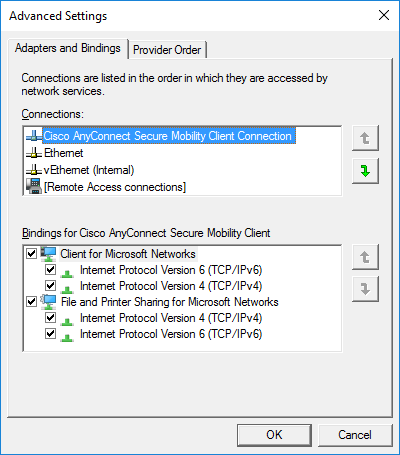

- Labels:
-
VPN
- Mark as New
- Bookmark
- Subscribe
- Mute
- Subscribe to RSS Feed
- Permalink
- Report Inappropriate Content
04-14-2017 12:19 AM
That is exactly what you want. You only want the AnyConnect configured DNS servers to be used when the VPN is up. When the VPN is down the configured settings will not be used.
- Mark as New
- Bookmark
- Subscribe
- Mute
- Subscribe to RSS Feed
- Permalink
- Report Inappropriate Content
04-14-2017 05:57 AM
This is not I want. Spilt tunneling is enabled. I'd like the DNS server configured on LAN interface to be used.
- Mark as New
- Bookmark
- Subscribe
- Mute
- Subscribe to RSS Feed
- Permalink
- Report Inappropriate Content
04-14-2017 11:41 AM
Then don't configure the VPN head end to push out DNS settings and the LAN configuration will be used.
- Mark as New
- Bookmark
- Subscribe
- Mute
- Subscribe to RSS Feed
- Permalink
- Report Inappropriate Content
04-16-2017 11:54 PM
Hi Philips,
Thanks very much for your reply again. However, we cannot request our partner - the VPN gateway owner/administrator to remove pushing DNS settings. The reason is, our VPN client users sometimes work in the office (prefer local enterprise DNS), sometimes work at home (prefer remote partner DNS). Do you see any way to adjust the DNS priority on local enterprise computers?
Thanks!
- Mark as New
- Bookmark
- Subscribe
- Mute
- Subscribe to RSS Feed
- Permalink
- Report Inappropriate Content
04-17-2017 12:47 AM
Well that is the issue. The administrator of the VPN head end sets the policy for connecting to their network. You are having trouble because you are trying to find a way to violate that policy. As long as you are trying to work against their policy you will have issues.
Discover and save your favorite ideas. Come back to expert answers, step-by-step guides, recent topics, and more.
New here? Get started with these tips. How to use Community New member guide