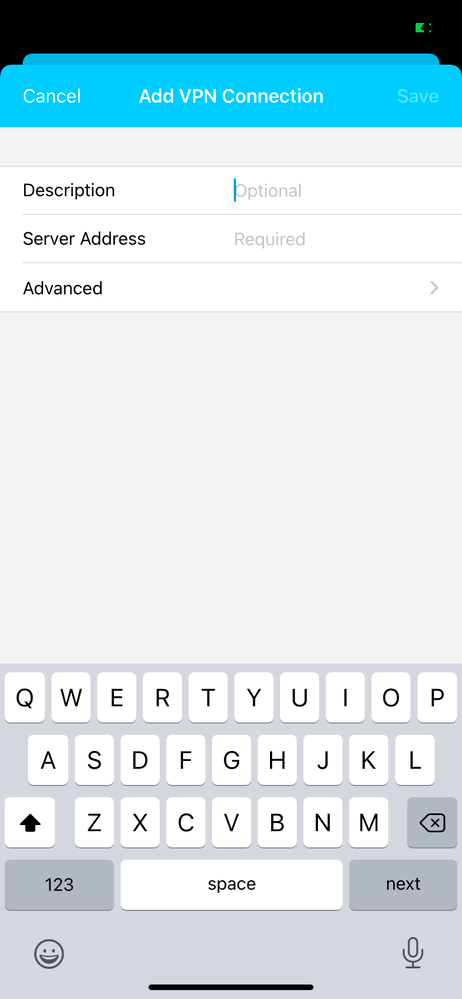- Cisco Community
- Technology and Support
- Security
- VPN
- Re: How to connect VPN with user group in Anyconnect IOS version
- Subscribe to RSS Feed
- Mark Topic as New
- Mark Topic as Read
- Float this Topic for Current User
- Bookmark
- Subscribe
- Mute
- Printer Friendly Page
How to connect VPN with user group in Anyconnect IOS version
- Mark as New
- Bookmark
- Subscribe
- Mute
- Subscribe to RSS Feed
- Permalink
- Report Inappropriate Content
05-10-2021 11:31 PM
Hello,
I try to use Anyconnect IOS app to connect VPN, but i cannot input UserGroup. Is it possible to input usergroup and username and password? Currently only username and password shows on the mobile screen.
Thanks in advance!
- Labels:
-
AnyConnect
- Mark as New
- Bookmark
- Subscribe
- Mute
- Subscribe to RSS Feed
- Permalink
- Report Inappropriate Content
05-11-2021 02:12 AM
If the admin has setup a URL for use with a given group, you can create an AnyConnect profile in IOS that includes the URL. That method puts you straight into the desired group vs. having to choose it from a list or input it manually.
- Mark as New
- Bookmark
- Subscribe
- Mute
- Subscribe to RSS Feed
- Permalink
- Report Inappropriate Content
05-11-2021 04:18 AM
Thank you very much for the reply. May I ask how can I create a profile in IOS
system?
- Mark as New
- Bookmark
- Subscribe
- Mute
- Subscribe to RSS Feed
- Permalink
- Report Inappropriate Content
05-11-2021 05:35 AM
In the AnyConnect app on iOS just click "Add VPN connection" option under the Connections menu screen. For "Server address" just put in the FQDN of the VPN server including the URL option. For instance: vpn.company.com/groupname.
- Mark as New
- Bookmark
- Subscribe
- Mute
- Subscribe to RSS Feed
- Permalink
- Report Inappropriate Content
05-11-2021 07:51 AM
I tried again, but still not working. I used same password and secure code in my laptop. It is working well. Really confused about using this AnyConnect app
- Mark as New
- Bookmark
- Subscribe
- Mute
- Subscribe to RSS Feed
- Permalink
- Report Inappropriate Content
05-11-2021 11:20 AM
Are you sure the administrator has enabled access for mobile devices? On older versions, this was a separate license that needed to be added.
- Mark as New
- Bookmark
- Subscribe
- Mute
- Subscribe to RSS Feed
- Permalink
- Report Inappropriate Content
05-11-2021 05:41 PM
OK, let me ask my colleagues. That's really helpful information.
Discover and save your favorite ideas. Come back to expert answers, step-by-step guides, recent topics, and more.
New here? Get started with these tips. How to use Community New member guide