- Cisco Community
- Technology and Support
- Security
- VPN
- Re: install mapped drive
- Subscribe to RSS Feed
- Mark Topic as New
- Mark Topic as Read
- Float this Topic for Current User
- Bookmark
- Subscribe
- Mute
- Printer Friendly Page
- Mark as New
- Bookmark
- Subscribe
- Mute
- Subscribe to RSS Feed
- Permalink
- Report Inappropriate Content
10-18-2017 07:14 AM
Hi All,
I am trying to install anyconnect 4.4 in my customer premises. The customer has some mapped drives in his PC ( windows 7), which is being affected after the anyconnect install. Once I install anyconnect, the mapped drive comes with a cross mark and the user has to click on the mapped drive to make sure it start working again .
What I can understand from the windows boot up process is that , the mapped drives comes up when the windows boots up. When the anyconnect comes up after the Windows boot process, the anyconnect flush the network connection, which makes the mapped drives come with a cross mark.
Is there any work around for this
Regards
Nikhil
Solved! Go to Solution.
- Labels:
-
AnyConnect
Accepted Solutions
- Mark as New
- Bookmark
- Subscribe
- Mute
- Subscribe to RSS Feed
- Permalink
- Report Inappropriate Content
10-18-2017 09:57 AM
Hello Nikhil,
You are welcome.
Without seeing the profile I am kind of shooting In the dark but have a look at your profile and try making the port exception as shown below.

Also try this.
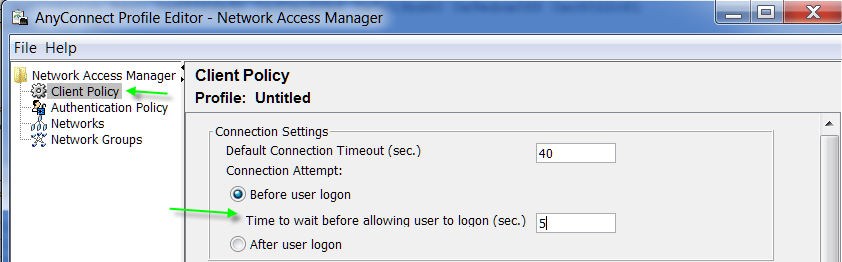
Best regards,
Paul
- Mark as New
- Bookmark
- Subscribe
- Mute
- Subscribe to RSS Feed
- Permalink
- Report Inappropriate Content
10-18-2017 07:22 AM
Hello,
is this occurring when the tunnel is established ? If so do you have split-tunneling, TND, Always-On configured ?What other modules are installed ?
Best regards,
Paul
AC TME
- Mark as New
- Bookmark
- Subscribe
- Mute
- Subscribe to RSS Feed
- Permalink
- Report Inappropriate Content
10-18-2017 09:29 AM
Hi Paul,
Thanks for the reply
I have installed NAM,VPN & posture modules. I am not doing any authentication, this issue is happening when I just install anyconnect in the PC. My intention to provide network access upon successful authentication
As mentioned before, the issue is the cross mark, Once the user double click on the cross mark, everything goes fine. The user is annoyed, as the issue is happening with the restart of the PC
Regards
Nikhil
- Mark as New
- Bookmark
- Subscribe
- Mute
- Subscribe to RSS Feed
- Permalink
- Report Inappropriate Content
10-18-2017 09:57 AM
Hello Nikhil,
You are welcome.
Without seeing the profile I am kind of shooting In the dark but have a look at your profile and try making the port exception as shown below.

Also try this.
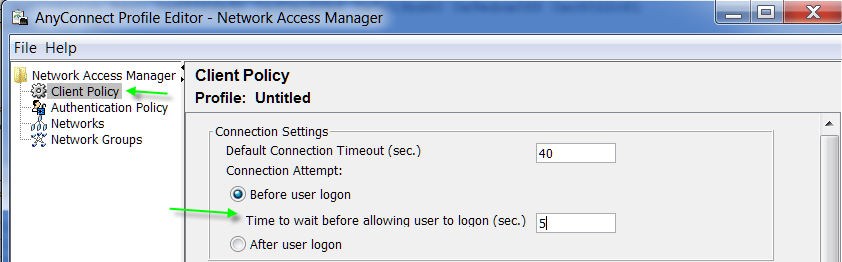
Best regards,
Paul
Discover and save your favorite ideas. Come back to expert answers, step-by-step guides, recent topics, and more.
New here? Get started with these tips. How to use Community New member guide