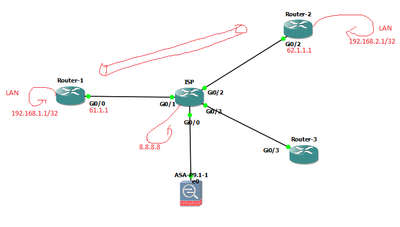- Cisco Community
- Technology and Support
- Security
- VPN
- L2L VTI VPN goes down after NAT
- Subscribe to RSS Feed
- Mark Topic as New
- Mark Topic as Read
- Float this Topic for Current User
- Bookmark
- Subscribe
- Mute
- Printer Friendly Page
- Mark as New
- Bookmark
- Subscribe
- Mute
- Subscribe to RSS Feed
- Permalink
- Report Inappropriate Content
11-20-2023 10:14 PM
1. ACL on ISP G0/1 permits only 61.1.1.1
2.SA between R1 and R2 is fine and everything works fine, LAN to LAN is reachable.
NOW
I need to access 8.8.8.8, for which I need to nat my LAN ip 192.168.1.1 to 61.1.1.1 and I configure NAT on the R1 and tunnel interface goes down, I know nat is the culprit here but I can't comprehend.
Please help and explain
TiA
NAT Configuration on R1
ip nat inside source static 192.168.1.1 61.1.1.1
!
interface Loopback1
ip address 192.168.1.1 255.255.255.0
ip nat inside
interface GigabitEthernet0/0
ip address 61.1.1.1 255.255.255.0
ip nat outside
Solved! Go to Solution.
- Labels:
-
IPSEC
-
Other VPN Topics
-
VPN
Accepted Solutions
- Mark as New
- Bookmark
- Subscribe
- Mute
- Subscribe to RSS Feed
- Permalink
- Report Inappropriate Content
11-20-2023 11:58 PM
@asaditian the tunnel drops because you've created a static NAT, which translated the outside interface IP address to loopback1 interface, which is not configured for the VPN.
You need to create dynamic PAT. Configure an extended ACL, first line will deny traffic from your local LAN network (loopback1?) and the remote VPN networks - this ensures the VPN traffic is not unintentially translated. The next ACE in the ACL permits which traffic to translate, traffic from local LAN network to any. Then create the NAT rule which references the ACL list and overloads traffic behind Gi0/0.
- Mark as New
- Bookmark
- Subscribe
- Mute
- Subscribe to RSS Feed
- Permalink
- Report Inappropriate Content
11-20-2023 11:58 PM
@asaditian the tunnel drops because you've created a static NAT, which translated the outside interface IP address to loopback1 interface, which is not configured for the VPN.
You need to create dynamic PAT. Configure an extended ACL, first line will deny traffic from your local LAN network (loopback1?) and the remote VPN networks - this ensures the VPN traffic is not unintentially translated. The next ACE in the ACL permits which traffic to translate, traffic from local LAN network to any. Then create the NAT rule which references the ACL list and overloads traffic behind Gi0/0.
- Mark as New
- Bookmark
- Subscribe
- Mute
- Subscribe to RSS Feed
- Permalink
- Report Inappropriate Content
11-21-2023 01:04 AM
Thanks Rob, figured this as well. following is the edited NAT config and output
Thanks again.
Discover and save your favorite ideas. Come back to expert answers, step-by-step guides, recent topics, and more.
New here? Get started with these tips. How to use Community New member guide