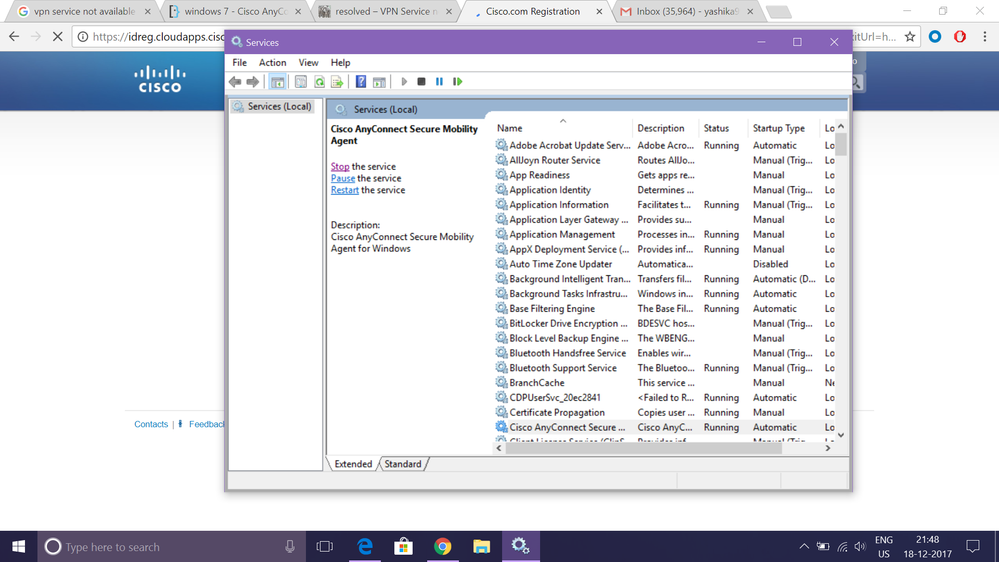- Cisco Community
- Technology and Support
- Security
- VPN
- "The VPN service is not available. Exiting." error when running AnyConnect client on Windows 10
- Subscribe to RSS Feed
- Mark Topic as New
- Mark Topic as Read
- Float this Topic for Current User
- Bookmark
- Subscribe
- Mute
- Printer Friendly Page
"The VPN service is not available. Exiting." error when running AnyConnect client on Windows 10
- Mark as New
- Bookmark
- Subscribe
- Mute
- Subscribe to RSS Feed
- Permalink
- Report Inappropriate Content
10-13-2015 02:54 AM - edited 02-21-2020 08:30 PM
SCENARIO: Recently upgraded from Windows 7 Home Premium to Windows 10. Uninstalled previous version of Cisco VPN and installed latest version of Cisco AnyConnect Secure Mobility VPN client.
ERROR: "The VPN service is not available. Exiting."
Any idea how I can get the service running? I have already tried doing the following and none of it works:
A. Manually start Cisco AnyConnect Secure Mobility Agent service in services.msc but it ALWAYS reverts back to "Stopped".
B. Uninstalled SOPHOS vpn, although both vpn clients were running fine together in Windows 7.
C. Changed compatibility mode of both vpnagent.exe and vpnui.exe to Windows 7.
D. Installed SonicWALL Global VPN Client before installing AnyConnect.
- Labels:
-
AnyConnect
- Mark as New
- Bookmark
- Subscribe
- Mute
- Subscribe to RSS Feed
- Permalink
- Report Inappropriate Content
10-22-2015 06:17 AM
I think you need to start your VPN service in "Services"
type "services" in "search the web and windows" in win10 OS
Start - Cisco AnyConnect Secure Mobility Client
HTH!!!
- Mark as New
- Bookmark
- Subscribe
- Mute
- Subscribe to RSS Feed
- Permalink
- Report Inappropriate Content
10-22-2015 06:51 AM
Thank you, I already tried doing that but it ALWAYS reverts back to "Stopped". This happens for both "Automatic" and "Manual" startup settings.
I have also tried uninstalling all Cisco-related software before installing AnyConnect again, and the problem still occurs.
- Mark as New
- Bookmark
- Subscribe
- Mute
- Subscribe to RSS Feed
- Permalink
- Report Inappropriate Content
10-22-2015 06:55 AM
Check out this link:-
https://supportforums.cisco.com/discussion/10973306/vpn-agent-service-not-responding
- Mark as New
- Bookmark
- Subscribe
- Mute
- Subscribe to RSS Feed
- Permalink
- Report Inappropriate Content
04-20-2018 12:43 PM
- Mark as New
- Bookmark
- Subscribe
- Mute
- Subscribe to RSS Feed
- Permalink
- Report Inappropriate Content
03-25-2020 06:11 PM
- Mark as New
- Bookmark
- Subscribe
- Mute
- Subscribe to RSS Feed
- Permalink
- Report Inappropriate Content
08-04-2020 04:54 PM
Thanks Bro
- Mark as New
- Bookmark
- Subscribe
- Mute
- Subscribe to RSS Feed
- Permalink
- Report Inappropriate Content
08-31-2016 07:47 AM
Please try the steps below:
Open up the command line utility and enter: (Administrator)
Run the following commands
netsh winsock reset catalog
netsh int ip reset reset.log
- Mark as New
- Bookmark
- Subscribe
- Mute
- Subscribe to RSS Feed
- Permalink
- Report Inappropriate Content
11-30-2017 09:11 AM
It works for me.
- Mark as New
- Bookmark
- Subscribe
- Mute
- Subscribe to RSS Feed
- Permalink
- Report Inappropriate Content
06-15-2021 11:04 PM
Ran these commands and restarted the PC, then upgraded the client to fix the issues.
- Mark as New
- Bookmark
- Subscribe
- Mute
- Subscribe to RSS Feed
- Permalink
- Report Inappropriate Content
12-18-2017 08:27 AM
I also had the same problem recently . What fixed it is i ran services.msc in windows run . Then i manually stopped the service by clicking on stop this service. After it was stopped i restarted the service . and viola worked like a charm.
- Mark as New
- Bookmark
- Subscribe
- Mute
- Subscribe to RSS Feed
- Permalink
- Report Inappropriate Content
01-03-2019 03:53 AM
great, thank you!, this worked for me !
- Mark as New
- Bookmark
- Subscribe
- Mute
- Subscribe to RSS Feed
- Permalink
- Report Inappropriate Content
09-12-2019 09:11 PM
Helpful. do so it works for me.
thanks,
- Mark as New
- Bookmark
- Subscribe
- Mute
- Subscribe to RSS Feed
- Permalink
- Report Inappropriate Content
04-08-2019 07:15 AM
I went into services and disabled my ICS (Internet Connection Sharing); restarted Cisco Any connect VPN, then it worked.
- Mark as New
- Bookmark
- Subscribe
- Mute
- Subscribe to RSS Feed
- Permalink
- Report Inappropriate Content
06-14-2022 06:10 AM
I solved the same problem by disabling beta UTF-8 support in Windows' locale setting.
Discover and save your favorite ideas. Come back to expert answers, step-by-step guides, recent topics, and more.
New here? Get started with these tips. How to use Community New member guide