- Cisco Community
- Technology and Support
- Security
- VPN
- Routing traffic across site to site tunnel
- Subscribe to RSS Feed
- Mark Topic as New
- Mark Topic as Read
- Float this Topic for Current User
- Bookmark
- Subscribe
- Mute
- Printer Friendly Page
Routing traffic across site to site tunnel
- Mark as New
- Bookmark
- Subscribe
- Mute
- Subscribe to RSS Feed
- Permalink
- Report Inappropriate Content
10-18-2013 06:18 AM
Here is the scenario: US ASA 5510/switch 3560, Singapore ASA 5515/switch 3570
US site 10.254.0.0/16
mpls router 10.254.18.14 vlan18
server 172.31.52.110
Singapore site 10.253.0.0/16
workstation 10.253.28.0/24 valn28
Site to site tunnel is up and running and i can ping to all vlans at both sites. 10.253.28.100 can ping 10.254.18.14.
I have a mpls router on the US site inside interface 10.254.18.14 that allows me to access a server at 172.31.52.110 at the other side of the mpls router.
If i add ip route 172.31.52.110 255.255.255.255 10.254.18.14 on the default router in singapore and run a ping to 172.31.52.110 the traffic never goes accross the tunnel, but goes directly to the internet.
Below are my trace commands from the singapore 3570 switch
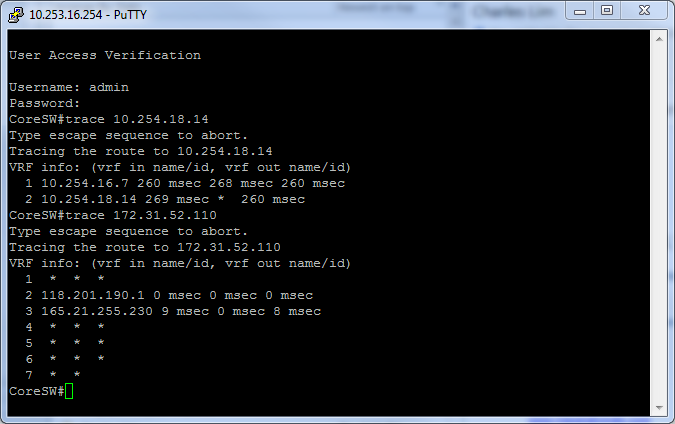
Need some help on this.
- Labels:
-
VPN
- Mark as New
- Bookmark
- Subscribe
- Mute
- Subscribe to RSS Feed
- Permalink
- Report Inappropriate Content
10-18-2013 08:28 AM
Hi,
My guess would be no-nat statement, but difficult to say without seeing configs.
Regards
Mariusz
- Mark as New
- Bookmark
- Subscribe
- Mute
- Subscribe to RSS Feed
- Permalink
- Report Inappropriate Content
10-18-2013 10:07 AM
What exactly would you need see?
- Mark as New
- Bookmark
- Subscribe
- Mute
- Subscribe to RSS Feed
- Permalink
- Report Inappropriate Content
10-18-2013 05:20 PM
NoNAT statement on the Singapore ASA.
Also which version of IOS have you got?
The best option is to post whole firewall configs so we can see exactly how it's configured and help you to correct it if needed (obviously without real external IPs, domain names etc.)
- Mark as New
- Bookmark
- Subscribe
- Mute
- Subscribe to RSS Feed
- Permalink
- Report Inappropriate Content
10-21-2013 08:00 AM
So you were correct i had to add a the 172.31.0.0 network to both sides of the tunnel, and a NAT and we were able to get the traffic from singapore through the tunnel successfully. thanks.
- Mark as New
- Bookmark
- Subscribe
- Mute
- Subscribe to RSS Feed
- Permalink
- Report Inappropriate Content
10-21-2013 08:04 AM
I am glad you've resolve it.
Thanks for letting me know
Can you mark this as solved then please ?
Regards
Mariusz
Discover and save your favorite ideas. Come back to expert answers, step-by-step guides, recent topics, and more.
New here? Get started with these tips. How to use Community New member guide